Add a comment as a milestone
Employees can enhance their development journey by converting comments on the IDP into milestones. This helps maintain a structured plan, track progress, and support continuous learning and growth.
Admins and managers can encourage employees to set milestones, track progress, and provide guidance to align development efforts with career goals.
Navigate to Apps > Growth > My Growth Hub.
For admins: Open the drop-down, select My Org, and then select an employee.
For managers: Open the drop-down, select a team, and then select an employee.
- Click the Chat
 icon on an IDP that has comments.
icon on an IDP that has comments. - Click the Overflow
 Menu at the top of a comment.
Menu at the top of a comment.
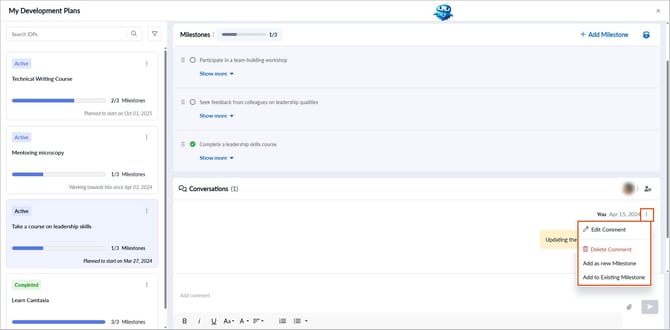
Add as a new milestone
-
Select Add as new milestone.
-
The comment is saved as the description.
Add to an existing milestone
-
Select Add to Existing Milestone.
-
Select a milestone and click Save.
Common actions (for both options)
-
(Optional) Set a due date.
-
Open the Add resources drop-down and select the desired option:
-
Library Courses
-
Learning Paths
-
Engagedly Resources
-
My Learnings (available only for employees)
-
-
Select resources on the right and click Add.
-
To remove a resource, hover over it and click the Delete
 icon.
icon. -
(Optional) Click Attach to upload files from your computer.
-
Click Add (for new milestone) or Update (for existing milestone).
📒Note: The "My Learnings" option is not available for admins and managers when adding resources.
You can also add comments from other participants to a milestone for improved collaboration and guidance. Adding comments to a milestone allows participants (such as admins, managers, mentors, or peers) to provide feedback, guidance, or insights. This feature enhances collaboration by enabling discussions around progress, challenges, and next steps within a milestone.