Add and manage team members IDPs
Managers can add the employees' individual development plans (IDPs) to the performance review form if HR/admins add the IDPs to the review template. After the employees submit their self-review, managers can add and manage the IDPs on their review form.
Integrating employees' IDPs into the review process and weighing them allows managers to facilitate discussions on areas for employee improvement and growth opportunities and provide targeted feedback during the performance review cycle.
Navigate to Performance > Manage > Process.
- Click the View Form Icon for the employee to whom you want to add and manage IDPs.
- In the review form, click Individual Development Plan on the left pane.
Add IDPs
You can add IDPs to the review form and review them. If employees have added any (if the HR/admin gives them permission), you can review and distribute weights to them.
3. Click ADD in the Individual Development Plan section.
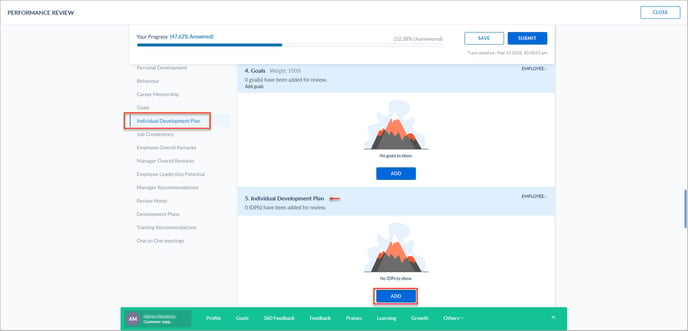
You can select the IDPs based on the period and status.
4. Select the IDPs as required and click SUBMIT.
Manage IDPs
You can manage IDPs and distribute weights to them. You can view the weights that the admin assigned to each section.
4. Click MANAGE in the Individual Development Plan section.
5. Hover over the IDPs to delete and reorder them if required, and click SUBMIT.
Note: If the admin enables weights for IDPs in the review template, the weights are automatically distributed equally to all IDPs.
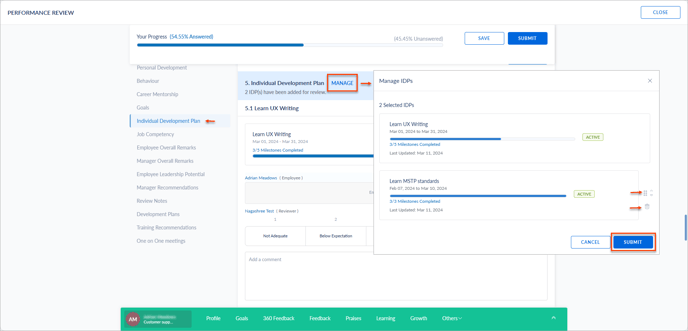
Notes: Adding or managing IDPs will unlock the employee review and roll back the status to pending employee submissions. This allows employees to modify their previous submissions and resubmit the review form. You can then view the employees' modified reviews.
After adding employees' IDPs to the review form, you can review them, distribute weights to them, and provide ratings and comments based on the admin settings.