Add and manage question categories in team pulse
The question category refers to grouping the related questions based on specific topics. Admins can add categories, making it easy to locate and select relevant questions for team pulse. They can manage the categoreis if required.
Add category
- Add the category from Manage Categories.
Navigate to Settings > Team Pulse > Manage Categories.
Click + Add Category and type the category name to add.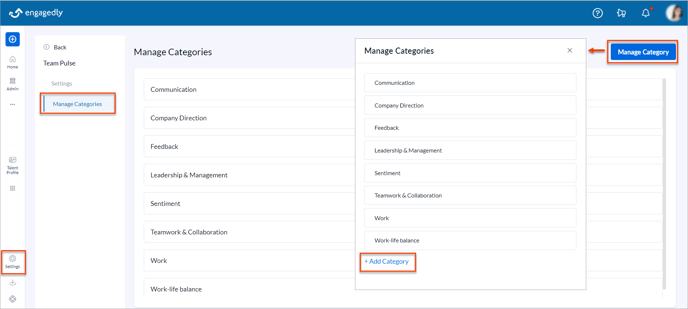
- Add the category while creating a questions.
Navigate to Team Pulse > Manage Questions.
1. In the Add Question drop-down, select Create New Question.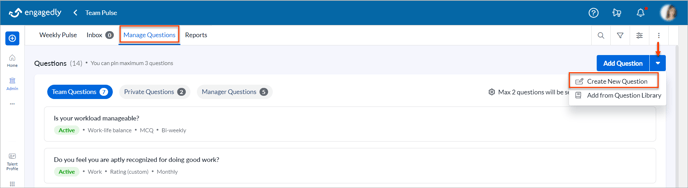
2. In the Question Category drop-down, click + Add Category.
3. Type the category name and click Save.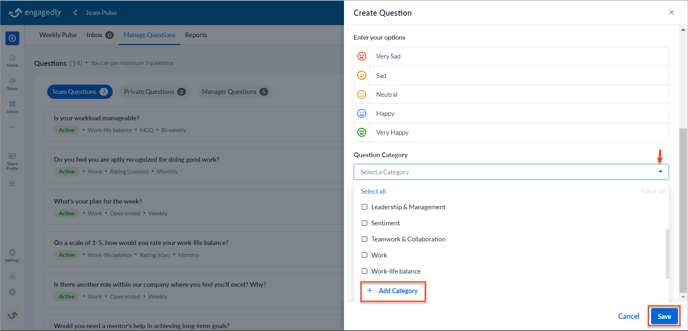
Manage category
You can manage the categories by editing and deleting them.
Navigate to Settings > Team Pulse > Manage Categories.
Edit category
You can edit the category, ensuring it is accurately labeled and aligned with the intended purpose of the questions.
Hover over the category and click the Pencil ![]() Icon to edit.
Icon to edit.
Click outside the category box to save the changes.
Delete category
You can delete the category.
Hover over the category and click the Delete ![]() Icon to delete.
Icon to delete.
Note: If you delete a category, the questions from the deleted category will remain available in the Uncategorized section.