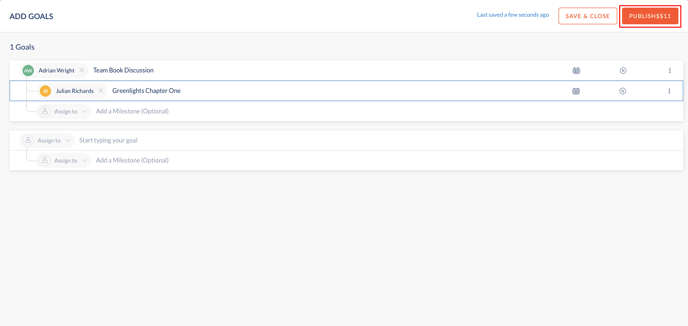Assigned and Contributing Goals
Assigned goals are the goals you assign to others. Assigning goals helps others acquire knowledge, learn new skills, gain experience, and sustain the momentum of progress in life.
Contributing goals are the sub-goals that contribute to the success of the main goal. During goal creation, when we add a milestone, then that milestone is added as contributing goals to the parent goal. These contributing goals can also be treated as aligned goals to the parent goal.
Navigation: Home > Goals > My Goals > Add Goals
1. Under My Goals, click Add Goals or click the '+' plus icon in the top left corner and select Add Goal.
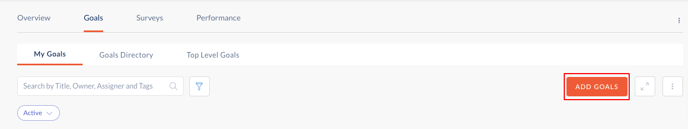
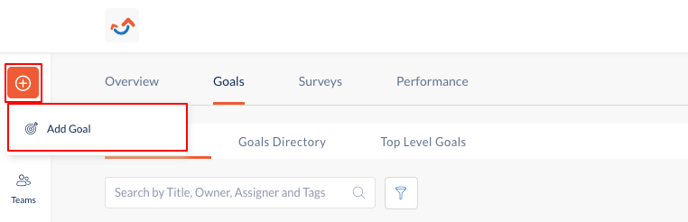
2. Under Add Goals, click Assign to in order to assign the goal to others. Enter a goal title in the Start typing your goal field. If you enter a goal title without assigning it to someone, the goal automatically gets assigned to you, and you become the goal owner. 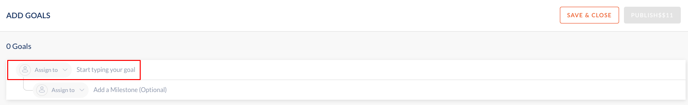
3. You can also change the goal owner by clicking on your name and selecting someone else as the goal owner from the list.
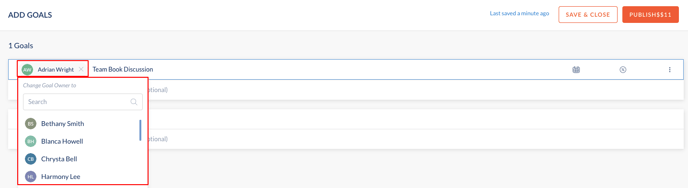
4. From here, you can create a milestone for the parent goal and assign it to yourself or others. Enter a milestone title in the Add a Milestone field. Creating a milestone is optional; you can skip this step in case milestones are not required for your goal. However, milestones are necessary because it acts as a sub-goal for the parent goal, and you can create any number of milestones for a single goal. These milestones act as contributing goals to the parent goal. You can also assign different milestones to different members.
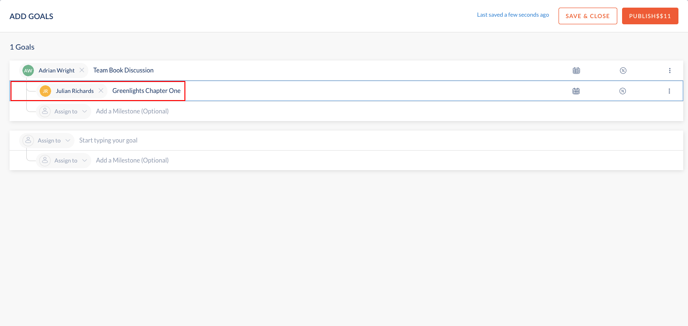
5. Create more assigned and contributing goals by following steps 1, 2, 3, and 4. After assigning and creating all the contributing goals, click Publish in the top right corner to publish the goal in the organization. Click Save & Close to save the goal as a draft if not's ready to get published yet.