Automatic goal status updates
The auto-update feature provides accurate progress by automatically updating the progress of the objective or Key Results.
Expected progress is a timeline for achieving the Goal and calculates it by considering the start and end dates.
For example: The Goal start date is April 1 and the end date is April 30. The expected progress is 50% on April 15th.
Actual progress is the current progress that you make while updating your Goal.
Note: You can update the Goal progress even after its end date.
Enable automatic Goal status change
Navigate to Settings > Goals > Settings.
- Select Enable goal Status and select Enable automatic goal status change to update all Goals automatically based on their progress.
- Click SAVE at the top right.
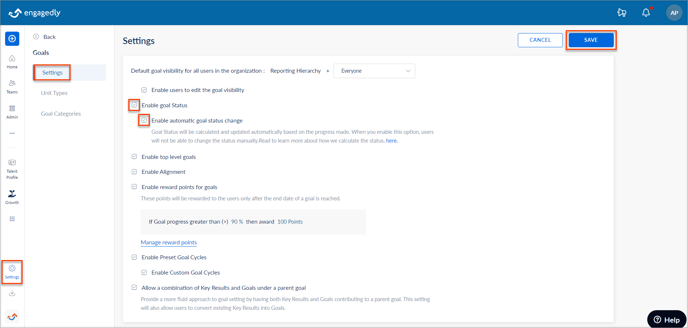
How is your Goal status calculated?
The expected progress is calculated as below.
Expected Progress = (No. of days elapsed since the start date / Total no. of days) X 100
The Goal status is auto-calculated by considering the difference between expected and actual progress.
- Not started: When the goal is yet to start.
- Behind: When the difference between expected progress and actual progress is between 16.5% and 33%.
- At risk: When the actual progress is more than 33% and less than the expected progress.
- On track: When the actual progress is 16.5% less than the expected progress.
- Achieved: When the actual progress is greater than or equal to 100%.
Notes:
- The expected progress is calculated assuming the goals are completed in a linear manner.
- The status is not calculated past the goal duration. The last updated status is maintained past the due date of the goal.