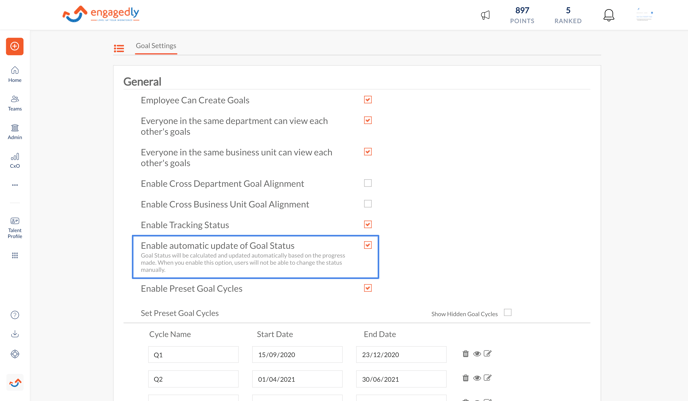Automatic Status Updates for Goals
Navigation: Admin > Goals > Dashboard
The auto-update feature provides an accurate picture of your progress by automatically updating the status as soon as you check in to your goal. The status is calculated based on the expected and the actual progress.
- Expected progress assumes a linear timeline for achieving the goal and is calculated by considering the start and end date. For example, if the goal’s start date is April 1 and the end date is April 30, then on April 15th, the expected progress will be 50%.
- Actual progress is the current progress that you make while checking in to your goal.
Based on the progress updates made on the objective or key results, the status is automatically updated. However, it will not be calculated or updated outside the window of the goal duration. The last updated goal status will be maintained past the end date of the goal.
How your goal status is calculated
Expected Progress = (No. of days elapsed since the start date / Total no. of days) × 100
- If (Expected Progress - Actual Progress) is less than 16.5%, the status will be ON TRACK.
- If (Expected Progress - Actual Progress) is between 16.5% and 33%, the status will be BEHIND.
- If (Expected Progress - Actual Progress) is greater than 33%, the status will be AT RISK.
- If Actual Progress is greater than or equal to 100%, the status will be ACHIEVED.
This information is available when you check in to your goal. Click on the ? icon to access it.
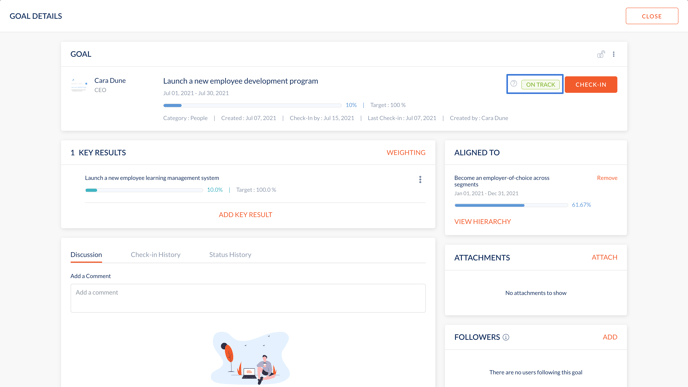 An admin can enable or disable the feature from Settings > Goal Settings.
An admin can enable or disable the feature from Settings > Goal Settings.