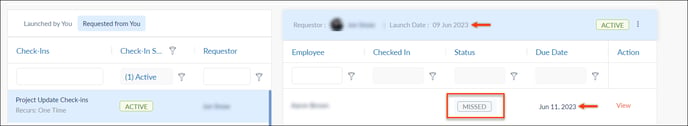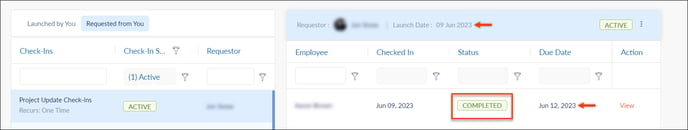Check-Ins Timeline and Statuses
Users can launch two types of check-ins for themselves or someone else within the organization. The following are the types of check-ins:
- Recurring Check-Ins
Recurring check-ins allow users to launch regular check-ins for themselves or someone else in the organization. These check-ins can be set to occur at predefined intervals. - One-time Check-Ins
One-time check-ins allow users to launch a single instance of check-in for themselves or someone else in the organization.
Check-Ins Statuses
The check-ins status indicates the current state or progress of a check-in. The check-ins statuses are the following:
- Pending State
- Overdue State
- Missed State
- Completed State
Recurring Check-Ins Statuses
Pending State: Recurring check-ins move to the "Pending State" three days prior to the check-in due date, which generates pending actions and allows users to submit their check-ins. The users will receive an Email notification daily until the due date is over.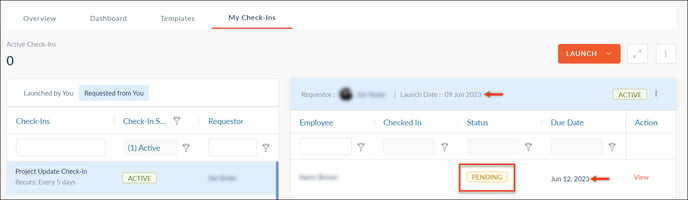
Overdue State: After the due date has passed, the check-in status changes to the "Overdue State." The users will receive an Email notification daily to submit their check-ins until the check-in goes to the "Missed State."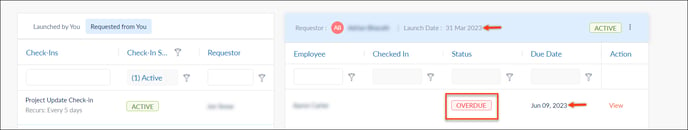
Missed State: The submission of check-ins is permitted until a pending action is generated for the next recurrence period. After that, the check-ins change to "Missed State," and submitting
check-ins for the previous period are not allowed.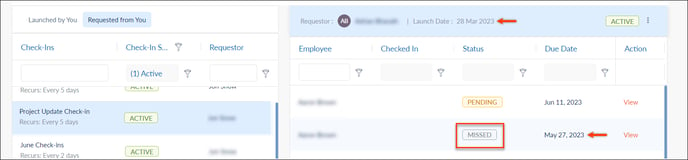
Completed State: The "Completed State" implies that the check-in has been submitted successfully.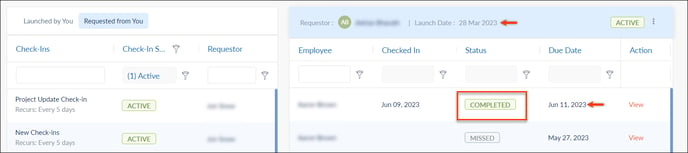
One-Time Check-In Statuses
Pending State: One-time check-in moves to the "Pending State" three days prior to the due date, which generates pending action and allows users to submit their check-in. The users will receive an Email notification daily until the due date is over.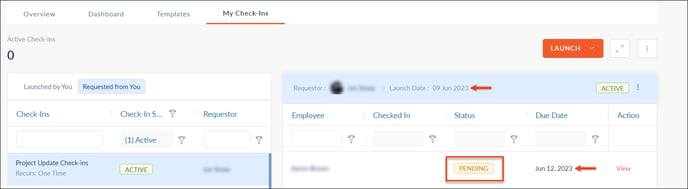
Overdue State: After the due date has passed, the check-in status changes to the "Overdue State" and remains in the Overdue State for two weeks. Users can submit their check-ins within the Overdue State. Users will receive an Email notification daily to submit their check-in until the check-in goes to the "Missed State."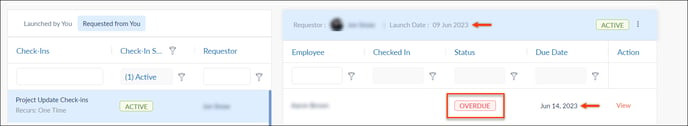
Missed State: After two weeks from the due date, the check-in status changes to "Missed State," and the submission of the check-in is not allowed.