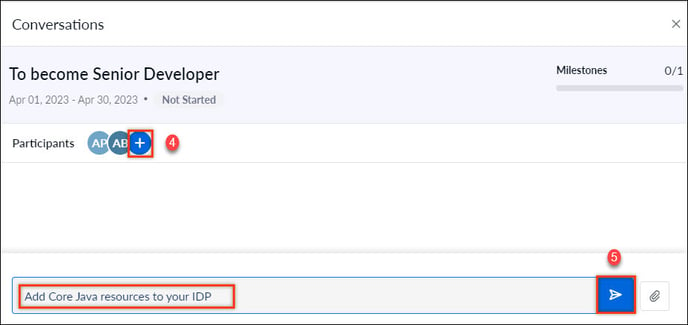- Help Center
- Growth
- Admin
Comment on Employee's IDP
Commenting on an Individual Development Plan (IDP) allows admins to provide guidance to employees on their development goals. They can suggest changes to the plan and helping employees stay on track towards their development goals. Commenting on an IDP helps to ensure that the goals outlined in the plan are realistic and achievable, and provides an opportunity for ongoing support and coaching throughout the development process.
To add comments on IDP:
Step 1: Navigate to Admin > Growth > My Org.
Step 2: Select the employee from the users list.
Step 3: Click the Comment ![]() Icon next to the IDP.
Icon next to the IDP.
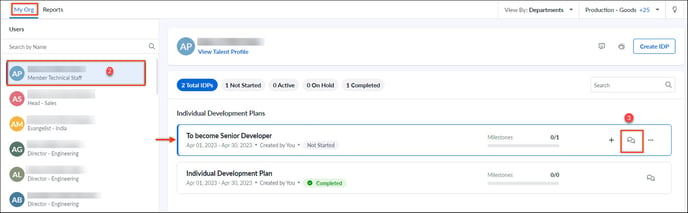 Step 4: Click the
Step 4: Click the ![]() Icon to add more participants to the conversation.
Icon to add more participants to the conversation.
Step 5: Type your comment in the comment box and click the Post ![]() Icon to post your comment.
Icon to post your comment.