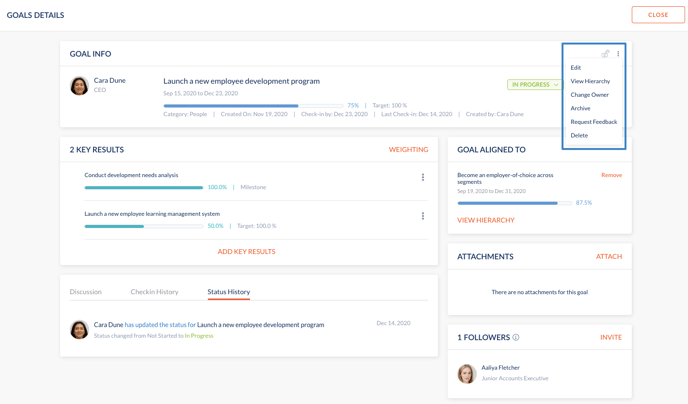Edit, Delete or Archive my Goal
Navigation: Home > Goals > Overview
You can edit, delete or archive any goal from the goal details page.
- Select any Goal to view details.
- On the Goal Details page, view all goal-related information and perform key actions.
- Click the options button (
 ) to view options to edit, delete and archive the goal.
) to view options to edit, delete and archive the goal. - The edit option allows you to change the details of the goal. To edit the key results, select the option button next to the corresponding key result. Note- if the goal is locked using the lock button (
 ), then the goal cannot be edited.
), then the goal cannot be edited. - The delete option allows you to delete the goal. This removes the goal from your listing and from the goal hierarchy. The progress of any aligned goal will also be adjusted accordingly.
- The archive option can be used when the goal is no longer a current/ active goal. The list of archived goals can be filtered easily from your goal listing page.