Enable or disable a module in Engagedly
Admins can enable or disable only the subscribed module from Engagedly Apps.
Navigate to Settings > Engagedly Apps.
Toggle the button to enable the module to which your organization has subscribed.
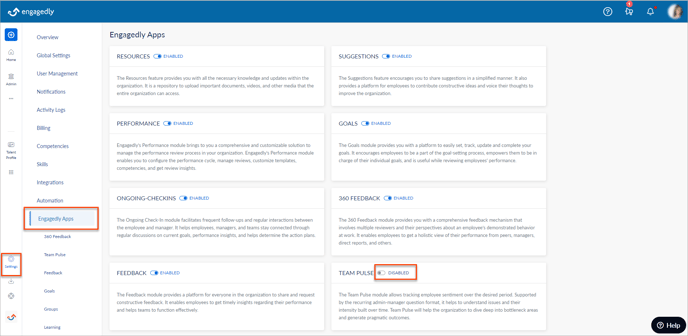
If you want to subscribe to any other module, contact our support team.
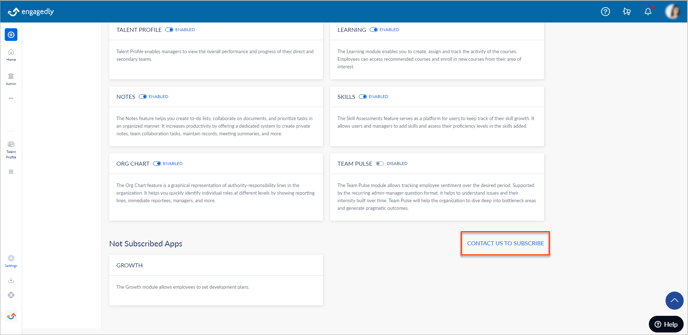
You can toggle the button for the enabled module to disable it.