Fulfill or decline redemption request
Admins can fulfill or decline redemption requests when employees redeem their custom rewards. They can also export the custom rewards report.
Navigate to Rewards > Custom Rewards.
- In the Status field, hover over the pending status.
- Click the Tick
 Icon to approve or the Cancel
Icon to approve or the Cancel  Icon to decline the redemption request of the employee.
Icon to decline the redemption request of the employee.
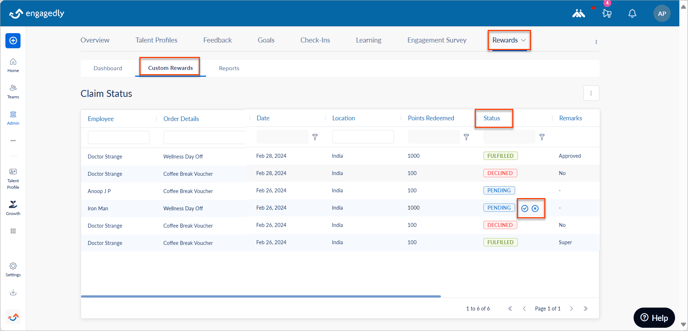
Note: You must manually approve or decline employees' redemption requests.
You can export the custom rewards report.
Click the Overflow ![]() Menu at the top right and select Export.
Menu at the top right and select Export.