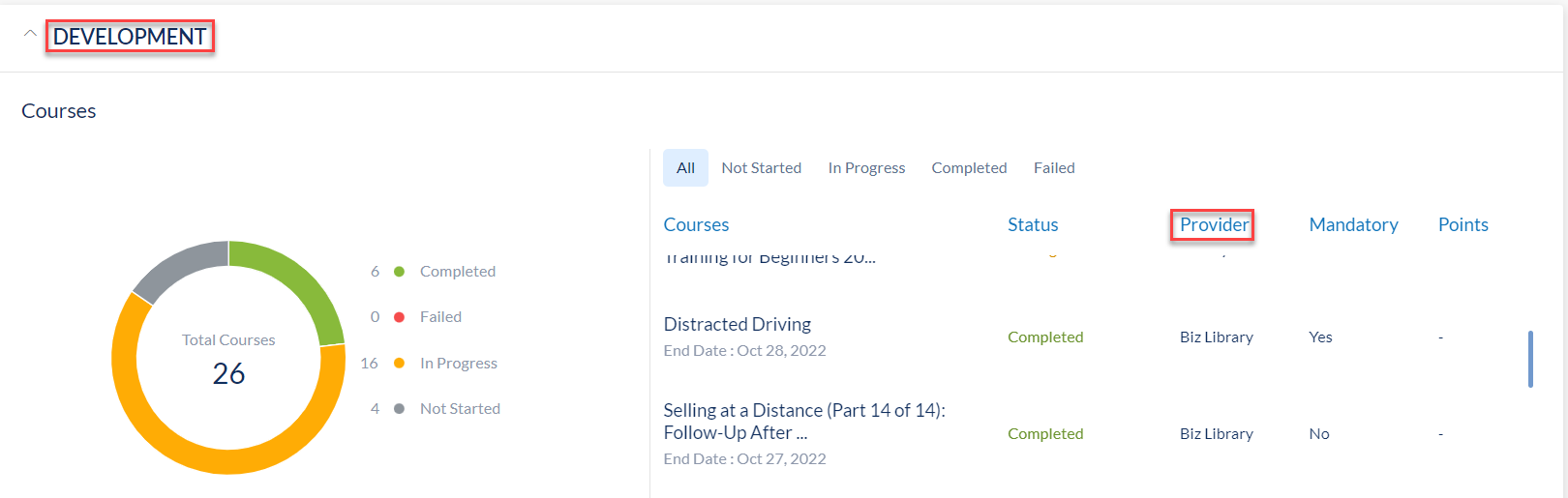- Help Center
- Integrations
- Biz Library
View Biz Library Courses in Talent Profile
Admins can view all the Biz Library courses that employees have taken by visiting their talent profiles.
Navigate to Admin > Talent Profiles
1. Under the "General Report" tab, search and select the employee name.
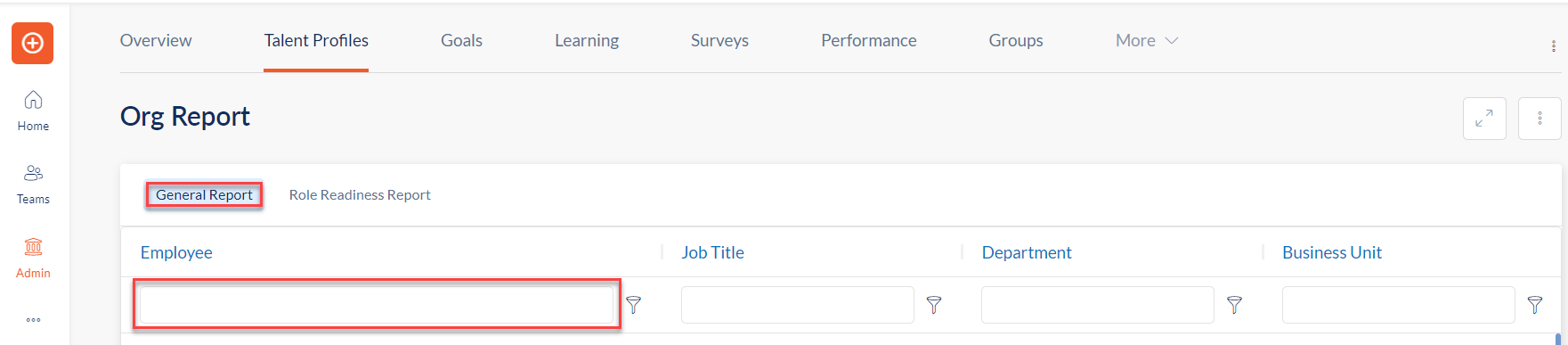
2. Scroll down to the Development section in the talent profile. You can view all the Biz Library courses under the Provider tab.