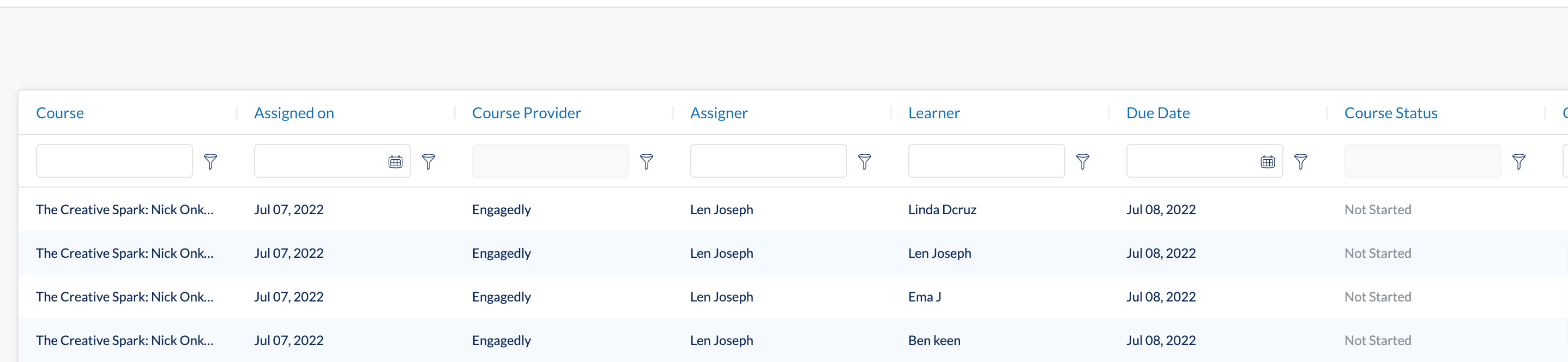- Help Center
- Integrations
- Biz Library
View Reports of Biz Library Courses
Navigate to Admin > Learning > Reports
1. Click the filter icon below the Course Provider section.
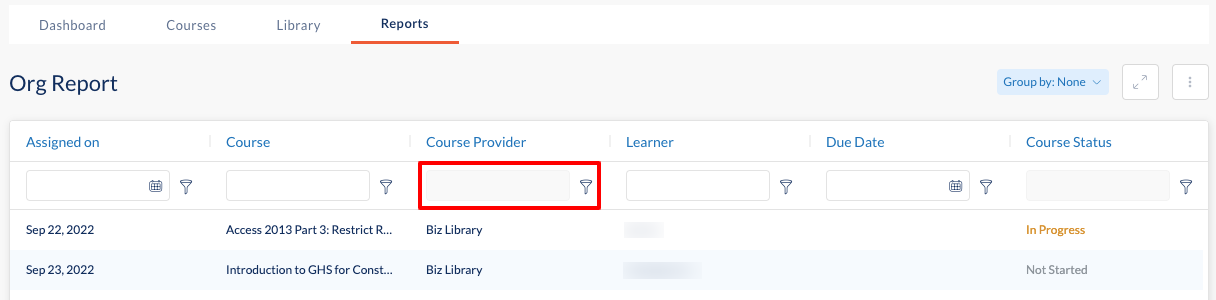
2. Select Biz Library to get reports of it.
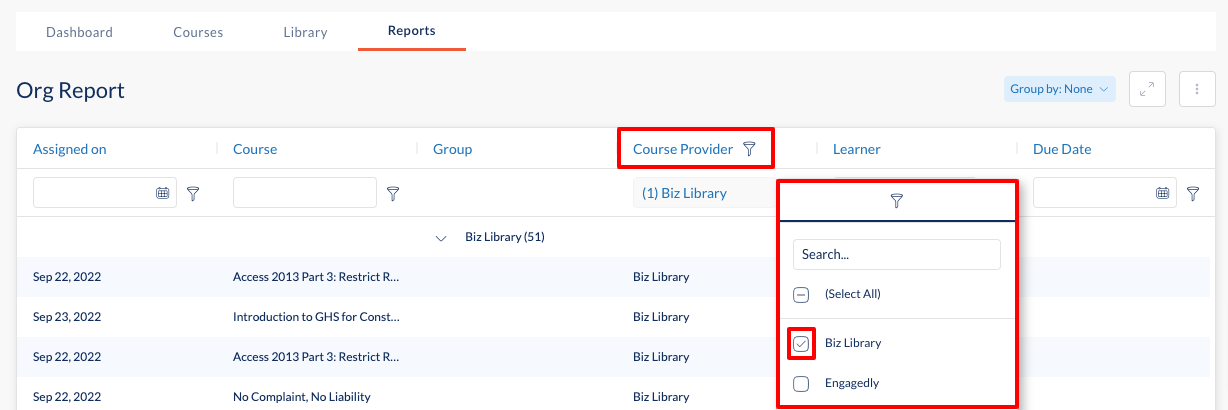
Alternatively,
Navigate to Admin > Learning
1. Under Dashboard, click the Assignments / Assignments Due Date graph.
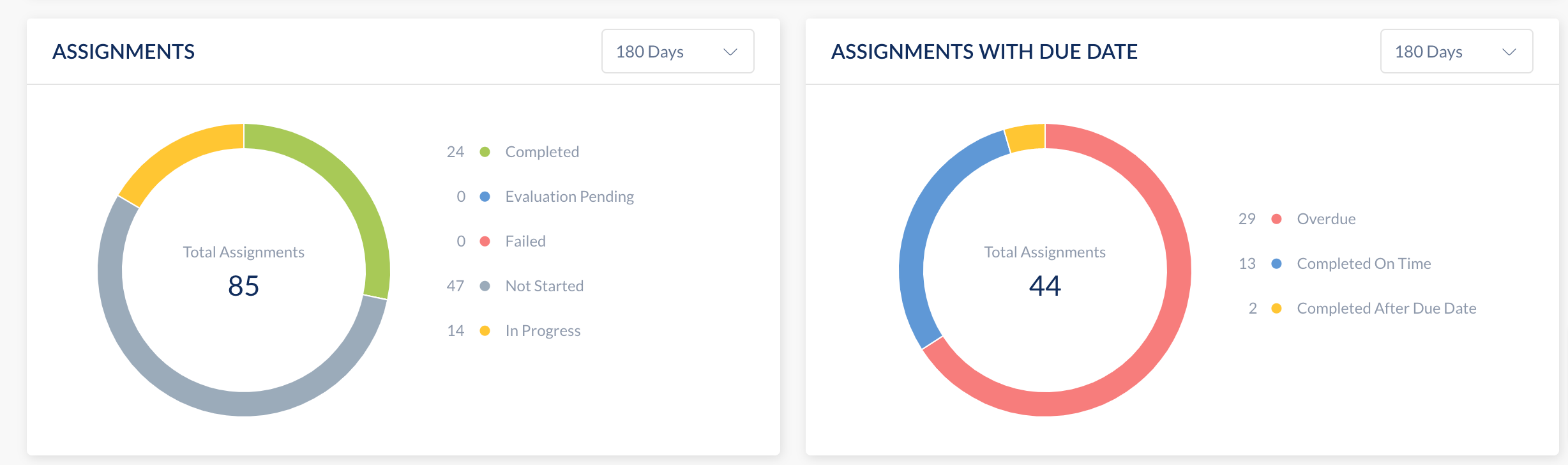
2. Access the report data and filter out the Biz Library courses under the Course Provider filter.