Add Competencies to the Courses
Navigate to Admin > Learning > Courses
1. Select a course from the list of courses.
2. Click the overflow menu in the top right corner and select Edit Info.
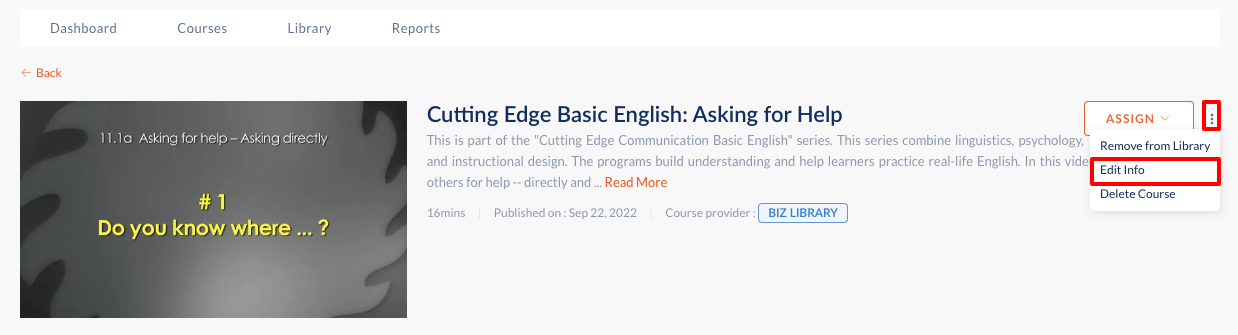
3. Click Show Advanced Settings.
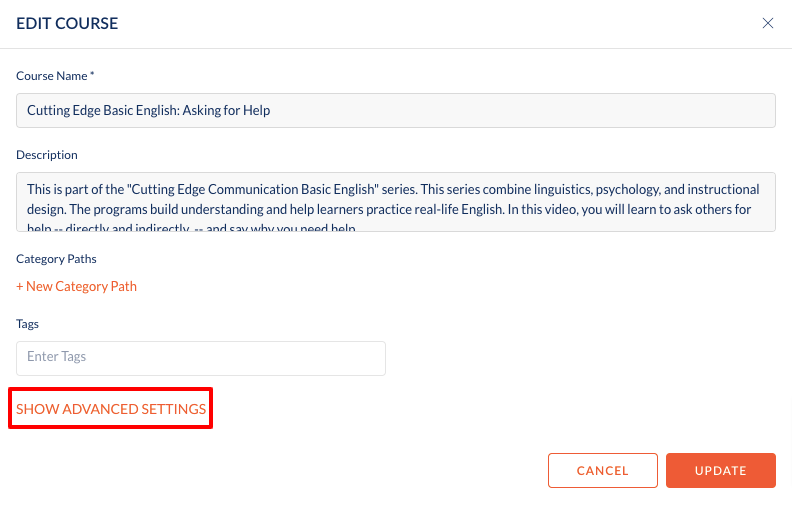
4. Search and select the competencies already added to the organization. There is no limit to the number of competencies added to a course. Click Update to make the changes.
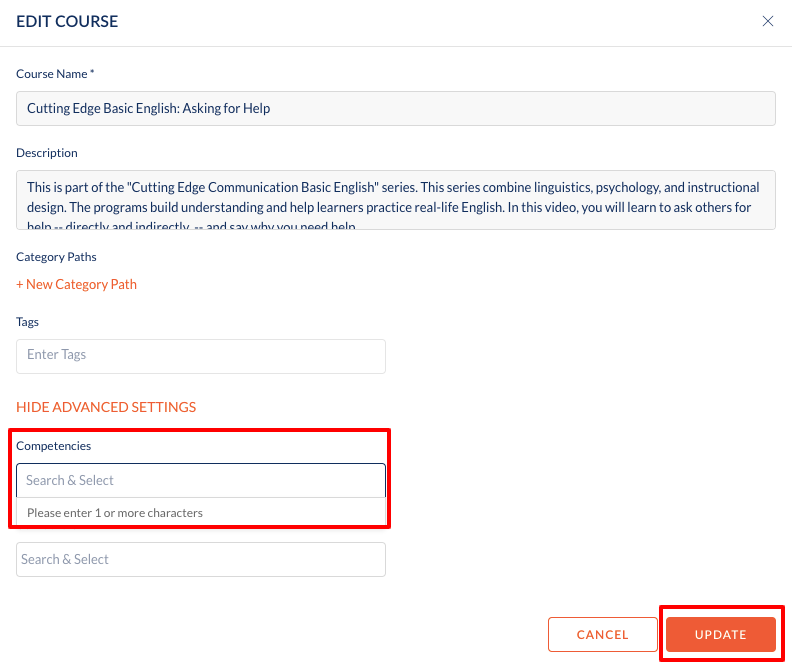
Note: Competencies must be added to the organization to appear on the list.