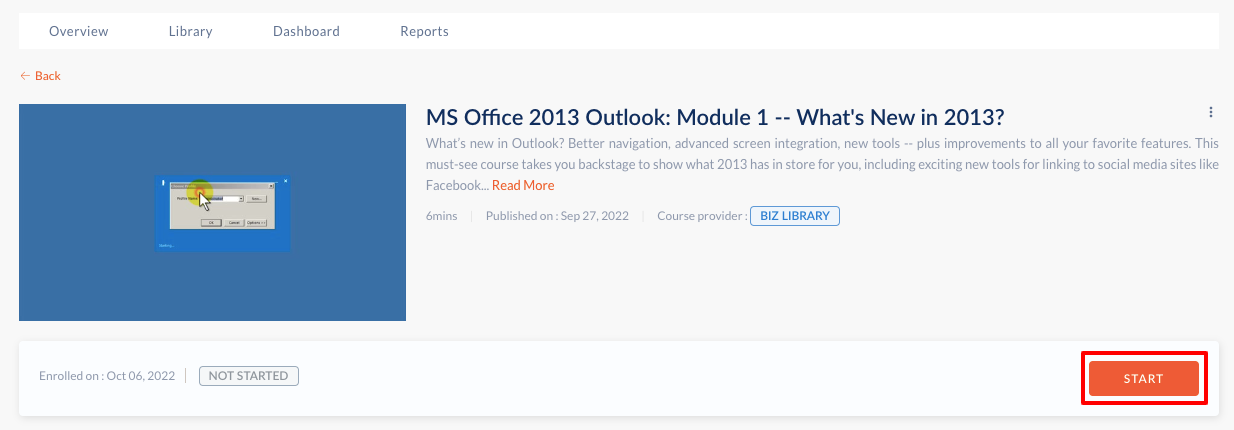- Help Center
- Integrations
- Biz Library
Enroll in a Biz Library Course
Navigate to Home > Learning > Library
1. Under Library, select any course from the list of All Courses. After choosing the course, click ENROLL.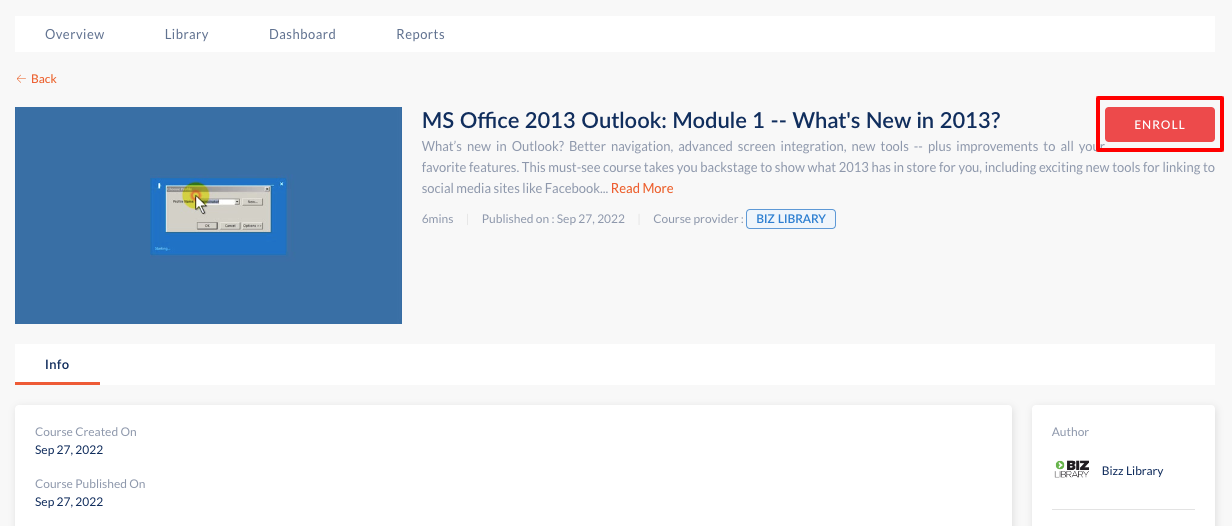
2. After enrolling, click START to begin the course.