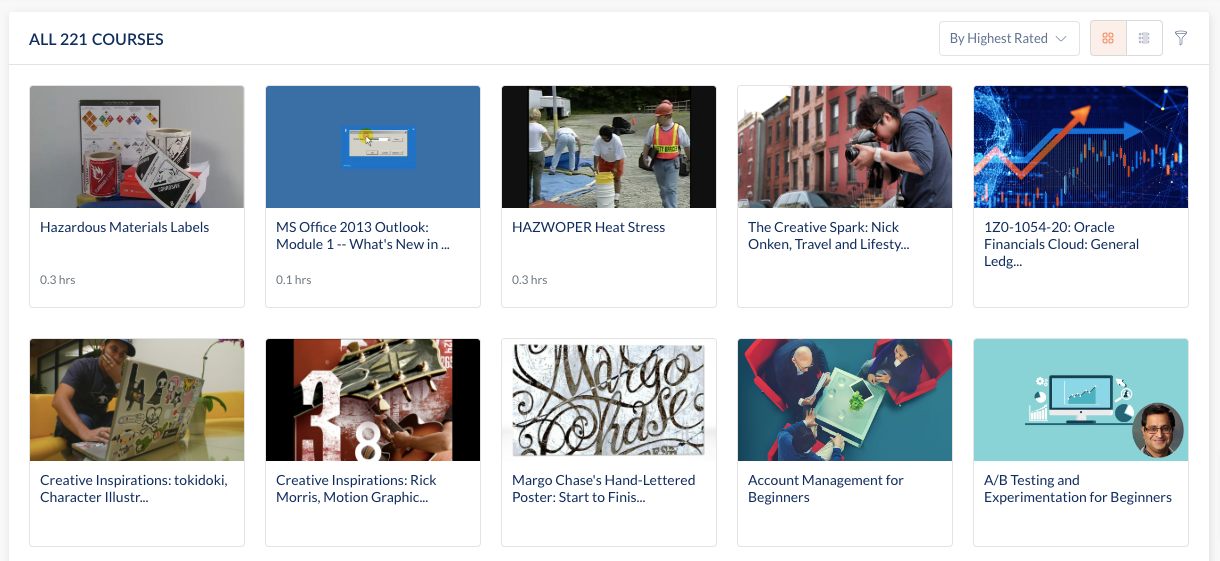- Help Center
- Integrations
- Biz Library
Start a Biz Library Course
Navigate to Home > Learning
1. Click an alert in the Overview section of a pending course to start it
2. All the courses will open within the Biz Library platform in a new window. The course progress gets synced up within Engagedly automatically.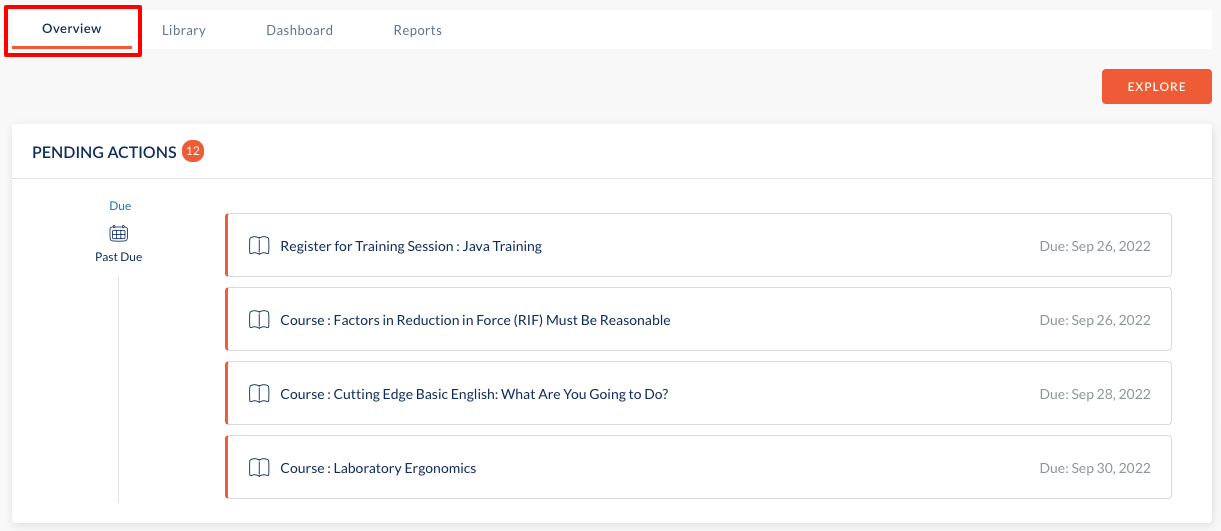
Alternatively,
1. To browse through the imported Biz Library courses on the Engagedly platform, go to Home > Learning > Library > Biz Library courses.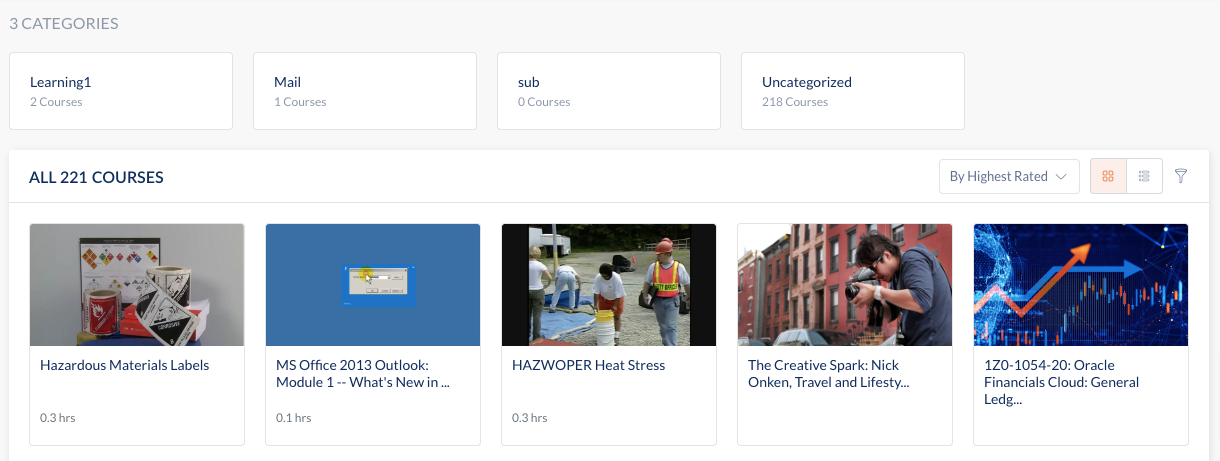
2. You can start taking a Biz Library course depending on your interest or the top picks available on the platform.