- Help Center
- Integrations
- Biz Library
Start or Resume the Assigned Biz Library Course from the Course Calendar Widget
Navigate to Home > Learning
1. Under the Overview, scroll over to the Course Calendar section.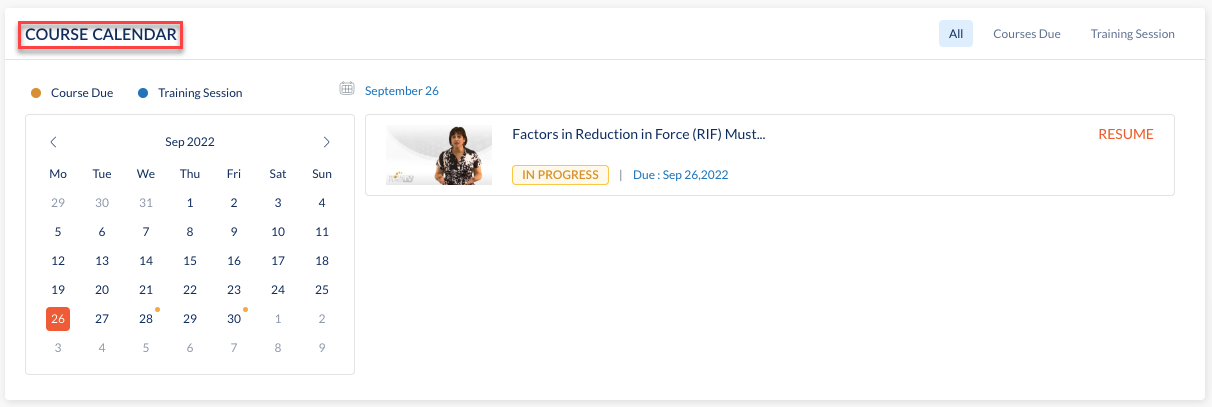
2. Learners can Start or Resume their assigned Biz Library courses with due dates from the Course Calendar widget.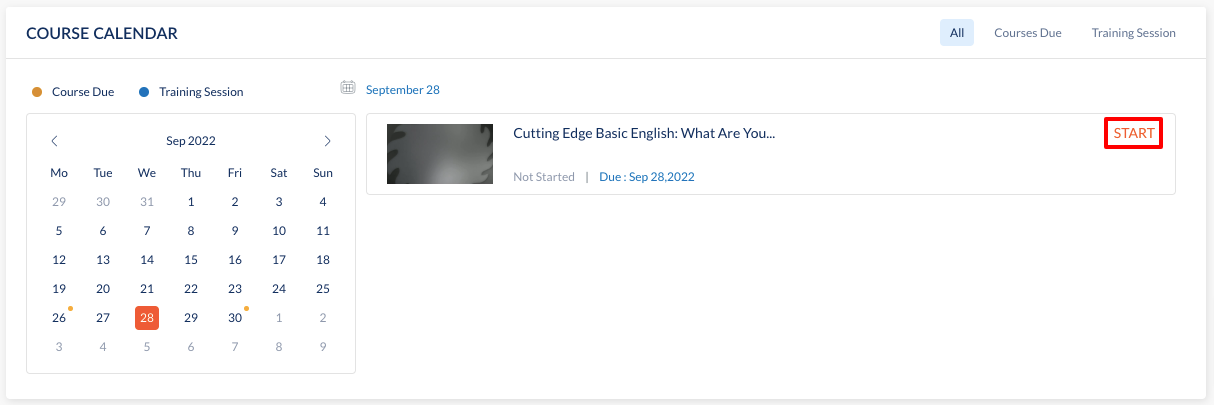
Note: Only the assigned courses with due dates are highlighted on the Course Calendar widget.
