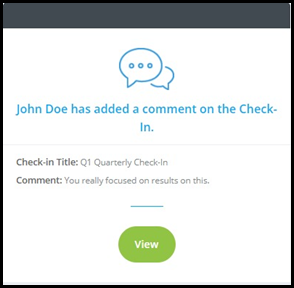Check-in Email Notifications for an Employee/Requestor
An employee or requester receives an email notification when the following event happens in the organization:
Employee
- When an employee launches a check-in.
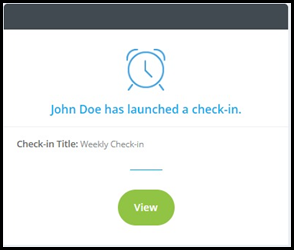
- When check-in is pending.
Check-in goes to the pending state three days before the due date/check-in date. These email notifications will continue until the due date has passed.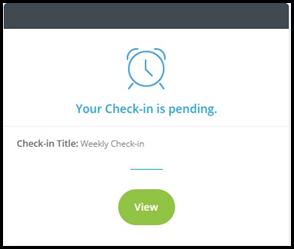
- When check-in goes overdue.
Users will receive daily email notifications during the two-week period that the check-in remains in an overdue state after its due date has passed. The check-in can still be submitted by users until it moves to the missed state.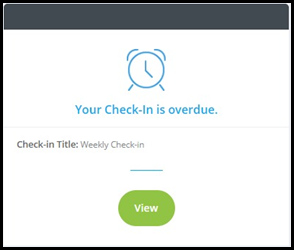
- When check-in is missed.
The check-in goes to the missed state two weeks after its due date has passed.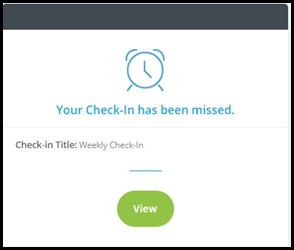
- When someone adds a comment to the check-in.
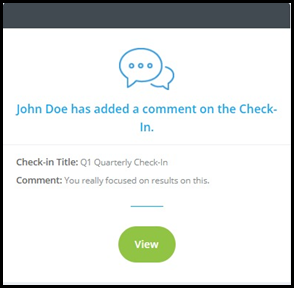
- When the check-in is updated by the requestor.
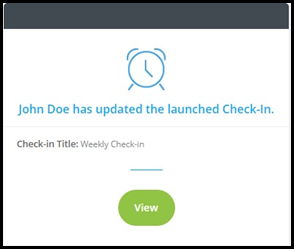
Requestor
- When someone has checked in.
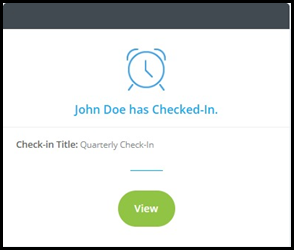
- When someone adds a comment to the check-in.