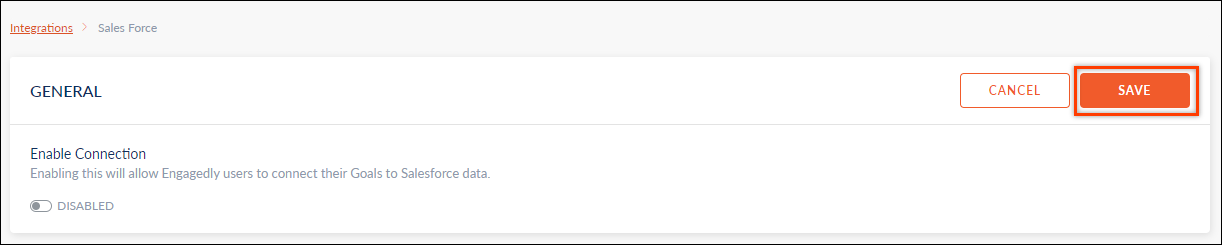- Help Center
- Integrations
- Salesforce
Disable Salesforce in Engagedly
Admin can disable Salesforce in Engagedly. When salesforce is disabled in engagedly, employees cannot link their goals with salesforce reports. This will stop syncing the salesforce reports with goals, and the data will no longer be updated.
To disable Salesforce:
Step 1: Navigate to Settings > Integrations
Step 2: Select Salesforce from the list of integrations.
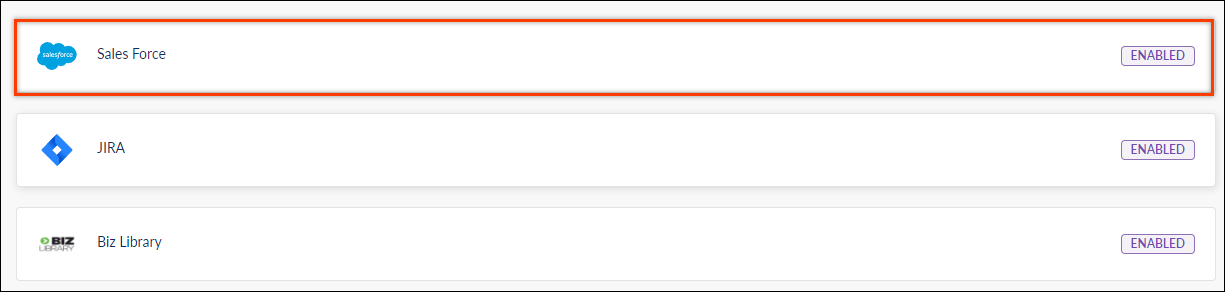
Step 3: Click the toggle button to disable Salesforce.
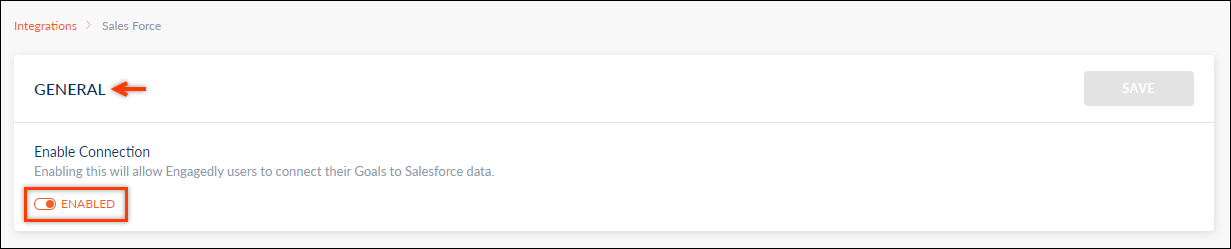
Step 4: Click SAVE to save the setting.