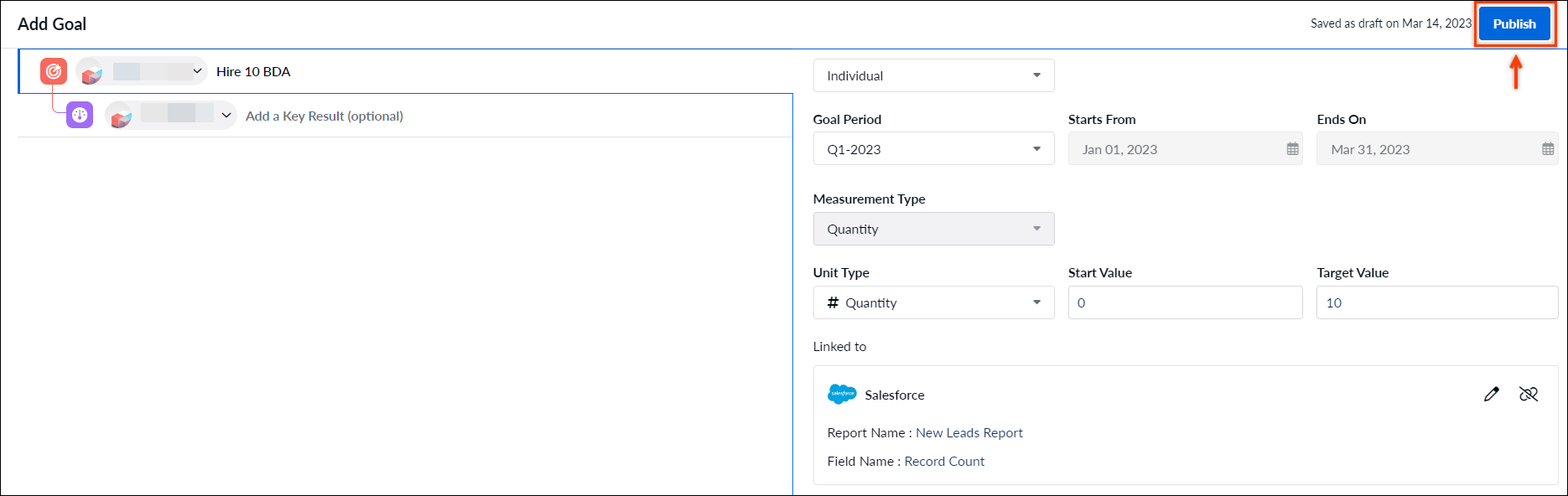- Help Center
- Integrations
- Salesforce
Link Goals with Salesforce Reports
When a goal is linked with the Salesforce report, any update made in the Salesforce report will be reflected in the goal progress. By linking the goal with the salesforce report, you do not need to update the goal progress manually.
To link goal with Salesforce:
Step 1: Navigate to Home > Goals > My Goals
Step 2: Click Add Goal to create a goal.
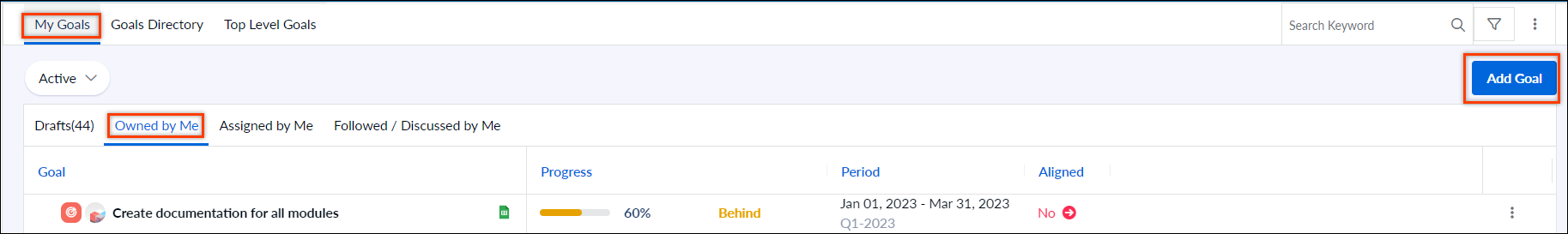
Step 3: After providing all the goal details, go to the “Integration” section and click Salesforce Icon.
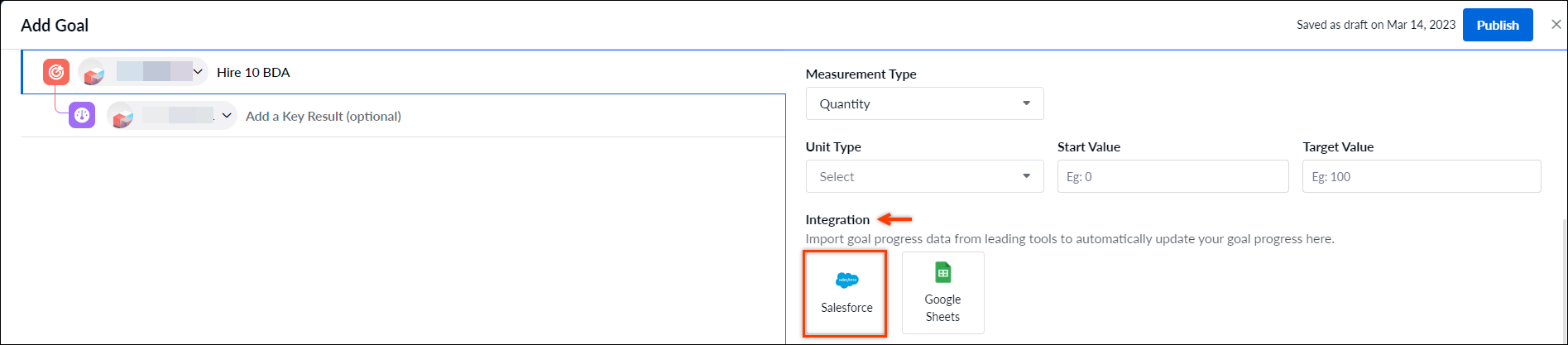
Note: You can link Salesforce reports only for the goals with measurement type given as quantity.
Step 4: Sign in to your Salesforce account. You can also manage the integration connection from the user profile.
Step 5: Select the Salesforce report from the list.
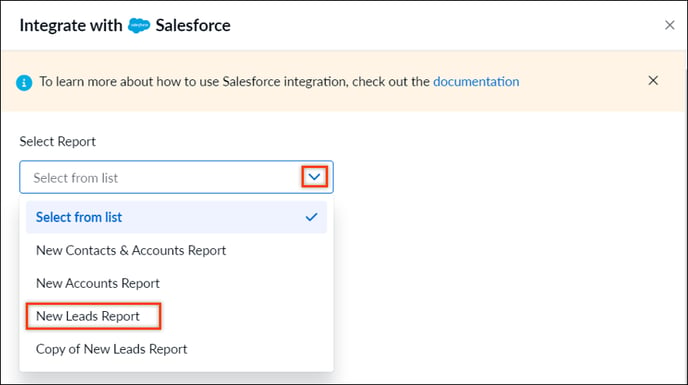 Step 6: Select the field from the list after selecting the report.
Step 6: Select the field from the list after selecting the report.
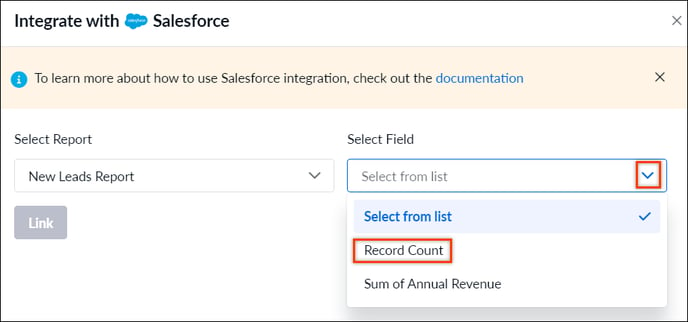 Step 7: Select the checkbox to set the current field value in the Salesforce report as the start value for the goal target.
Step 7: Select the checkbox to set the current field value in the Salesforce report as the start value for the goal target.
Step 8: Click the Link to link the goal with the Salesforce report.
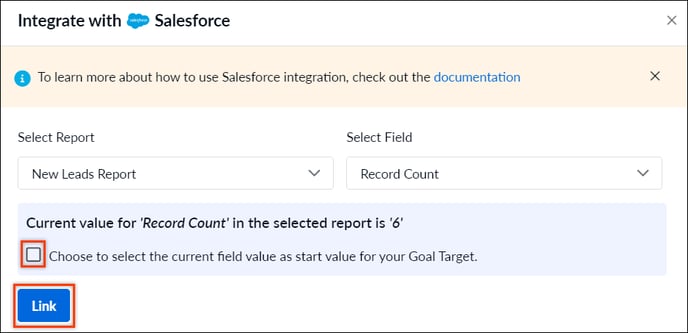
Step 9: After linking the Salesforce report, click Publish to publish the goal.