- Help Center
- Integrations
- Salesforce
Sync Goals with Salesforce Report
You can manually or automatically sync the goals with Salesforce to update the goal's progress. Syncing the goals ensures that the data is consistent and up-to-date.
To sync the goal with the Salesforce report:
Manual Sync
Step 1: Navigate to Home > Goals > My Goals > Owned by Me
Step 2: Hover over the Salesforce Icon.
Step 3: Click Sync to sync the goal manually.
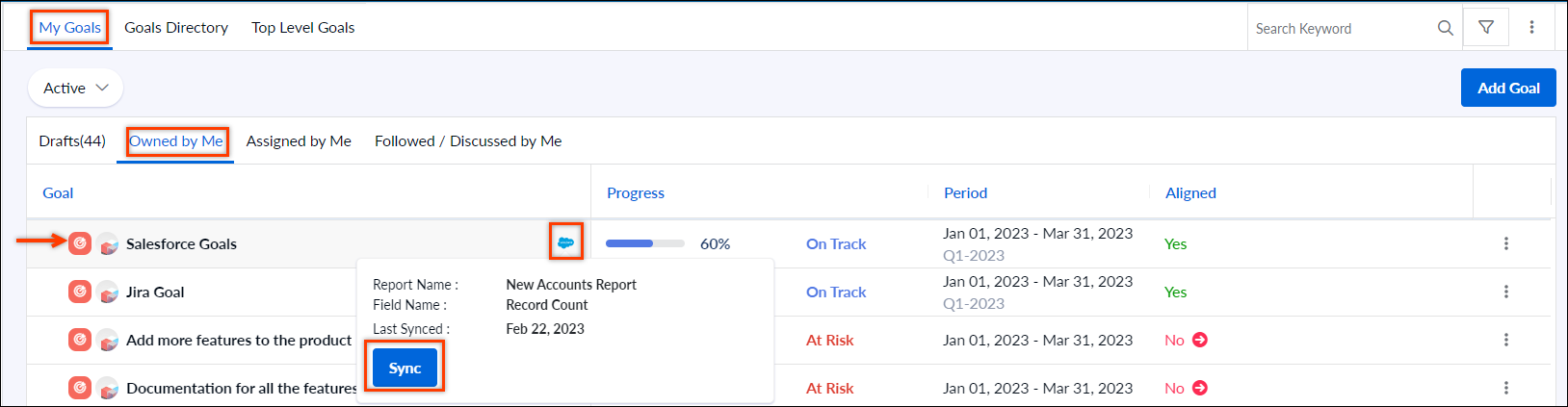
Auto Sync
Salesforce auto-syncs every four hours.
