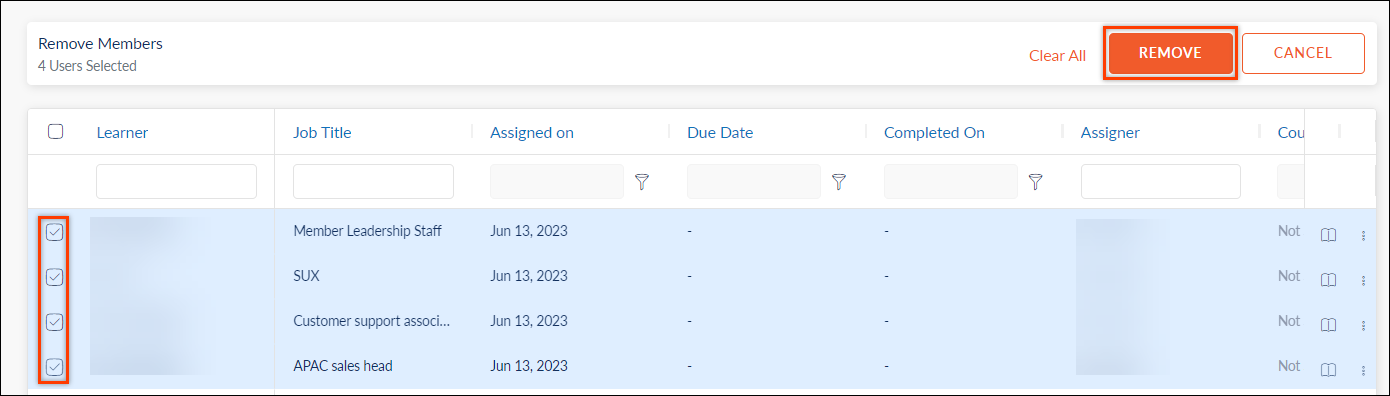Remove Learners from the Course
Admins and users with permissions can remove learners from a course. The learners lose their progress within the course permanently and cannot be retrieved. The learners will no longer have access to the completed lessons, quizzes, or other course activities. You can also remove the learners who are synced from integrations such as LinkedIn Learning and Udemy. However, if the learner performs any activity on LinkedIn or Udemy, the activity will be synced, making the learner part of the course again.
Remove individual learner from a course:
You can remove the individual learner in two ways.
Navigate to Learning > Courses.
Click the course in which you want to remove the learners and navigate to the Learners tab to view all the learners.
In the Learner column, hover beside the learner’s name and click ![]() to remove the learner.
to remove the learner.
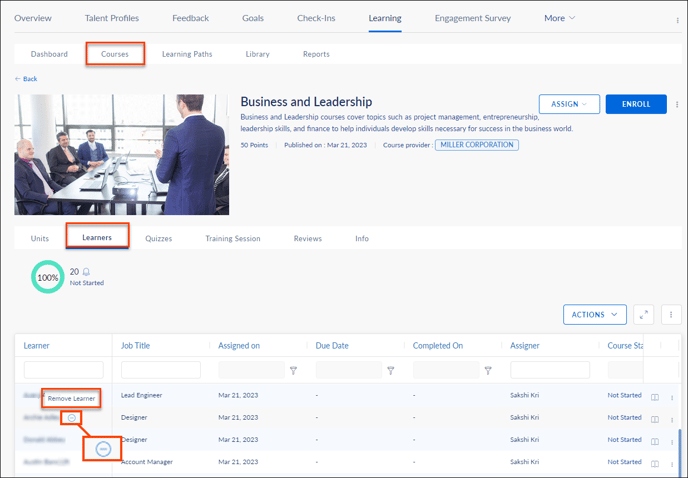
OR
Click the Overflow Menu ![]() Icon next to the learner and select Remove Learner.
Icon next to the learner and select Remove Learner.
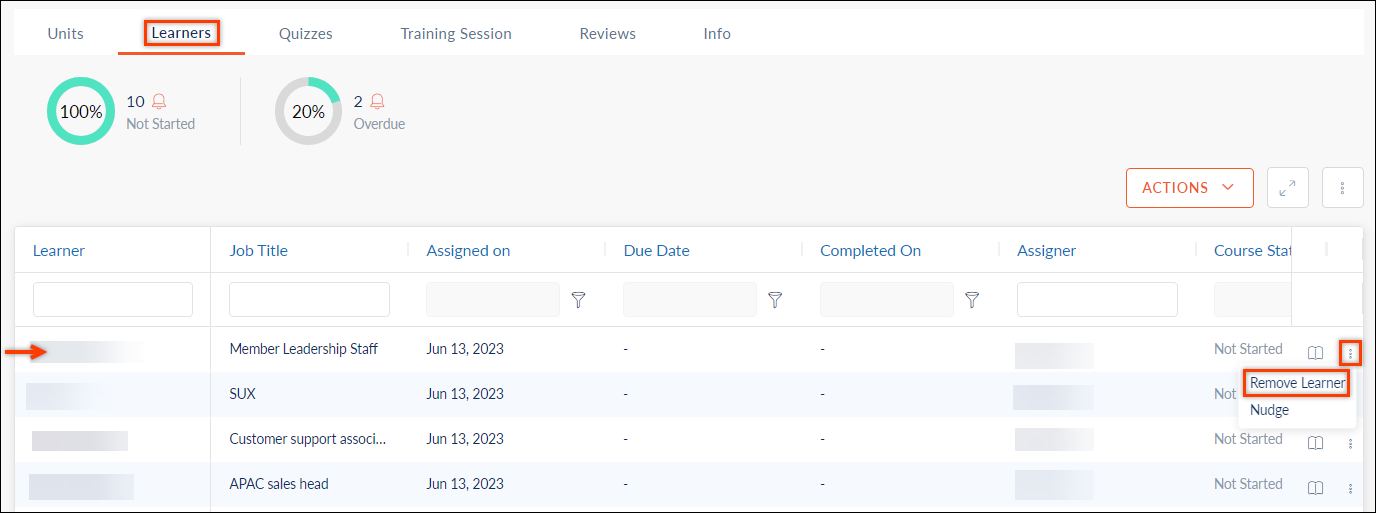
Remove multiple learners from a course:
Navigate to Learning > Courses.
Step 1: Click the course in which you want to remove the learners.
Step 2: Click the ACTIONS drop-down and select Remove Learners.
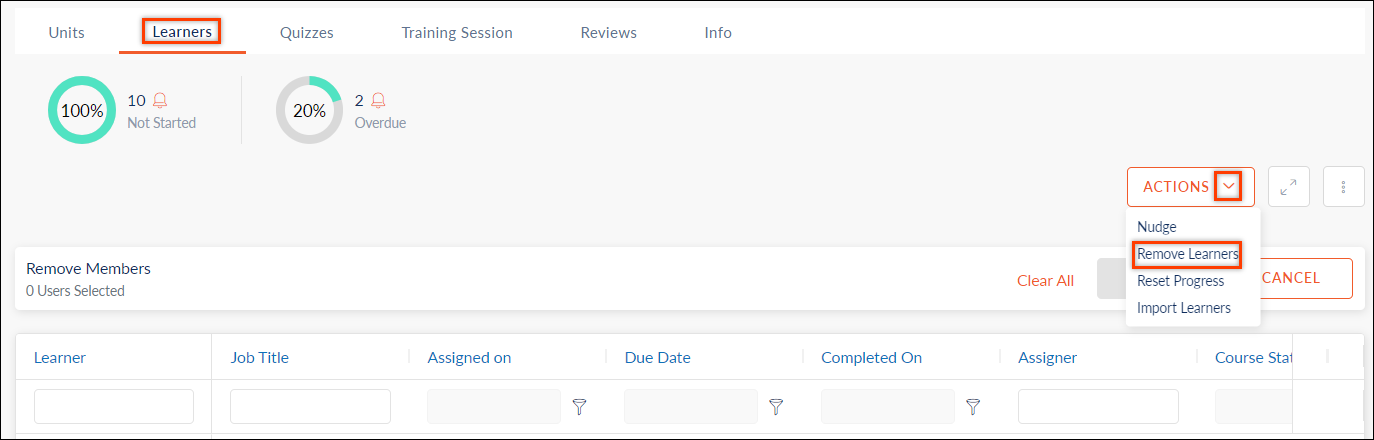
Step 3: Select the learners you want to remove and click REMOVE.