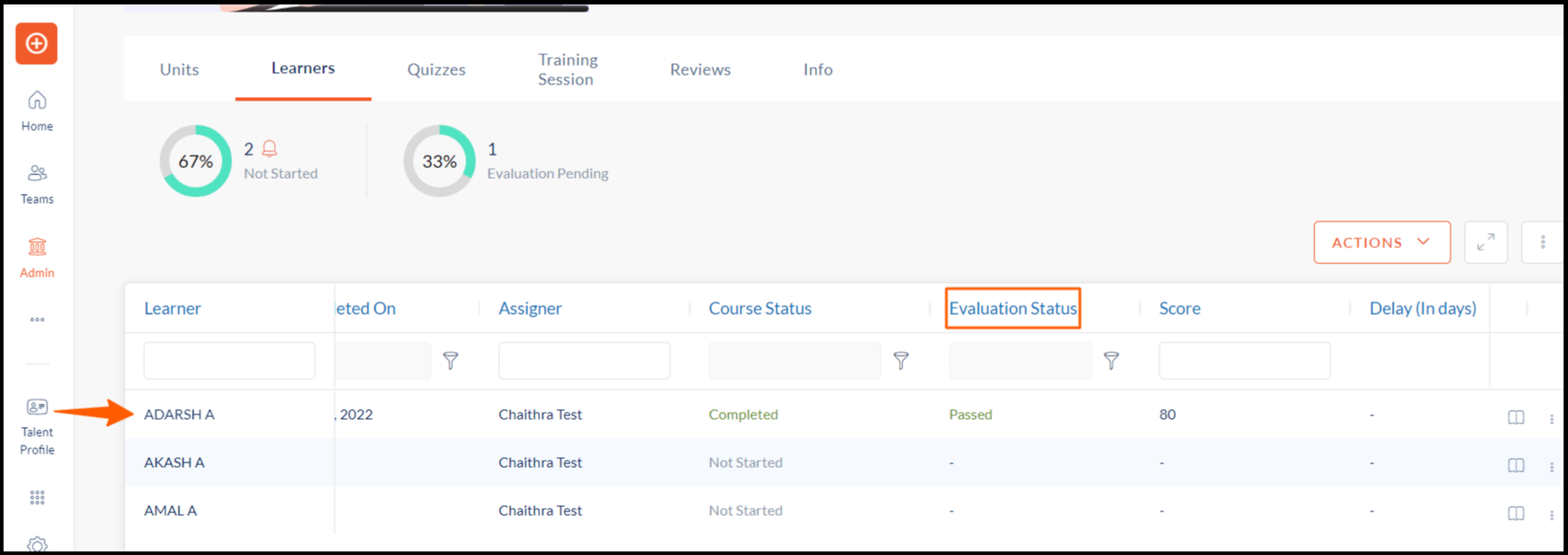Mark the Courses as Completed
There are two ways to mark the courses as completed while creating the course.
-
All units are completed: The course is marked completed after the learner has finished all the units and marked it as completed.
-
After manual evaluation: The course author has to manually evaluate the assigned course to the learner.
Create a Course
Step 1: Navigate to Admin > Learning > CREATE.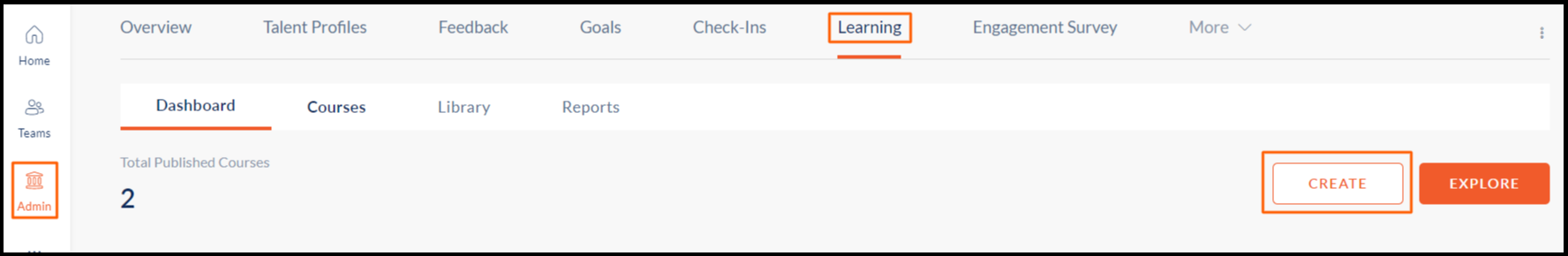 Step 2: There are two ways to mark the courses as completed while creating the course.
Step 2: There are two ways to mark the courses as completed while creating the course.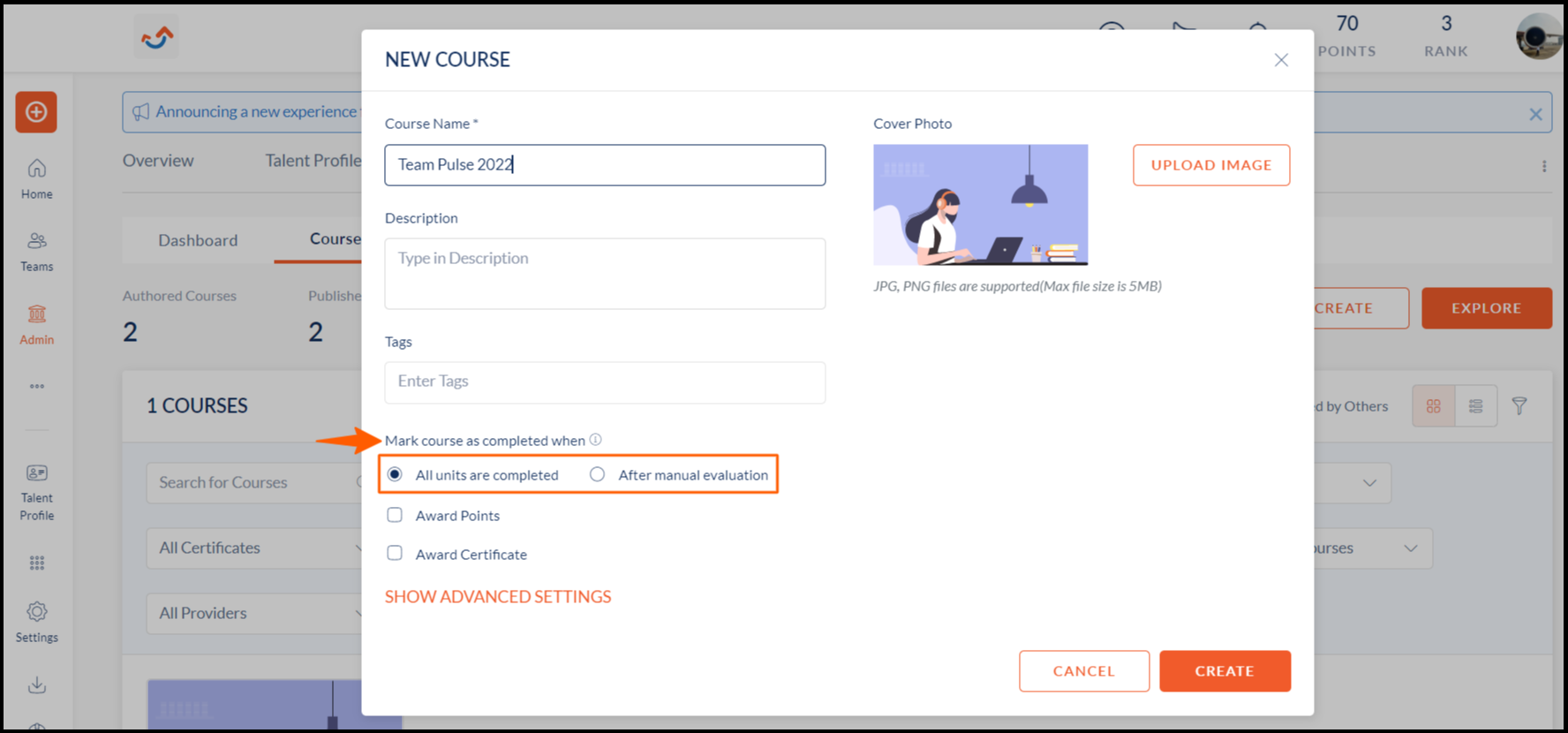
If you select the manual evaluation, follow the below steps to mark the course as completed:
The course author has to manually evaluate the assigned course for the learner.
Step 1: Navigate to Learning > Dashboard
Step 2: Click VIEW under alerts to manually evaluate the particular learner for the assigned course.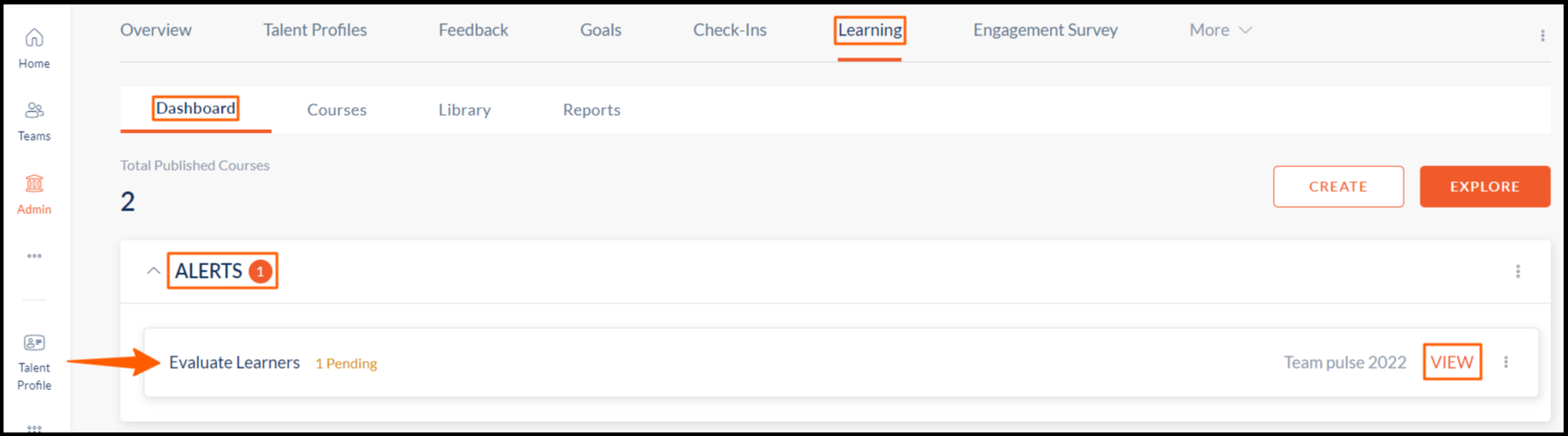 Step 2: Click the Edit Status
Step 2: Click the Edit Status ![]() Icon under the “Evaluation Status” section.
Icon under the “Evaluation Status” section.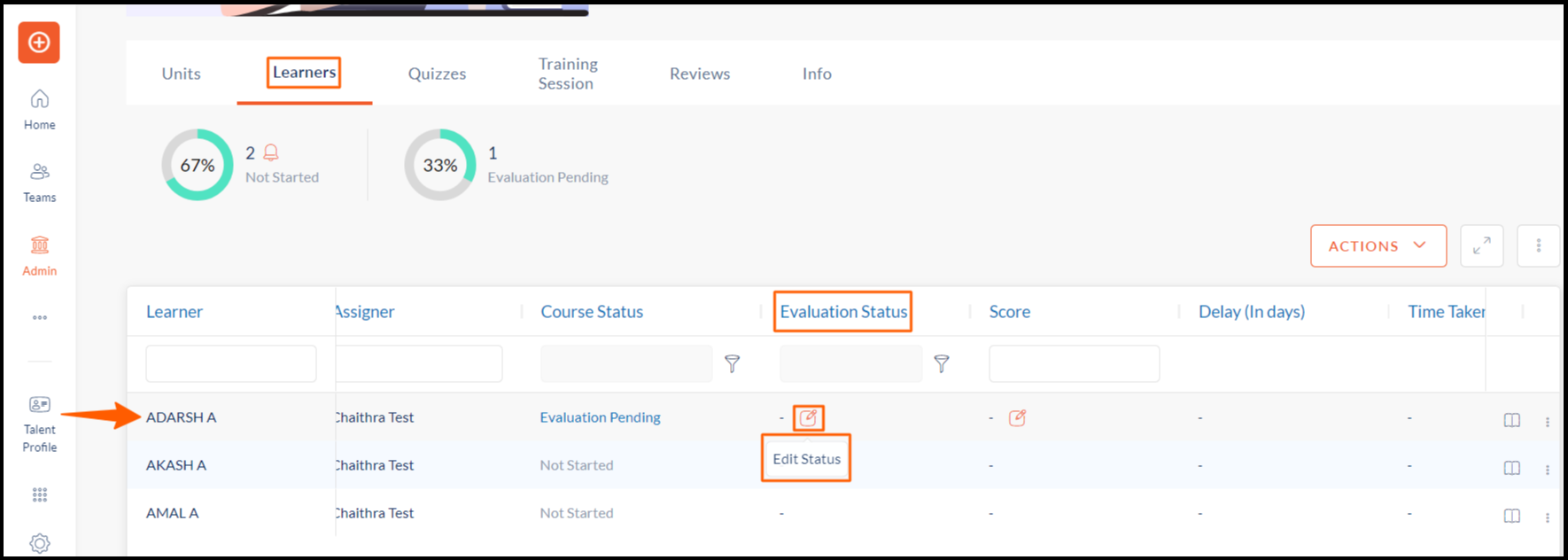 Step 3: In the “EVALUATION” window, select Status, add Score, and then click SAVE.
Step 3: In the “EVALUATION” window, select Status, add Score, and then click SAVE.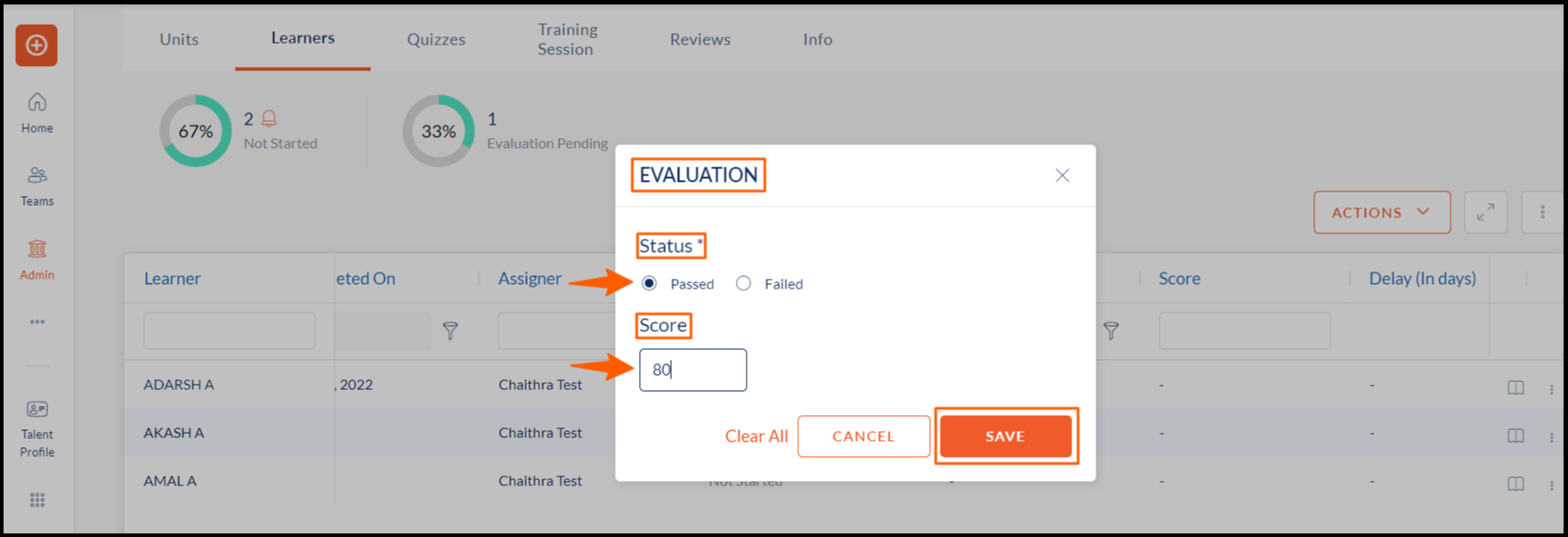 Step 4: The course is manually evaluated for the learner.
Step 4: The course is manually evaluated for the learner.