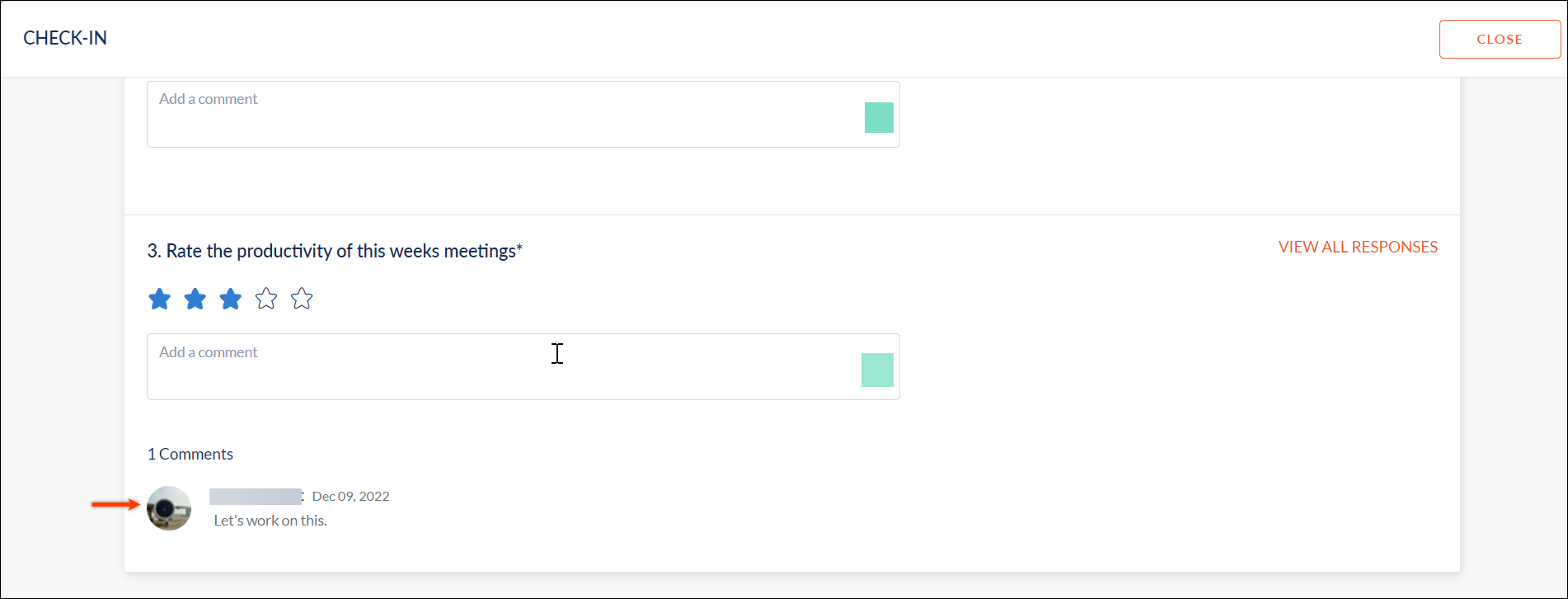Add Comments on the Check-Ins Responses
The Check-Ins requestor can add a comment on the responses of the members.
Follow the steps below to add comments on the Check-Ins responses:
Step 1: Navigate to Home > Check-Ins > My Check-Ins.
Step 2: Click the Check-In under “Launched by You.” Select the employee from the Check-In window and click View.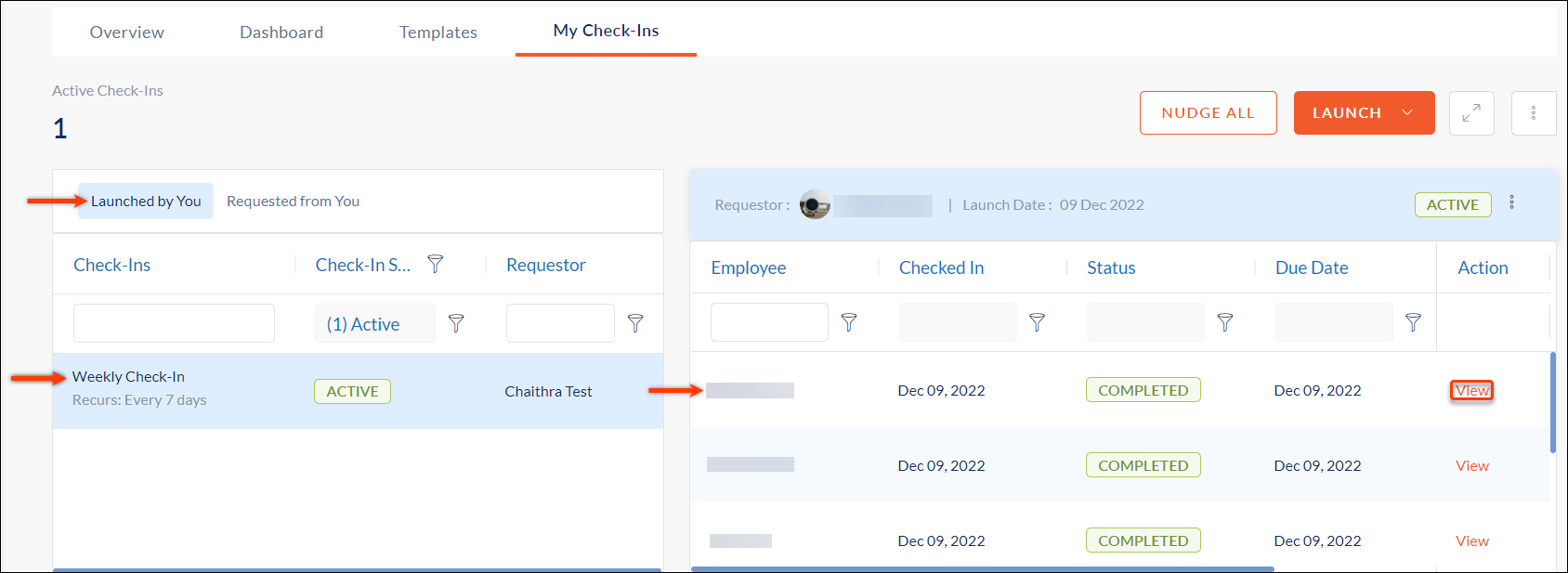
Step 3: In the “CHECK-IN” page, type your comments and click ADD.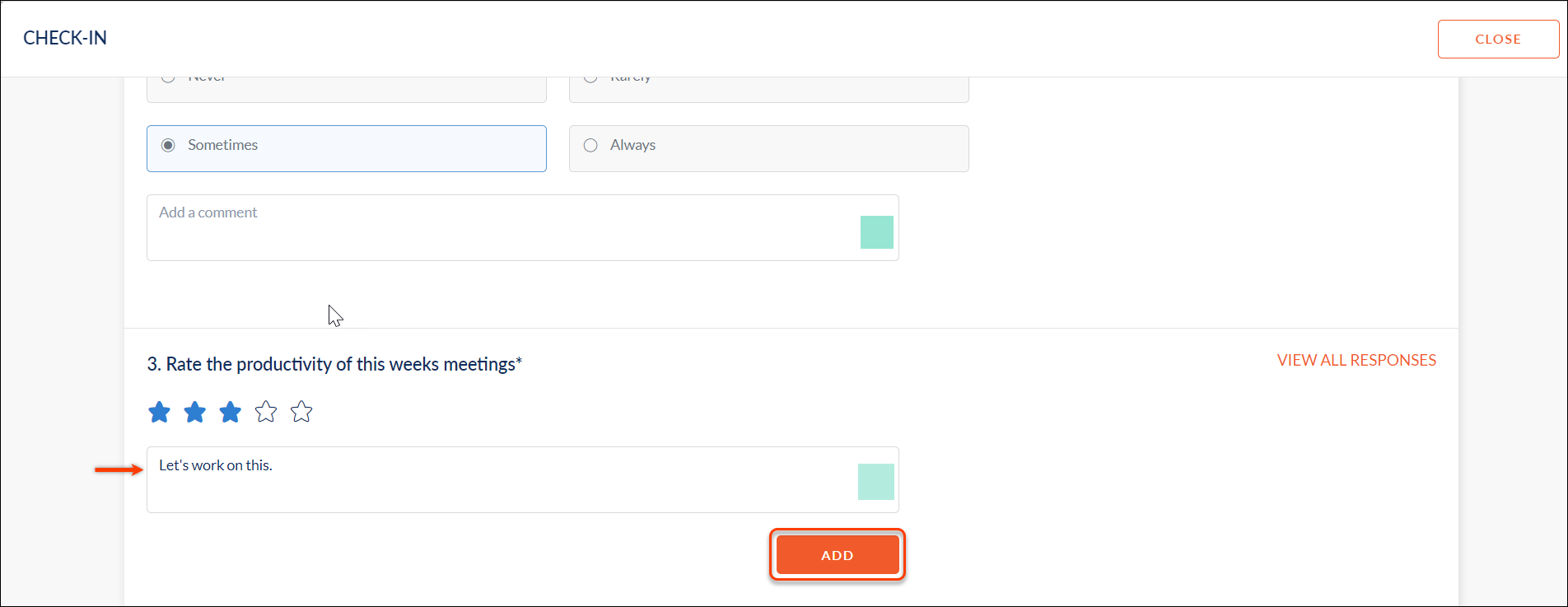
The comment is added to the response.