Share Check-Ins Templates
The template author can share the Check-Ins templates.
Follow the steps below to share the Check-In templates:
Step 1: Navigate to Home > Check-Ins > Templates
Step 2: Select the template you want to share. Click Overflow Menu ![]() Icon and select Share.
Icon and select Share.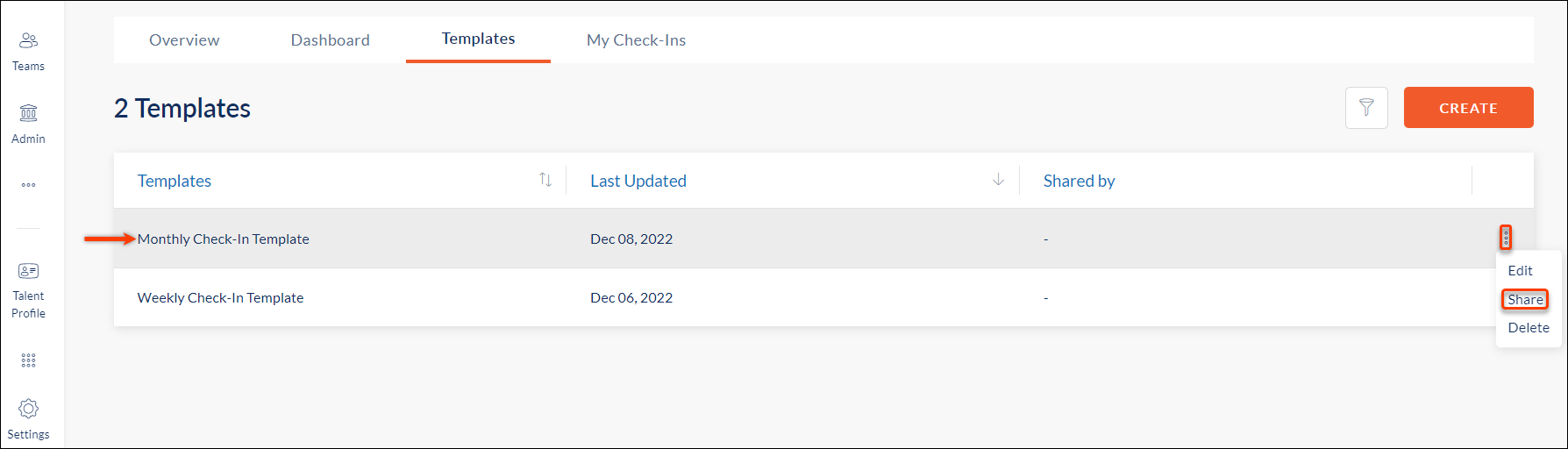 Step 3: In the “SHARE TEMPLATE” window, search and select the employee with whom you want to share the template.
Step 3: In the “SHARE TEMPLATE” window, search and select the employee with whom you want to share the template.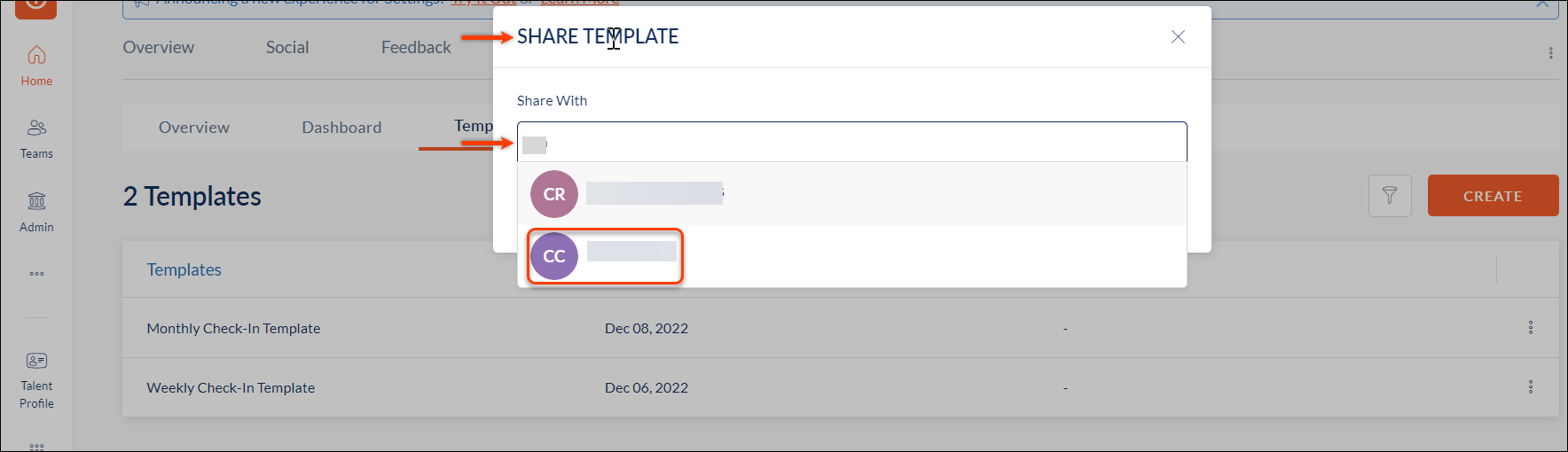 Step 4: Click SAVE.
Step 4: Click SAVE.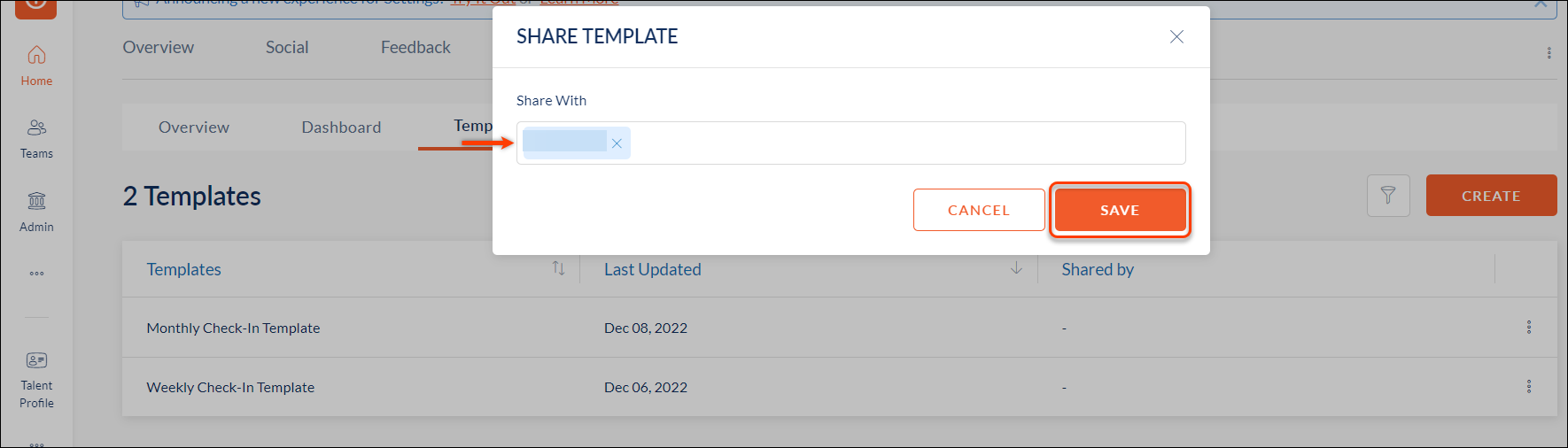
The Check-In template is shared with the employee.