Enable Award Points and Certificates When User Completes a Course
Admins can enable award points and certificates upon course completion while creating the course.
Follow the steps below to enable the award of points and certificates:
Step 1: Navigate to Admin > Learning.
Step 2: Go to the Dashboard section and click CREATE to create a new course.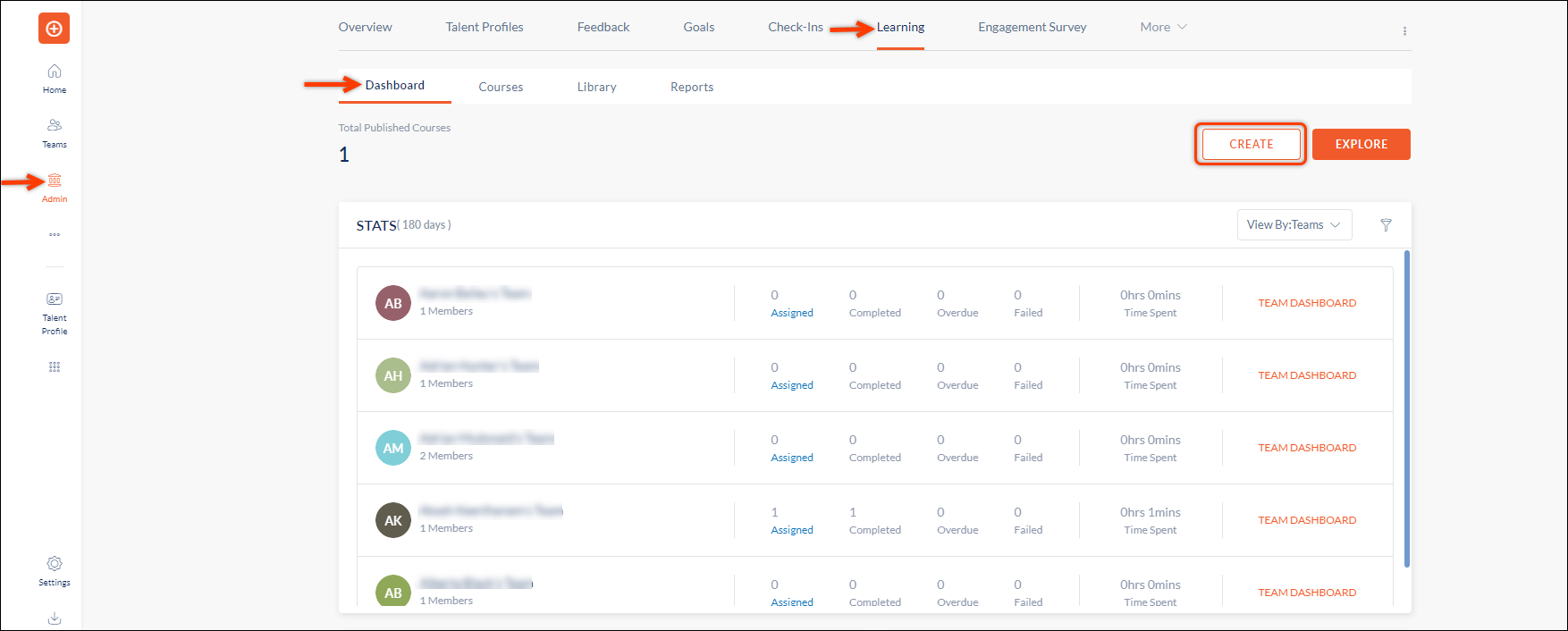
Step 3: Add course name and description as necessary.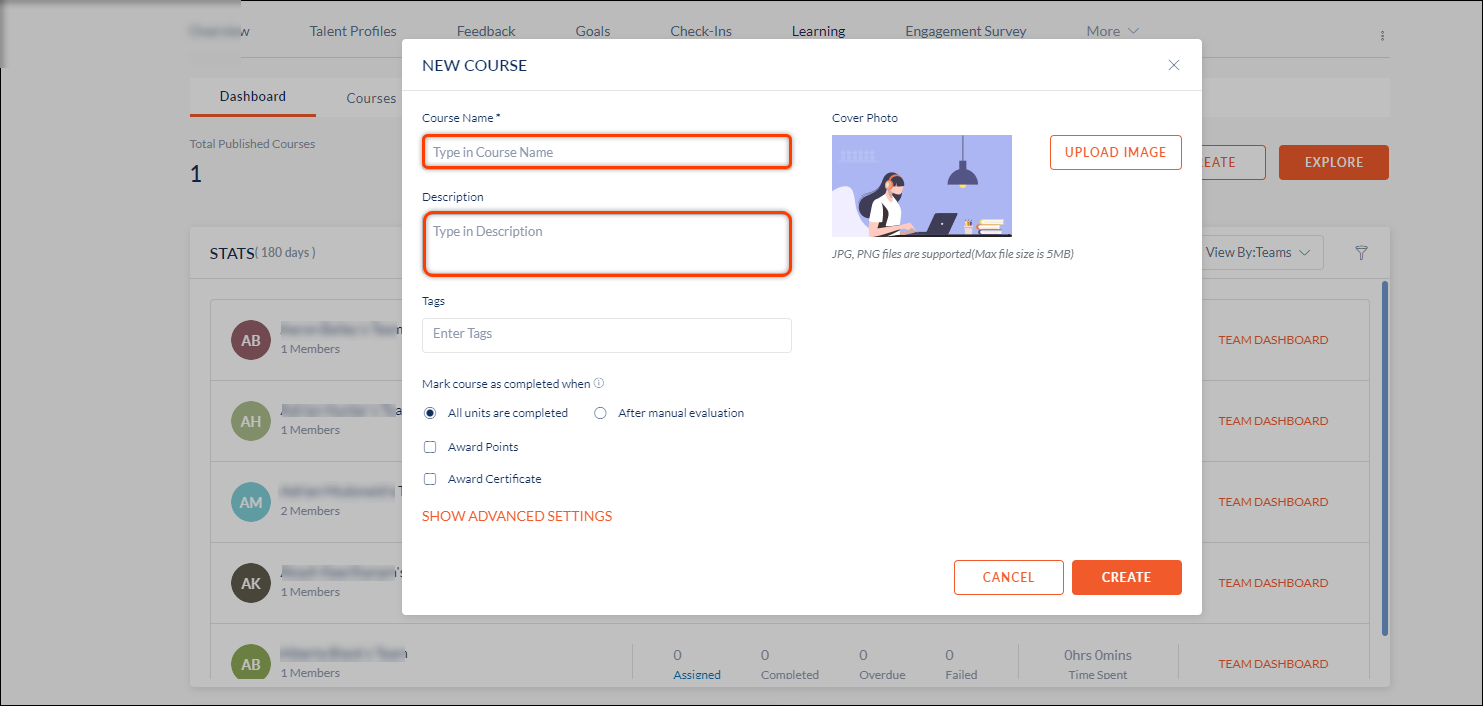
Step 4: Select the Award Points and Award Certificate checkboxes and enter the award points.
Step 5: Click CREATE to complete the course creation.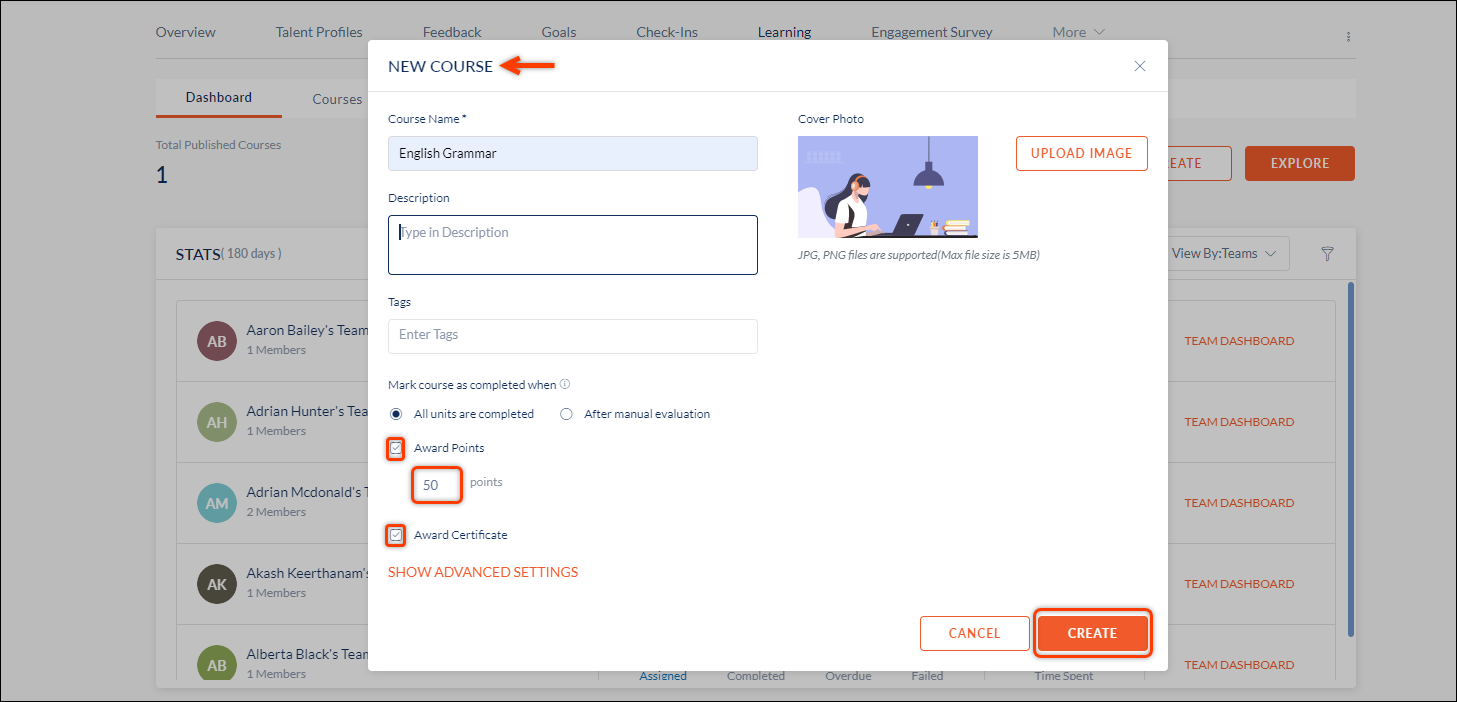
Note: Employees will now receive award points and a certificate upon completion of the course.