Remove a Co-Author from the Course
Admins can remove a co-author from the course, and the removed co-author will not have access to the course.
Follow the below steps to remove a co-author from the course:
Step 1: Navigate to Admin > Learning.
Step 2: Go to the Courses section and click the course from which you want to remove the co-author.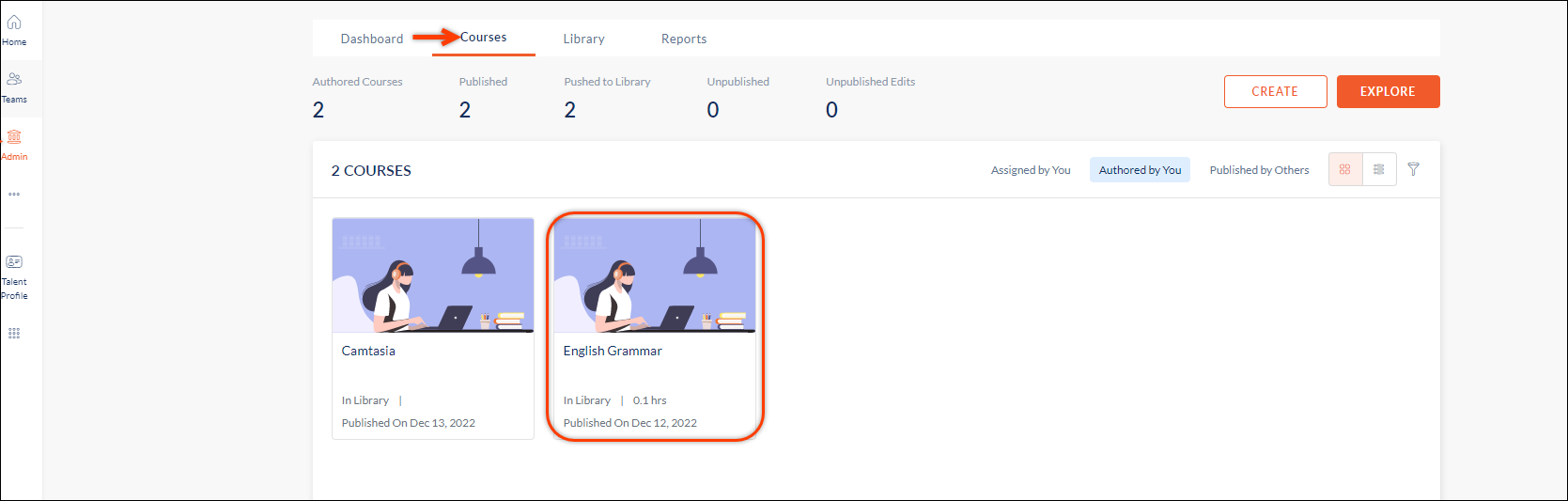
Step 3: Click the Overflow Menu ![]() Icon and select Edit Info.
Icon and select Edit Info.
Step 4: Click on the SHOW ADVANCED SETTINGS to view the co-author's section.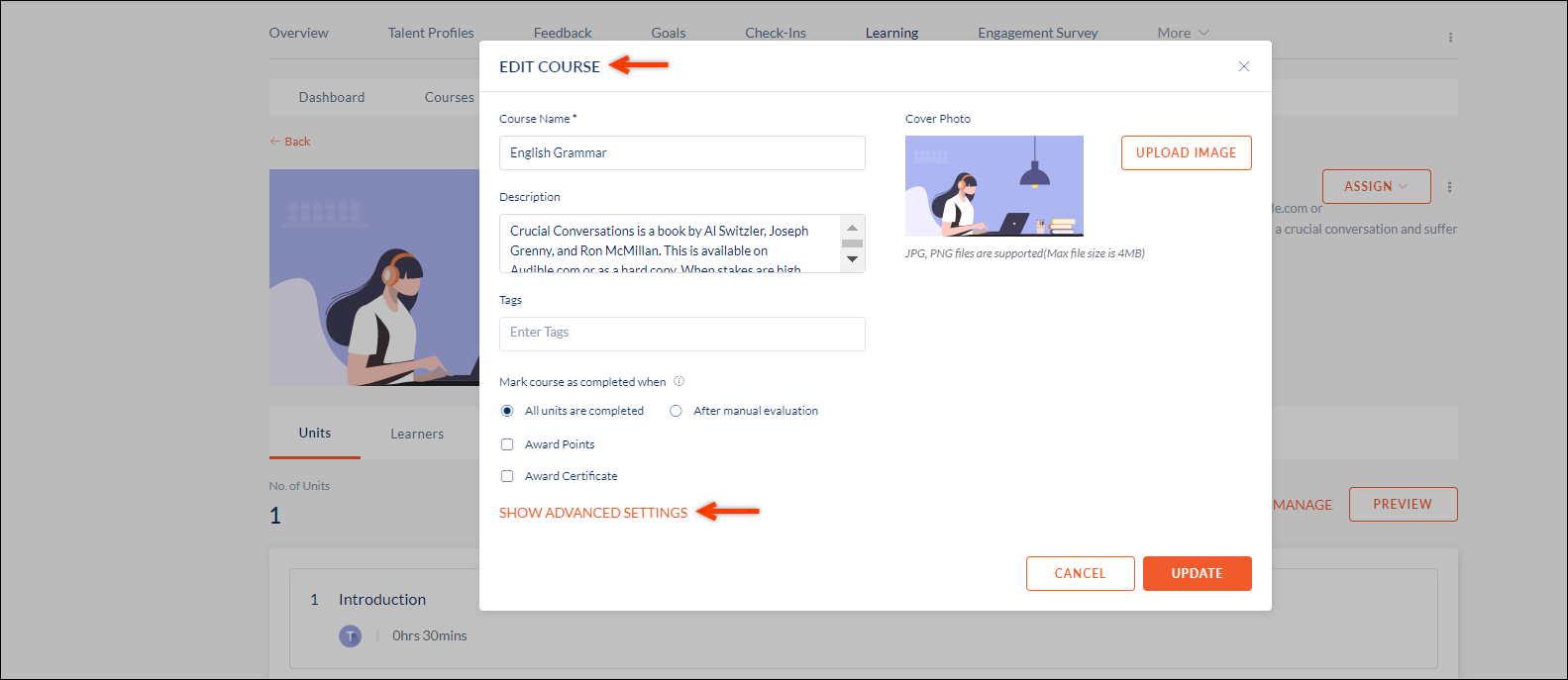
Step 5: Under the Co-Authors section, remove the existing co-author and click UPDATE to remove the co-author.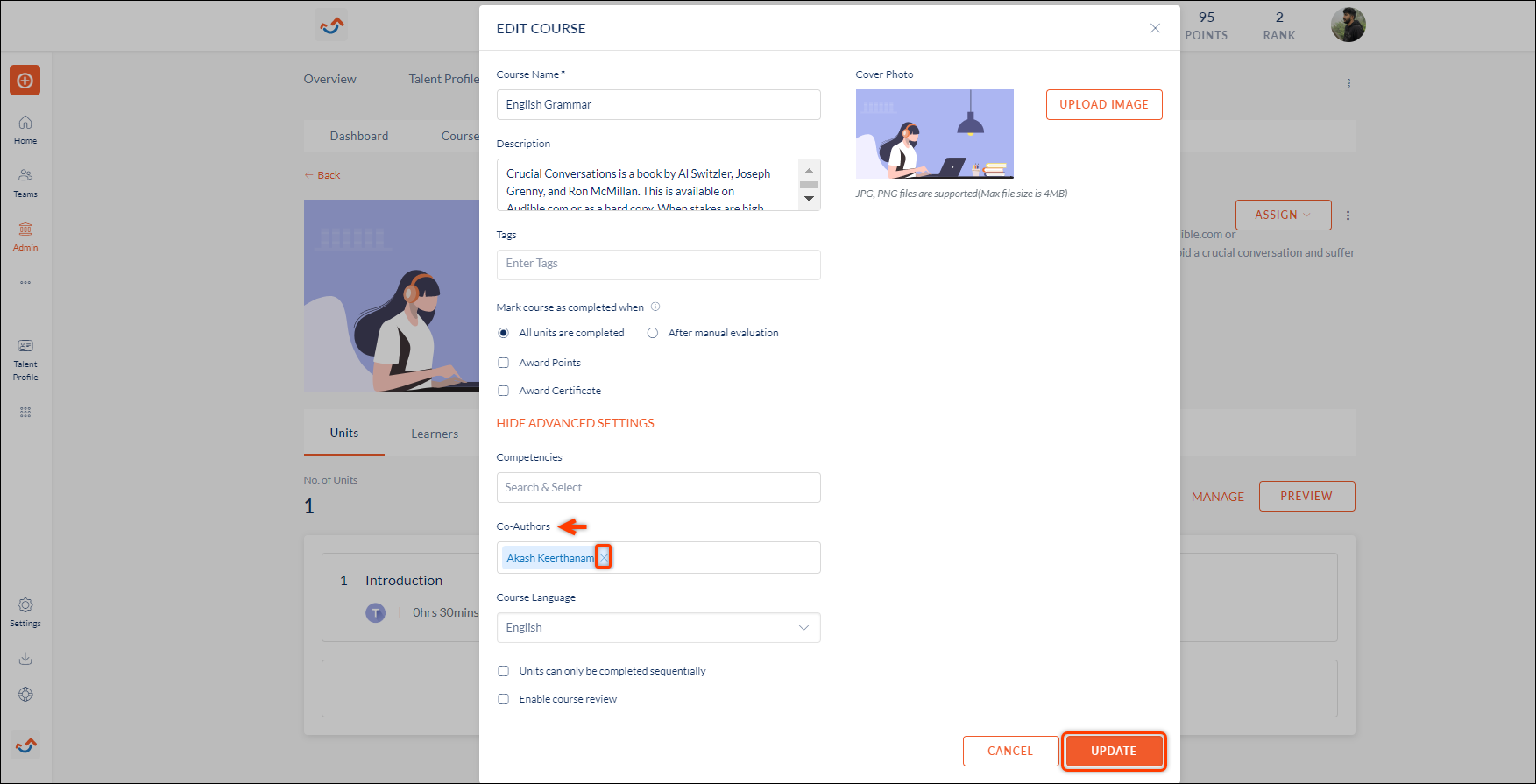
Note: The co-author is now removed from the course.