Change the Author and Co-Author of a Course
Admins and course authors can change the author and co-author of a course.
Follow the below steps to change the author and co-author of a course:
Step 1: Navigate to Admin > Learning.
Step 2: Under the Assigned by You/Authored by You/Published by Others tab, select the course to change the author and co-author.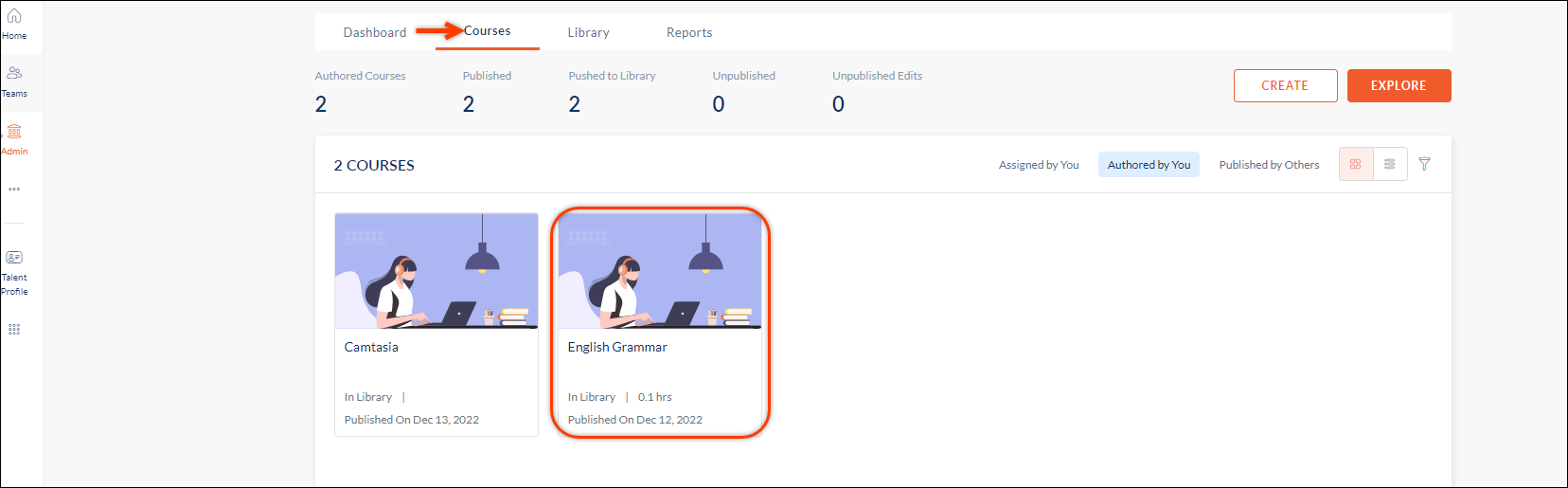
Step 3: Click the Info tab to view course details.
Step 4: Under the "Info” tab, click Manage to change the author and co-author of the course.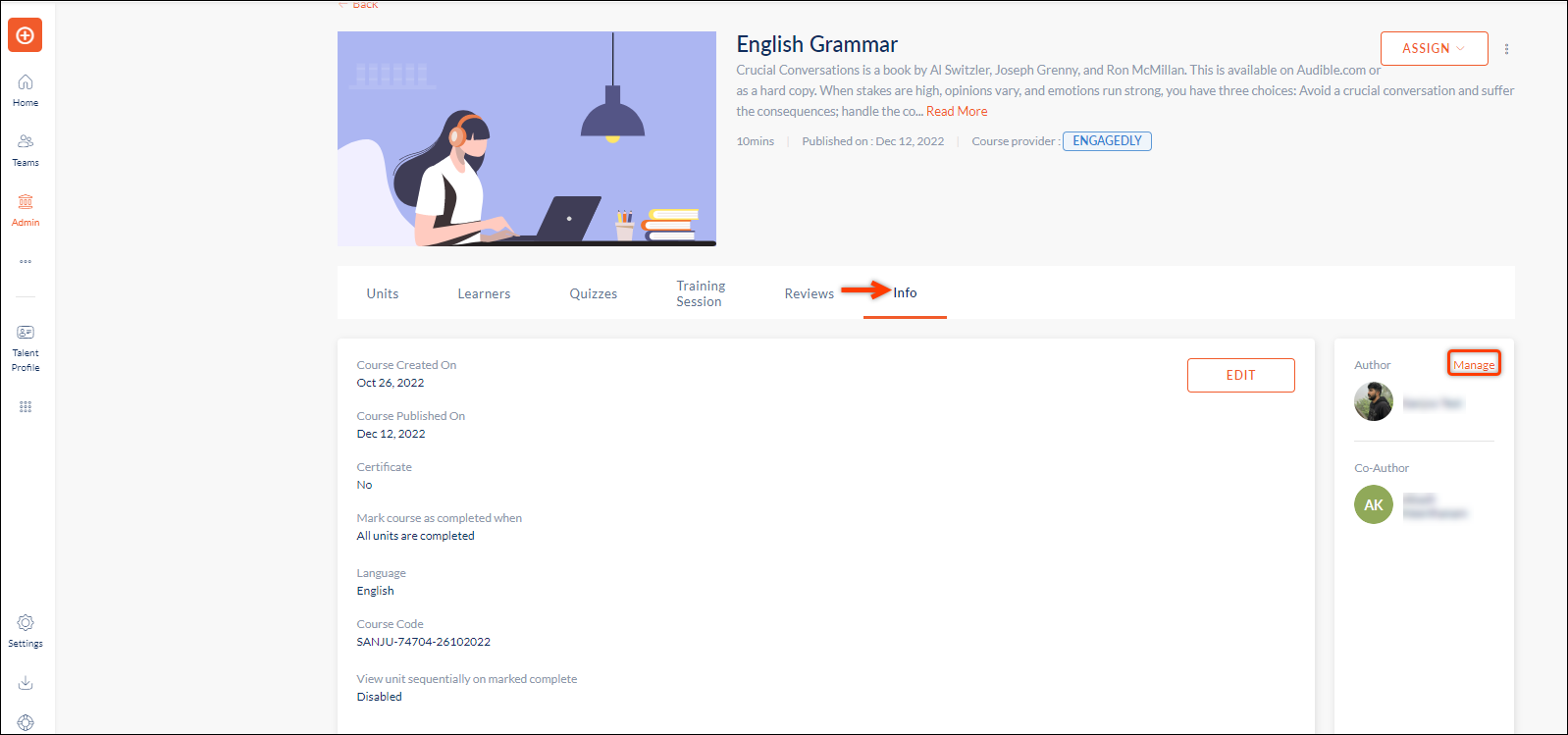
Step 5: In the "Manage Authors" window, change the author and co-author for the course.
Step 6: Click SAVE to update the changes.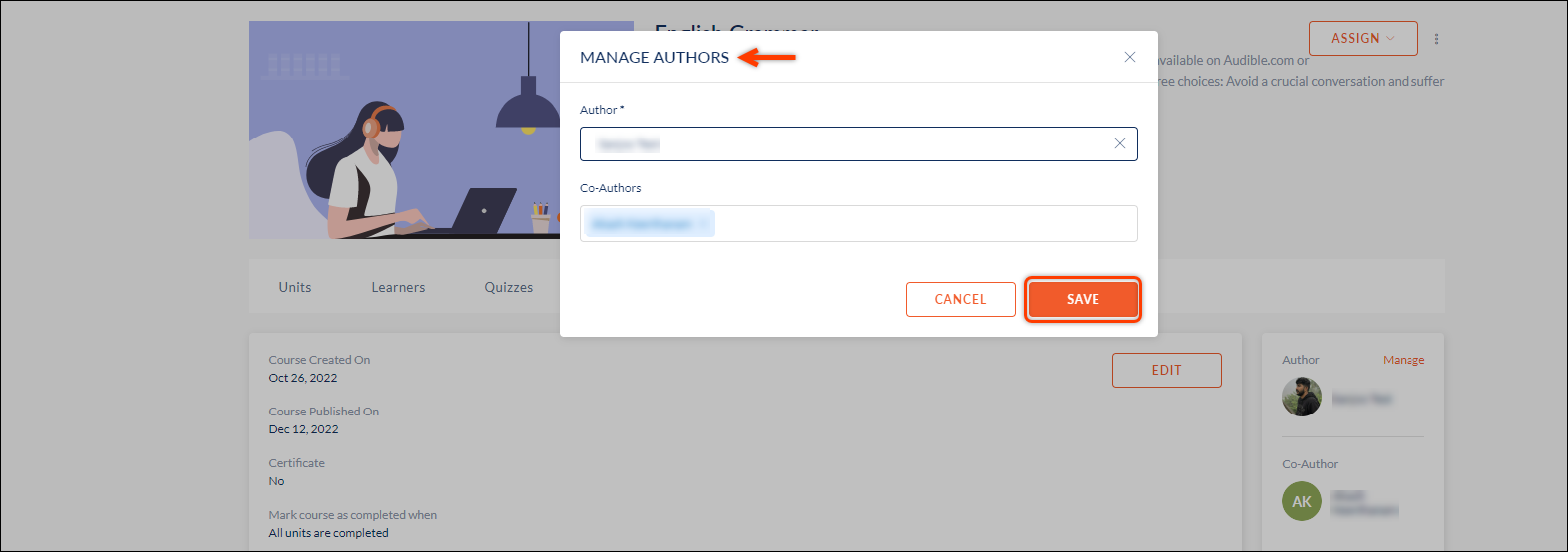
The author and co-author of the course is now changed.