Disable Go1 integration in Engagedly
Admins can disable Go1 integration from the integration settings.
Follow the steps below to disable Go1 integration.
Step 1: Navigate to Settings > Integrations.
Step 2: Select Go1 from the list of integrations. 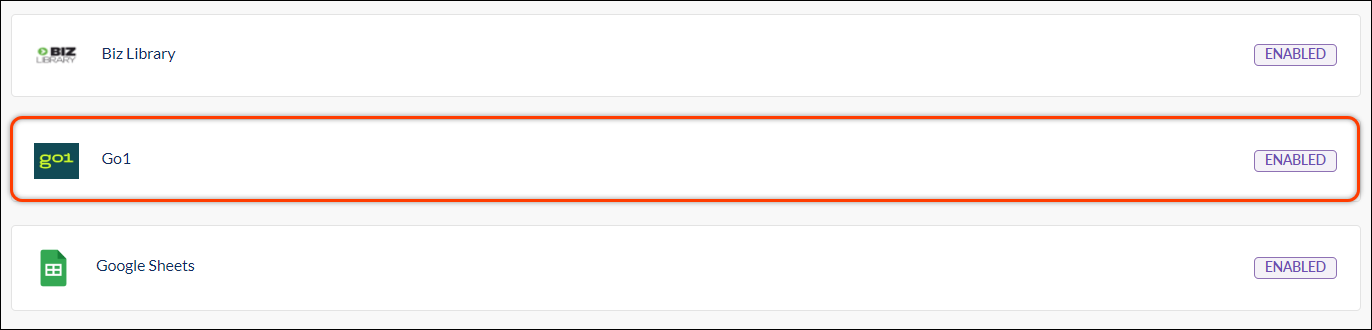
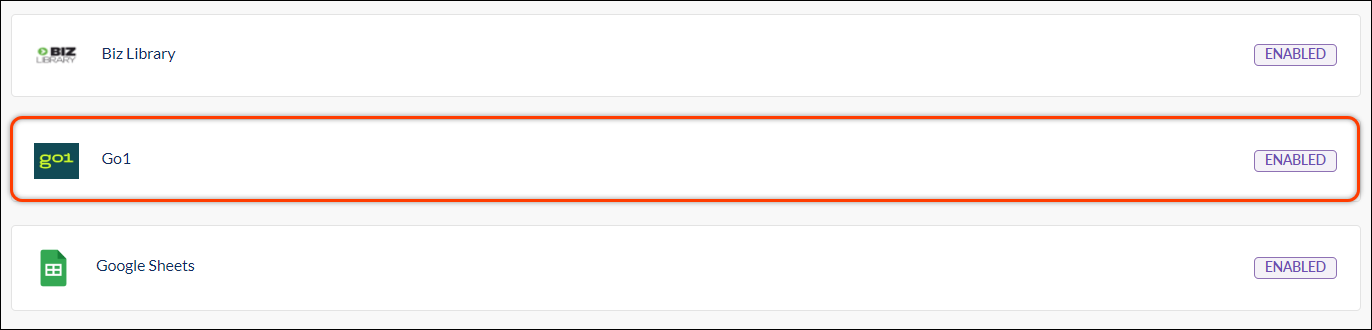
Step 3: Under the General section, click the toggle button to disable the Go1 connection. 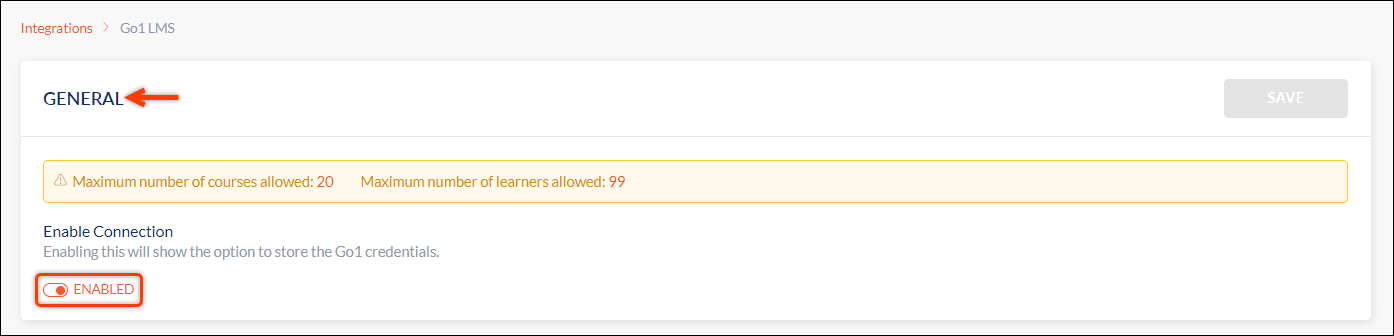
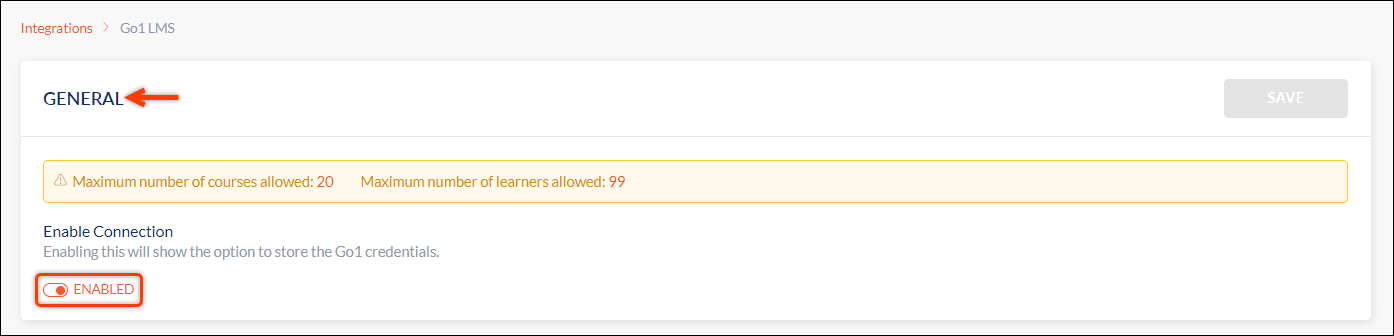
Step 4: Click Save to disable the Go1 integration. 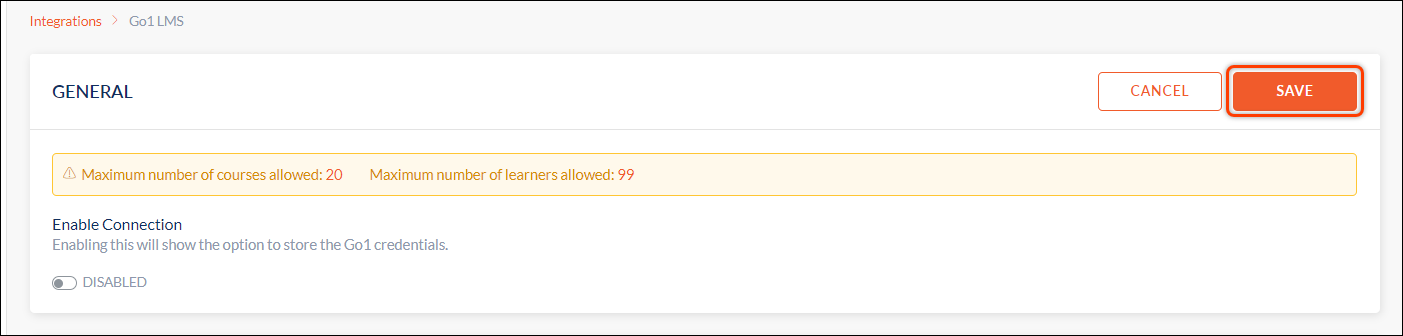
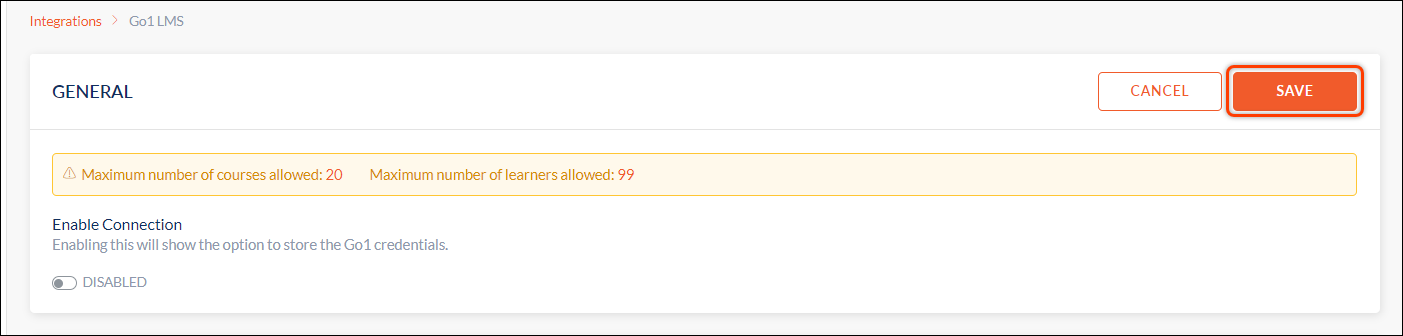
Go1 integration is now disabled. 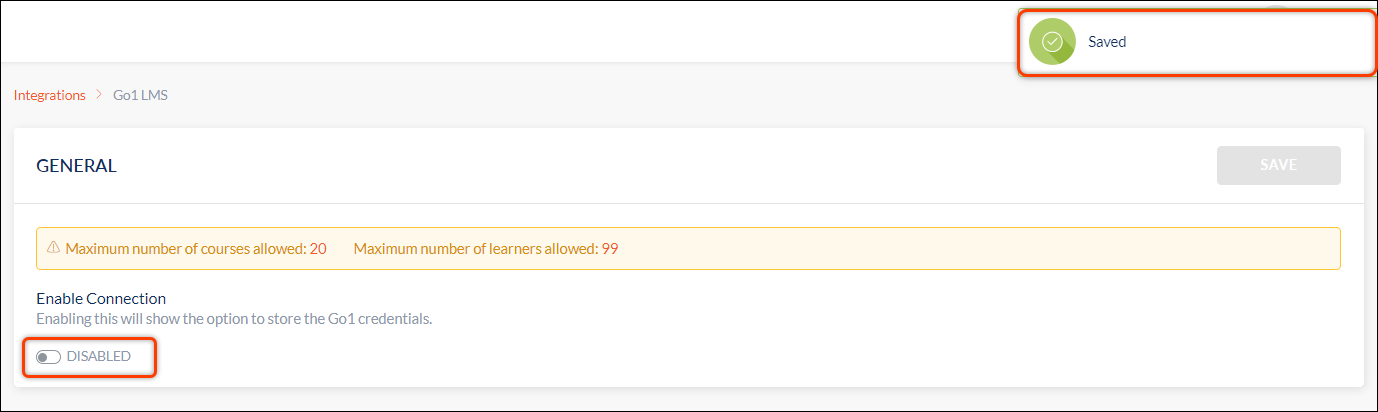
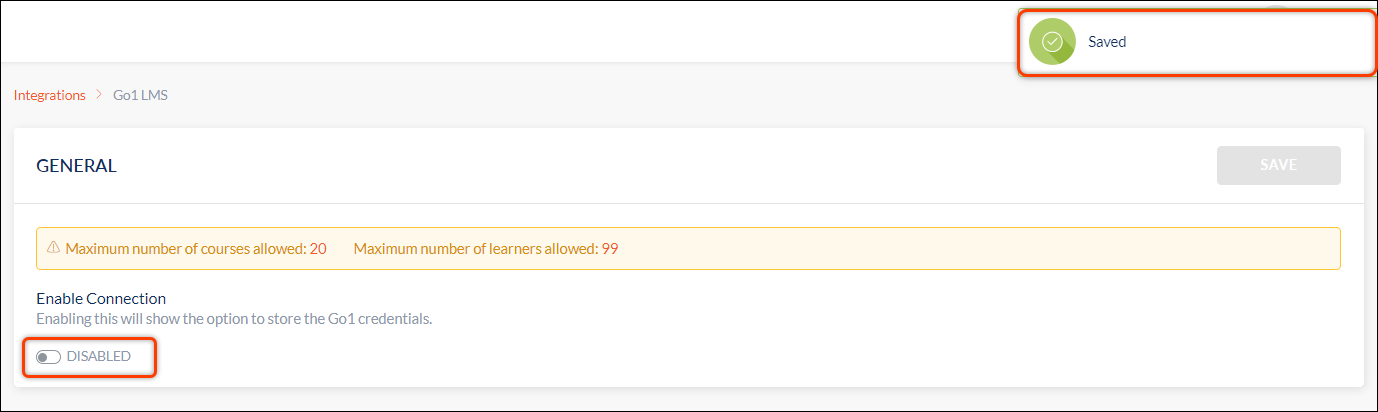
Note: When Go1 is disabled, learners can see already imported courses. But they cannot enroll in the course.
