Delete Go1 Courses
Admins can delete the imported Go1 courses. The deleted courses will no longer be available to the user.
Follow the steps below to delete the imported Go1 courses.
Step 1: Navigate to Admin > Learning > Courses.
Step 2: Click Authored by You tab to see all the courses owned by you.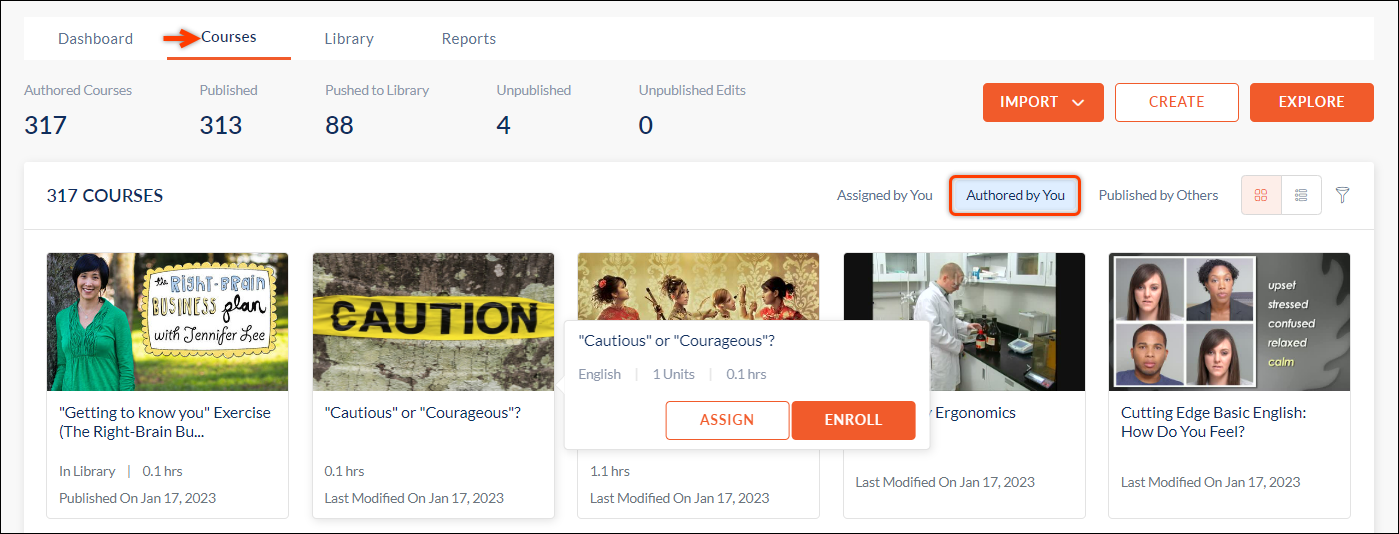
Step 3: Click the filter icon, and from the “All Providers” drop-down menu, select Go1 to see all the imported Go1 courses. 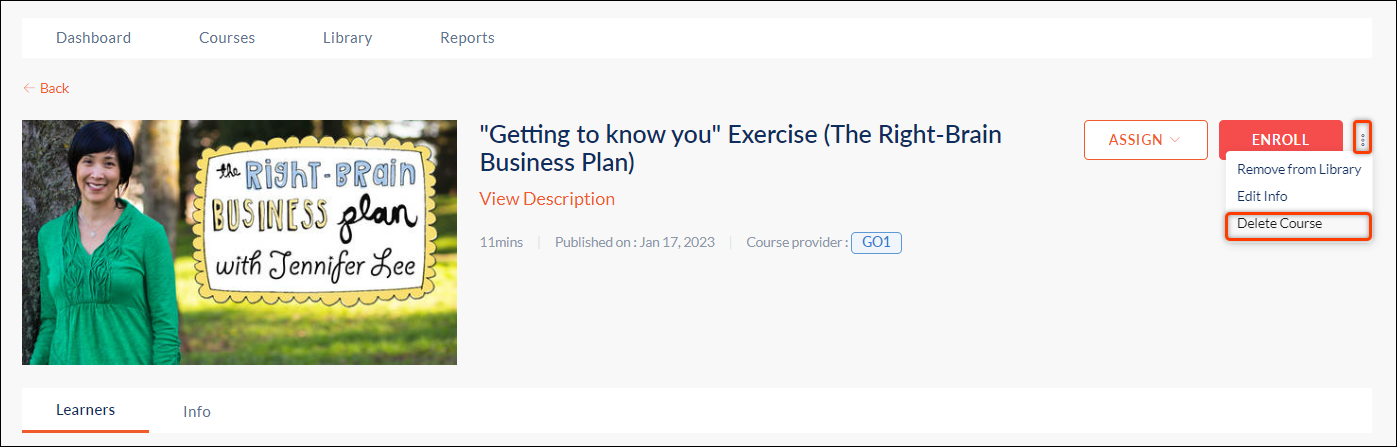
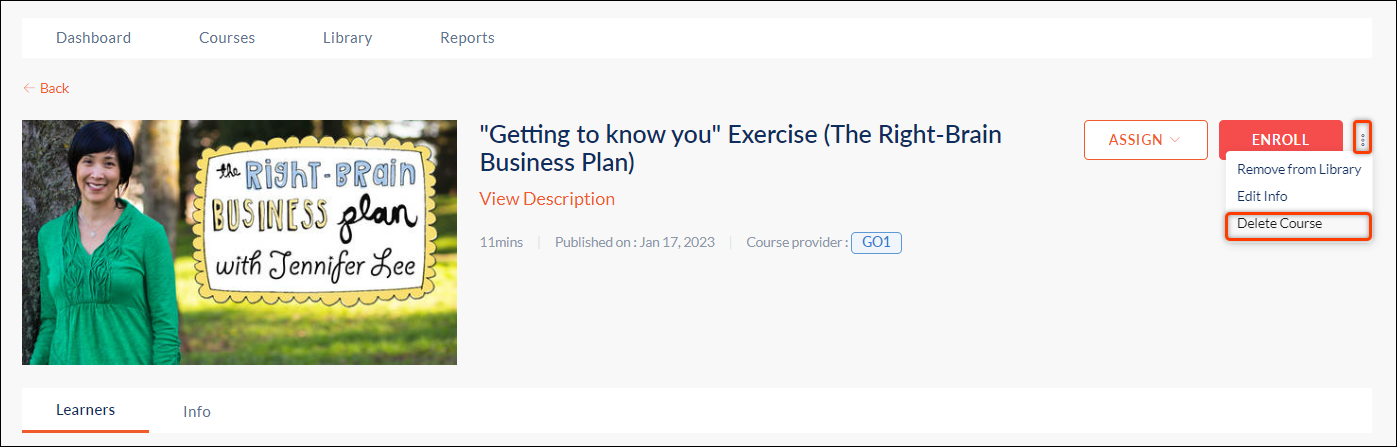
Step 4: Select the course you want to delete. 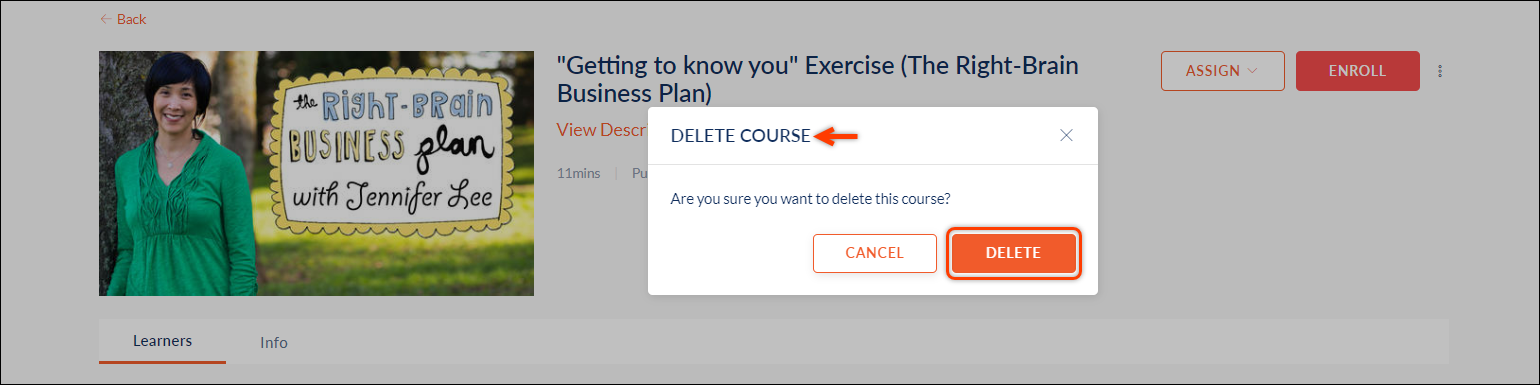
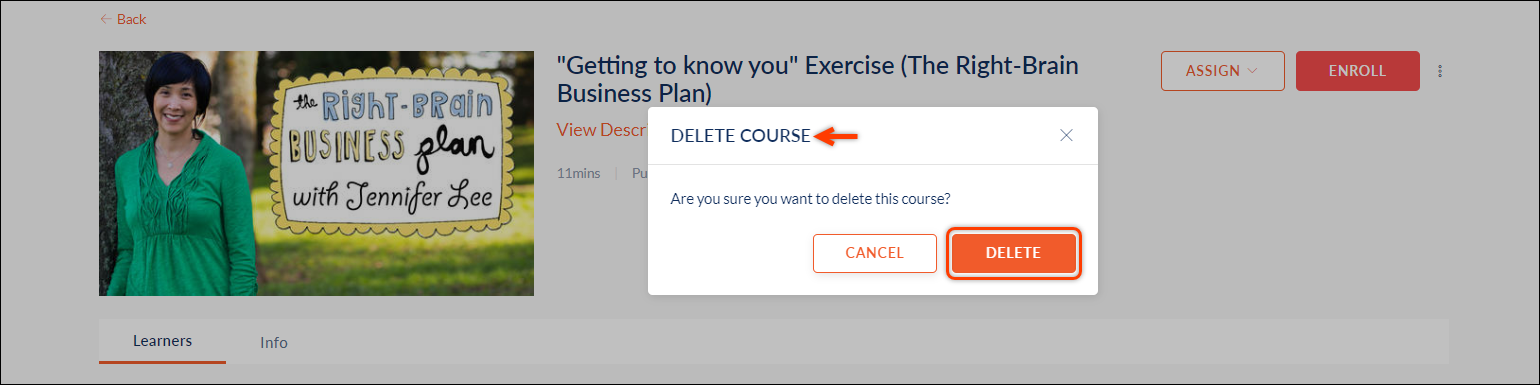
Step 5: Click the Overflow menu and select Delete Course. 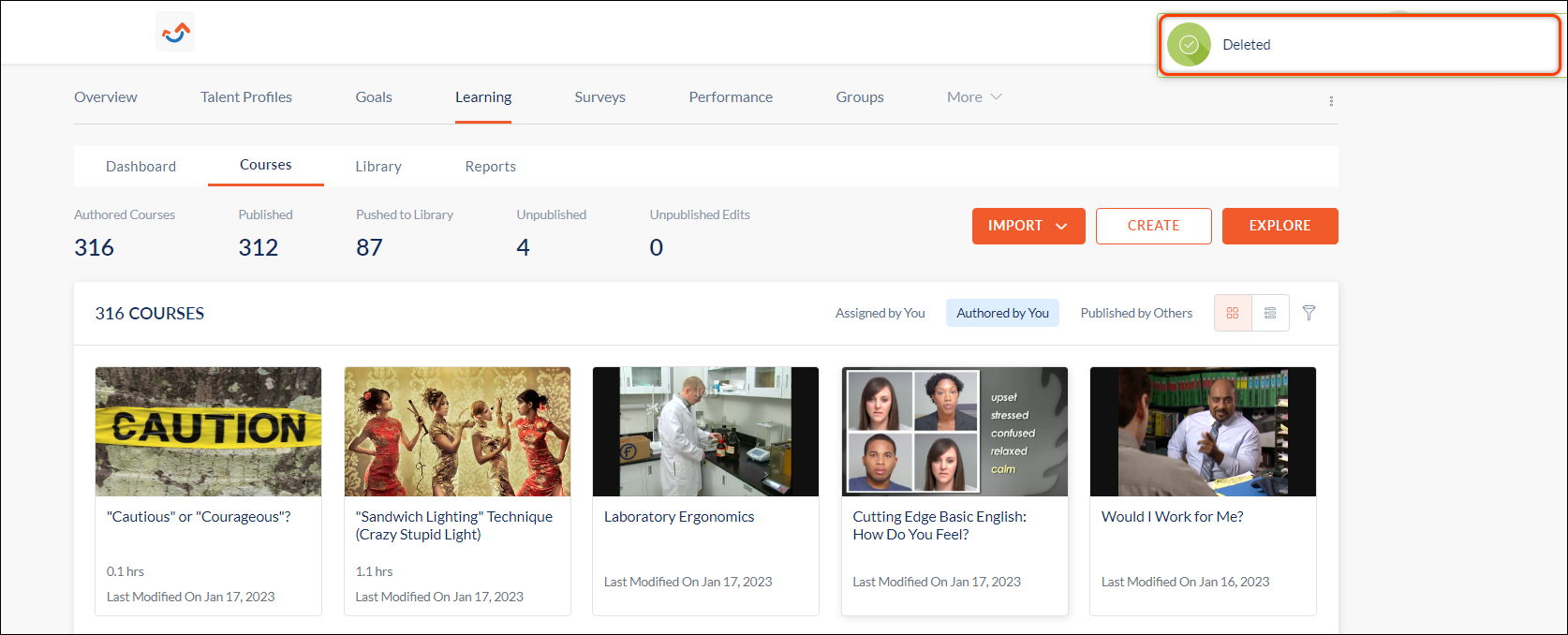
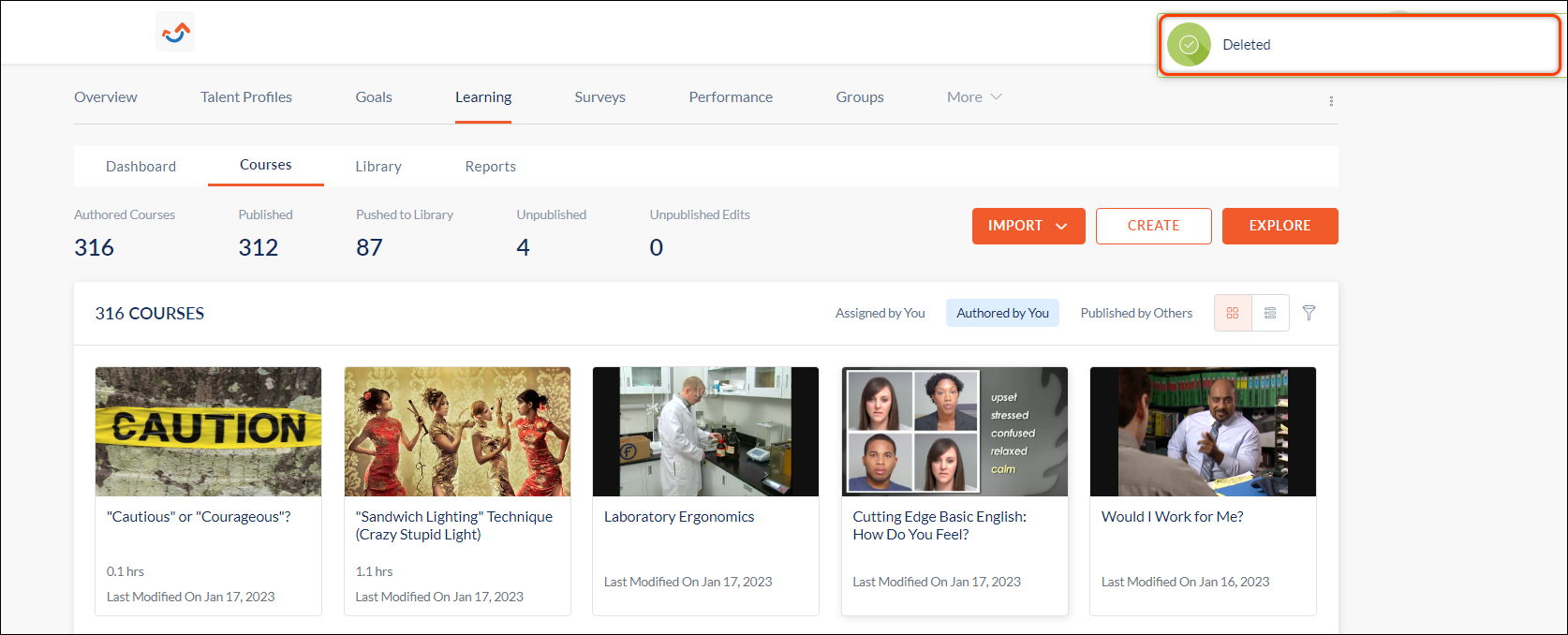
Step 6: The “Delete Course” confirmation pop-up appears, click DELETE. 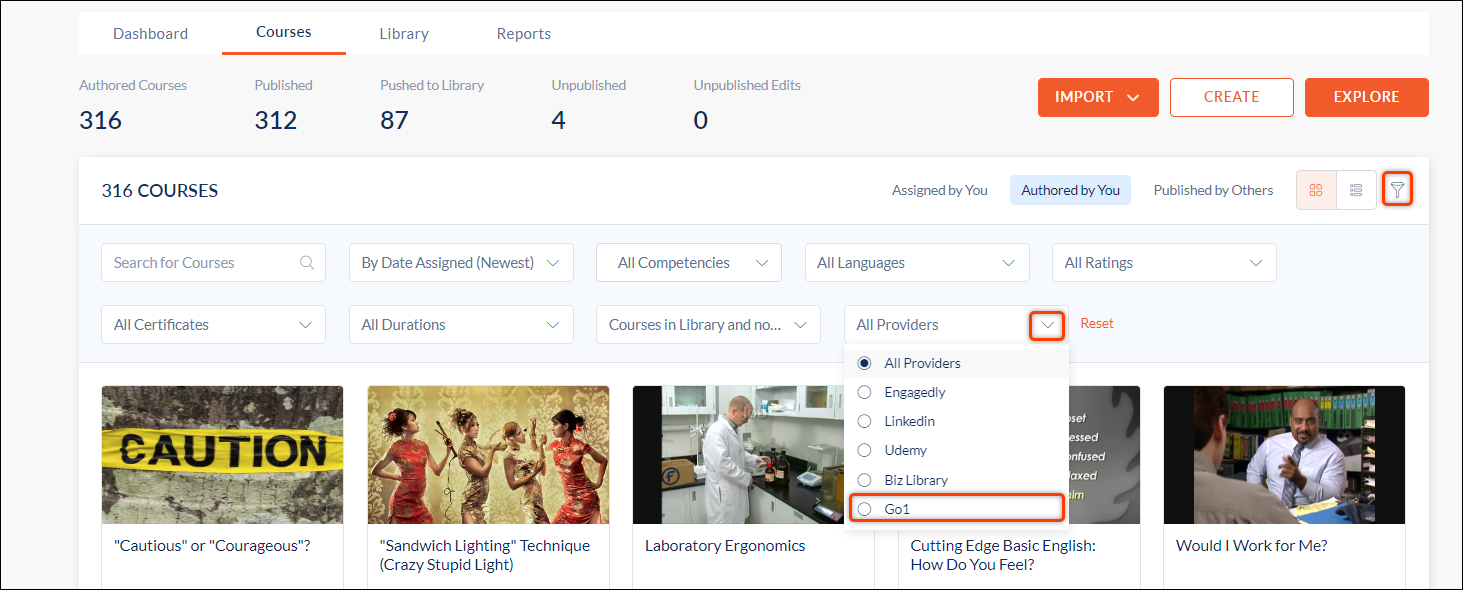
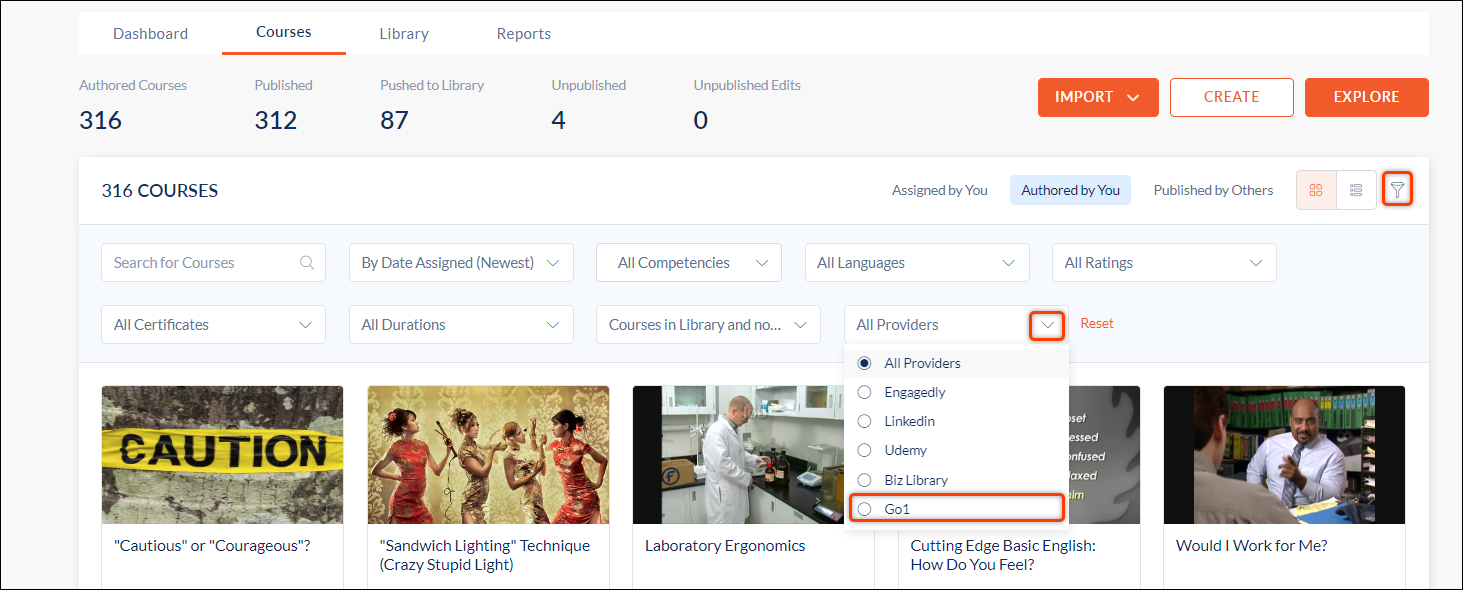
The course is now deleted and will no longer be accessible to users. 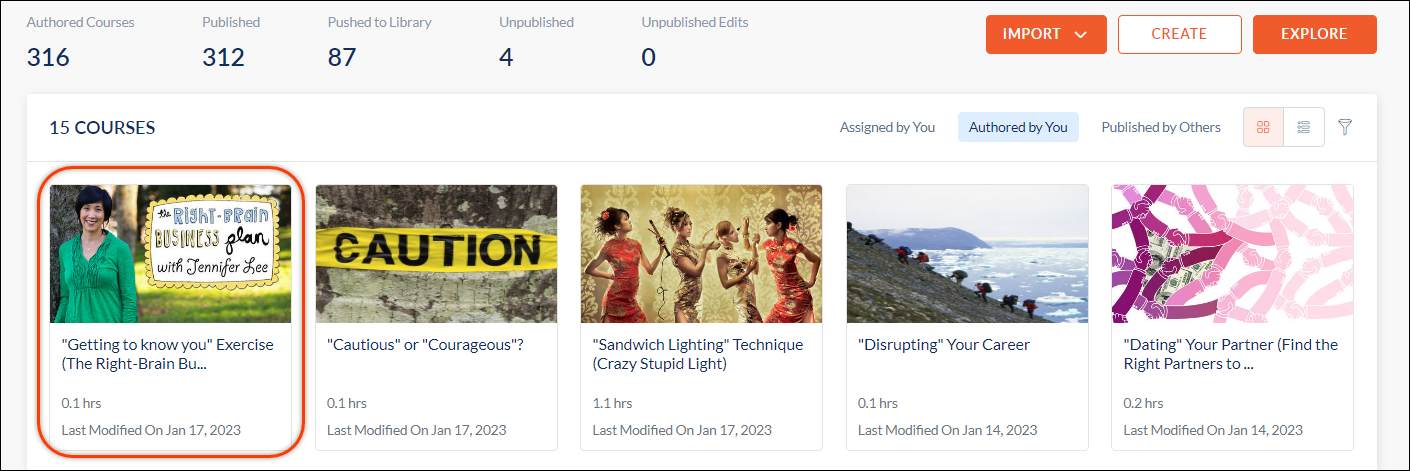
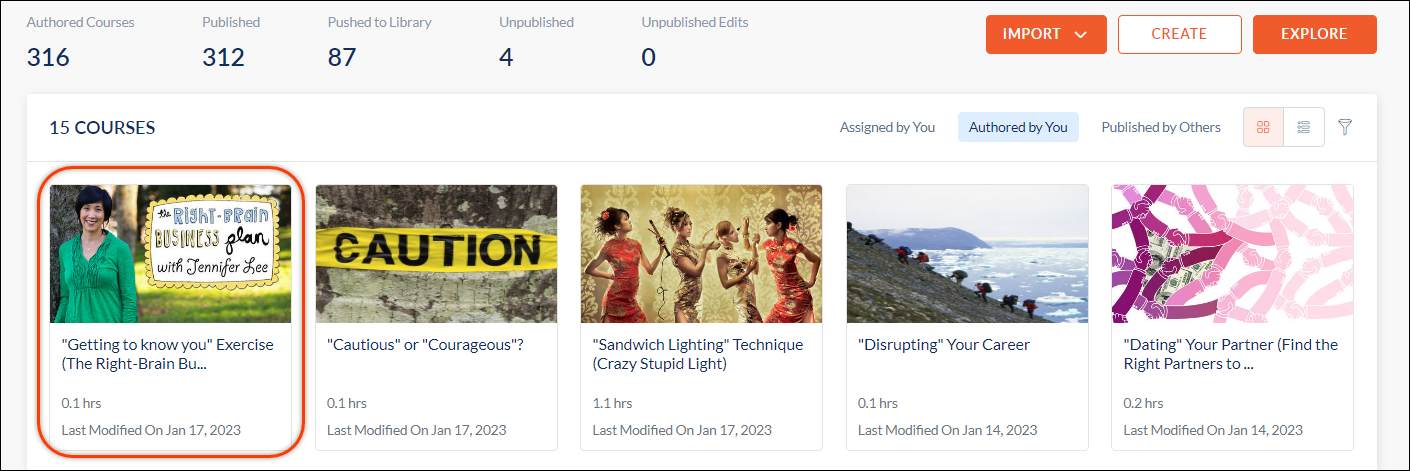
Note: You cannot delete a course with a learner is in progress.
