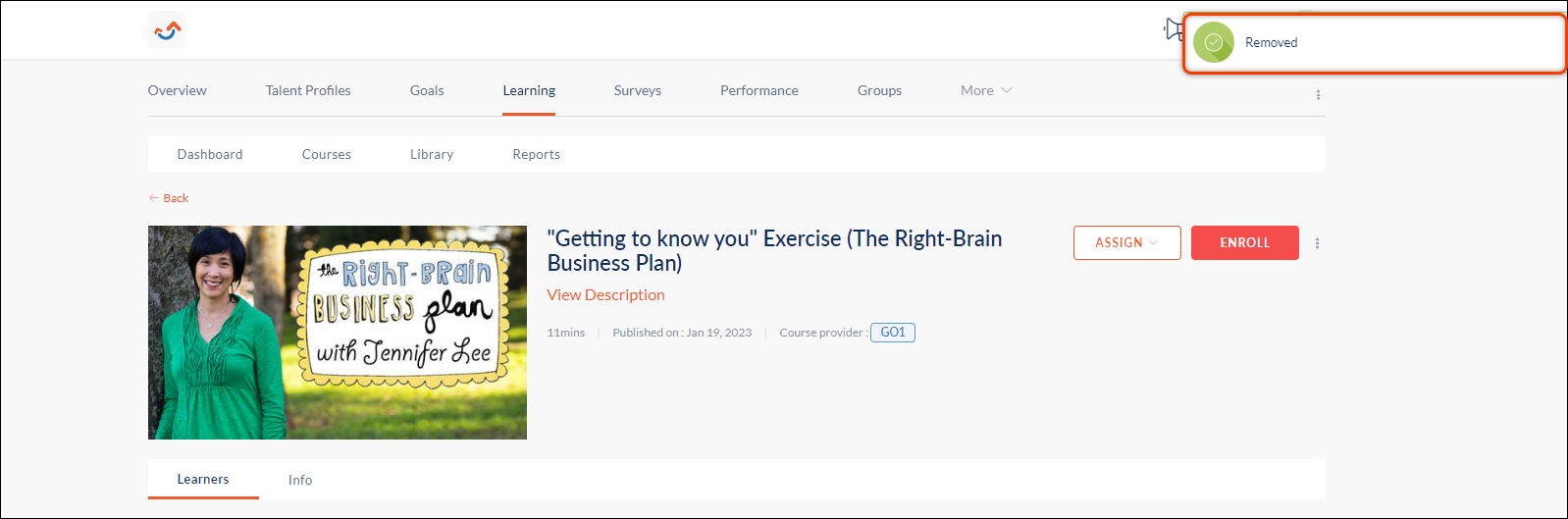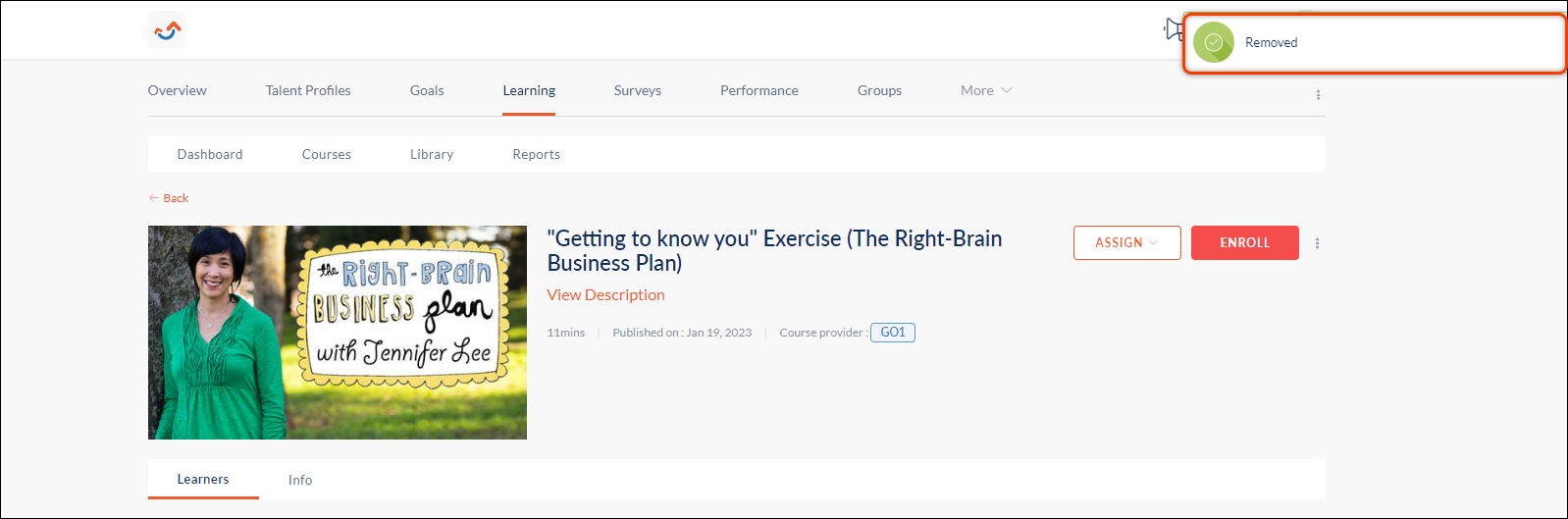Unpublish Go1 Courses from Library
Admins can remove the imported Go1 course from the library. If a user is already enrolled in the removed course from the library, the user can still access the course.
Follow the steps below to remove a course from the library.
Step 1: Navigate to Admin > Learning > Courses.
Step 2: Under the Authored by You tab, select the course you want to remove from the library.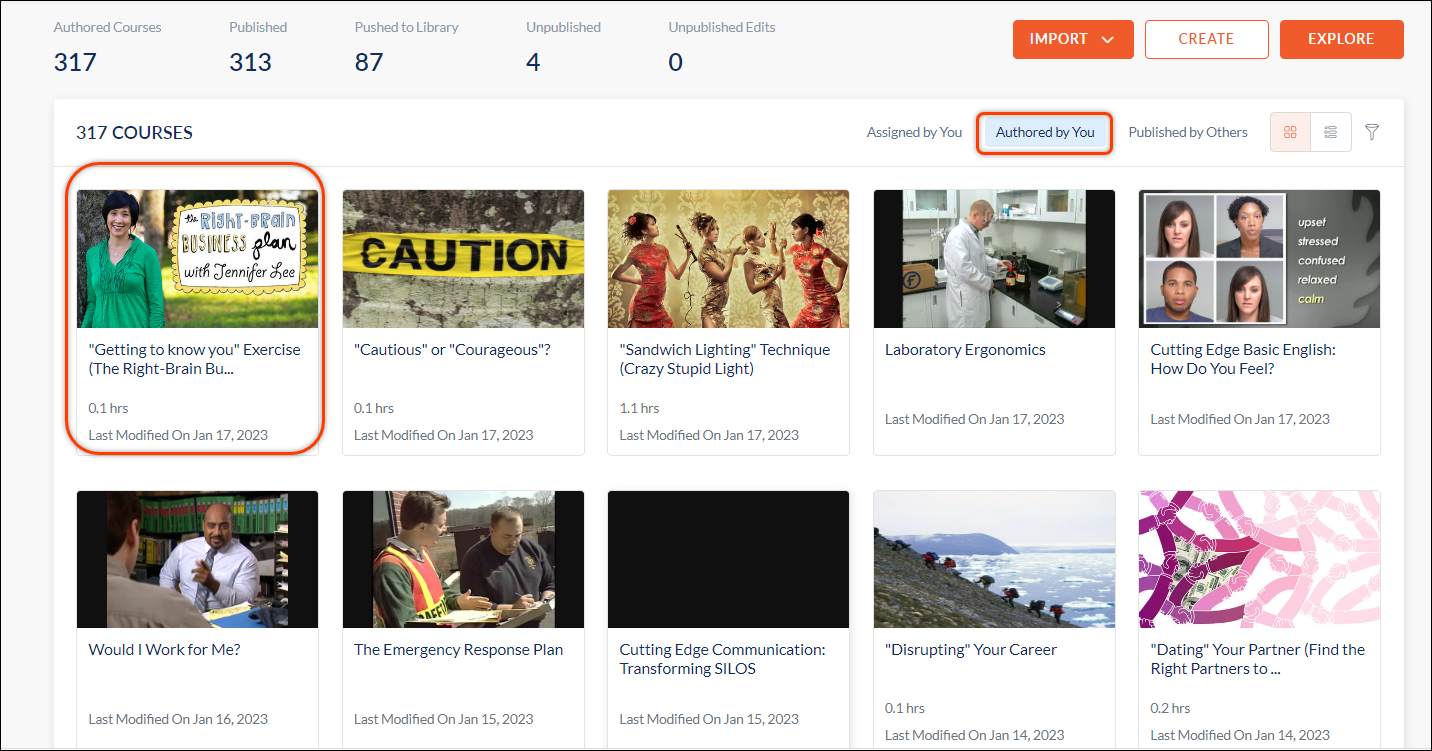
Step 3: Click the Overflow menu and select Remove from Library. 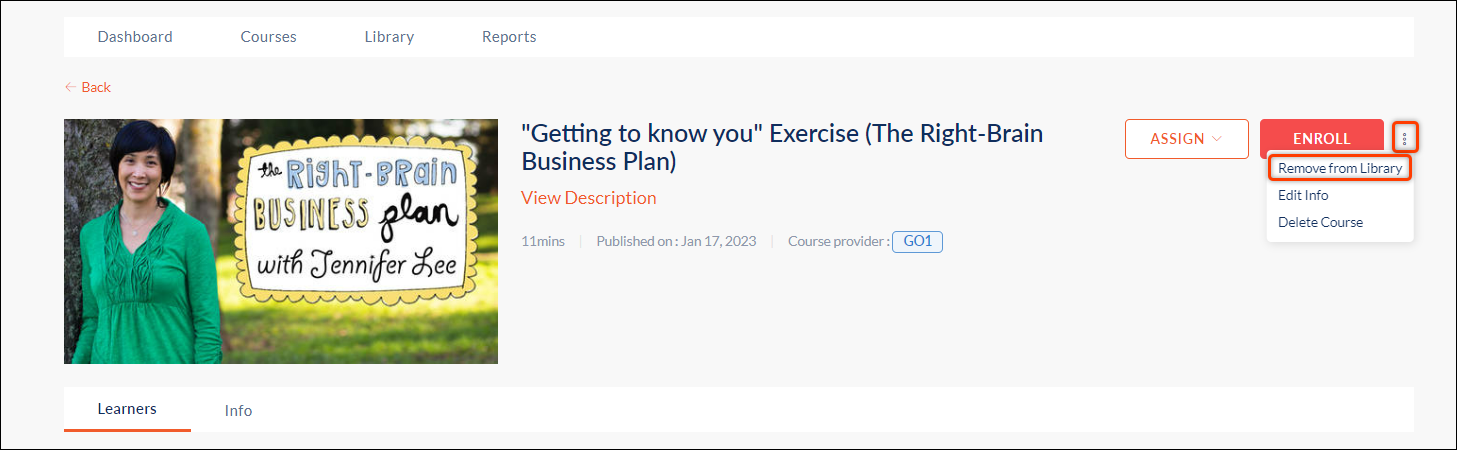
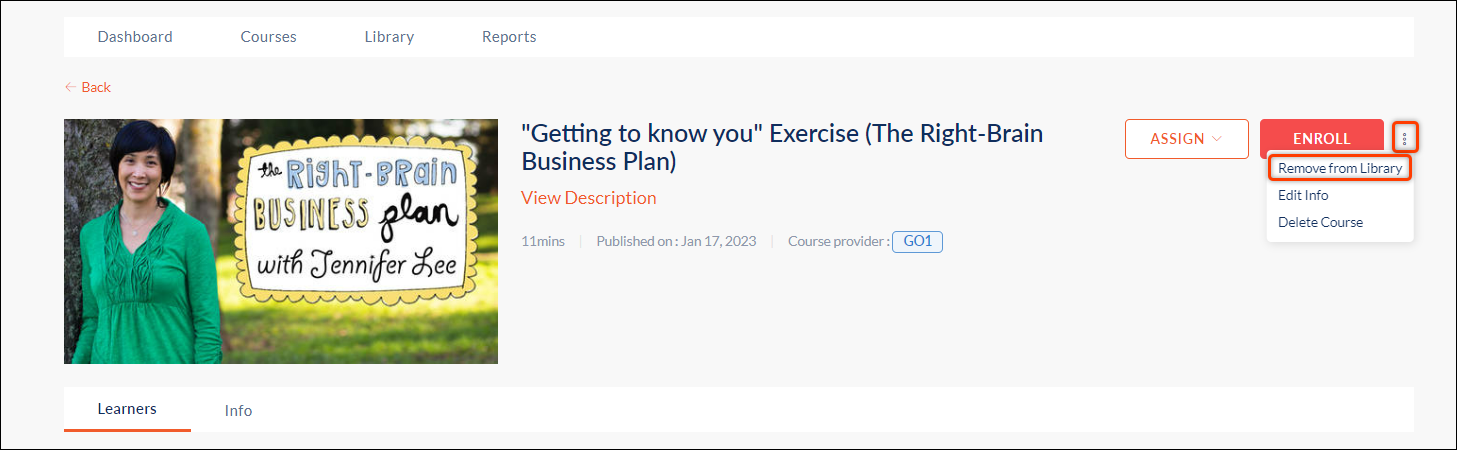
Step 4: The “Remove from Library” pop-up appears, click REMOVE. 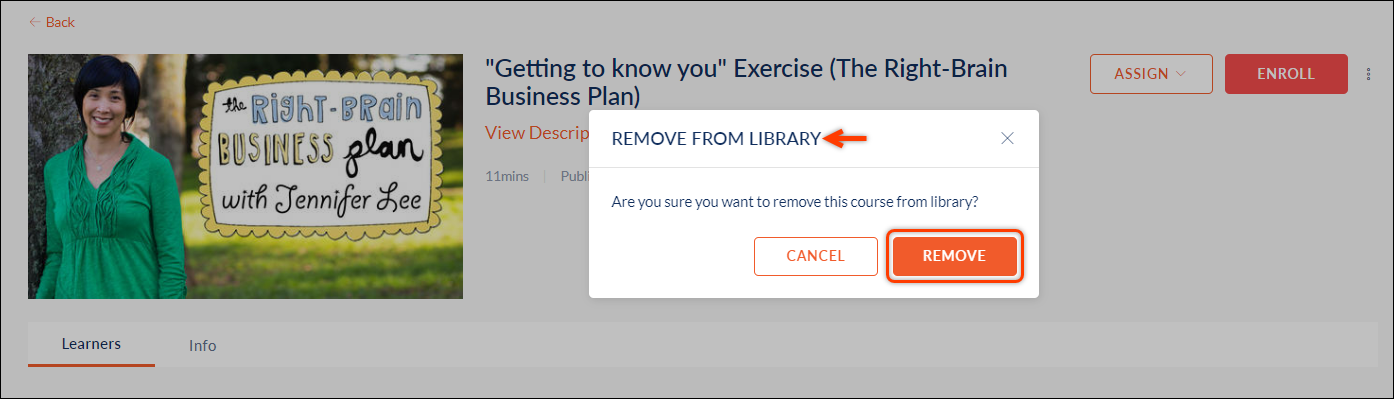
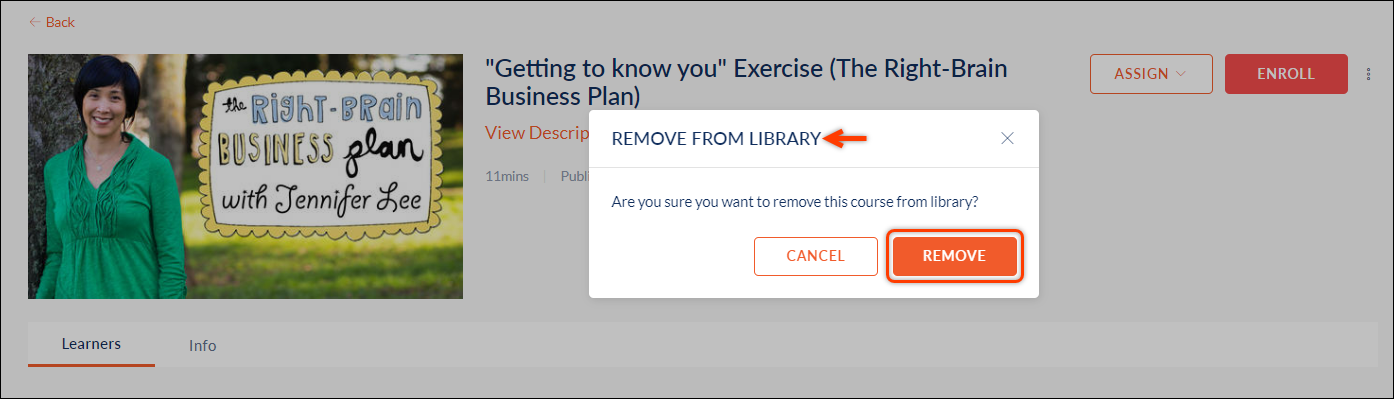
The course is now removed from the library.