Enroll in a Go1 Course
Learners can enroll to imported Go1 courses when they are pushed to the library.
Follow the steps below to enroll in an imported Go1 course.
Step 1: Navigate to Home > Learning > Library.
Step 2: Go to the “Library” to see all the courses available.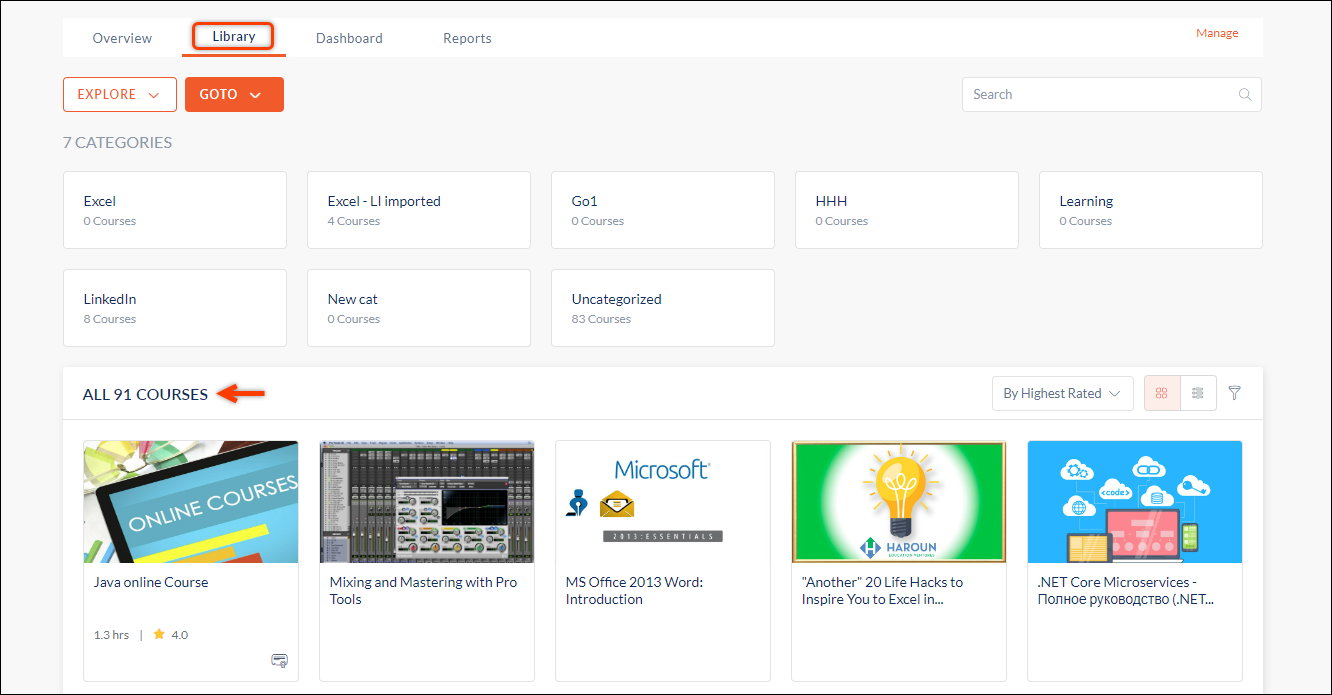
Step 3: Click the filter option and select Go1 from the “All Provider” drop-down menu to see all the Go1 courses. 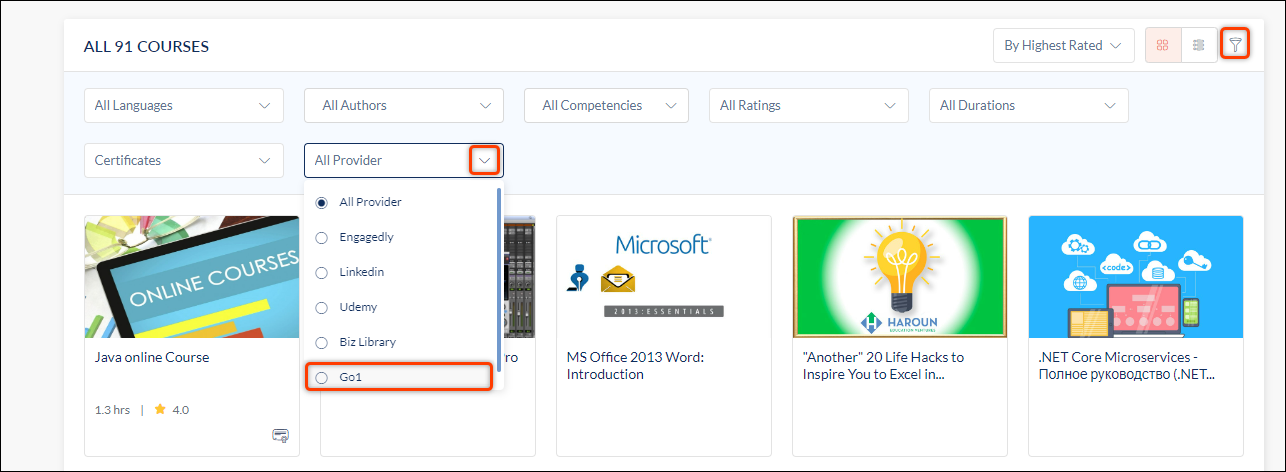
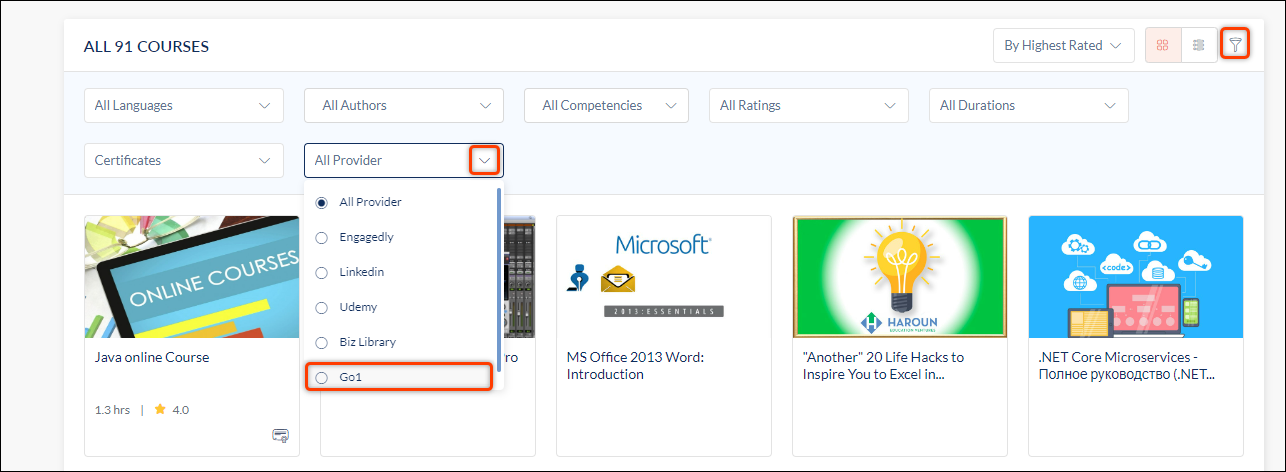
Step 4: Select the course you want to enroll. 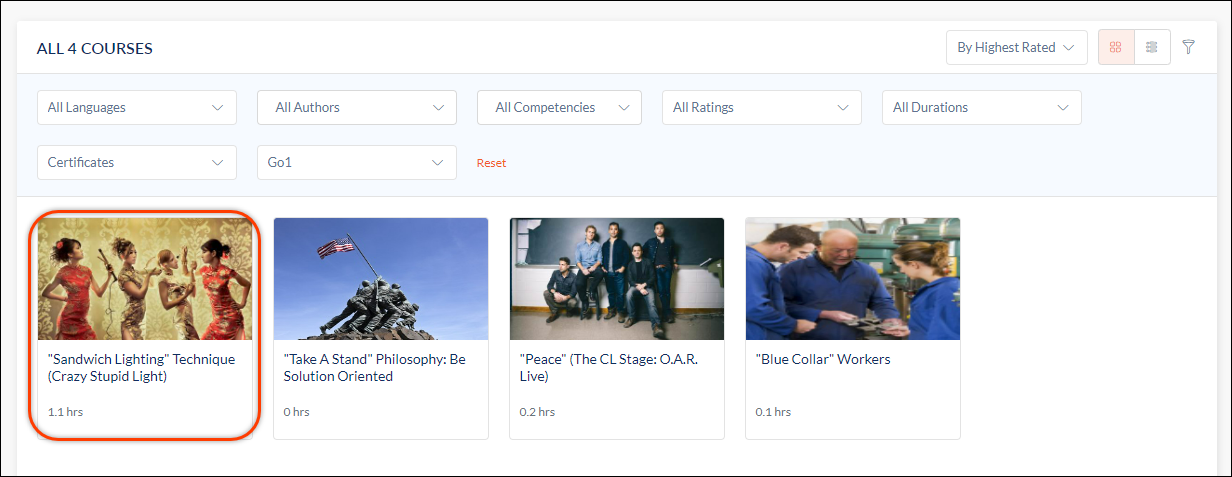
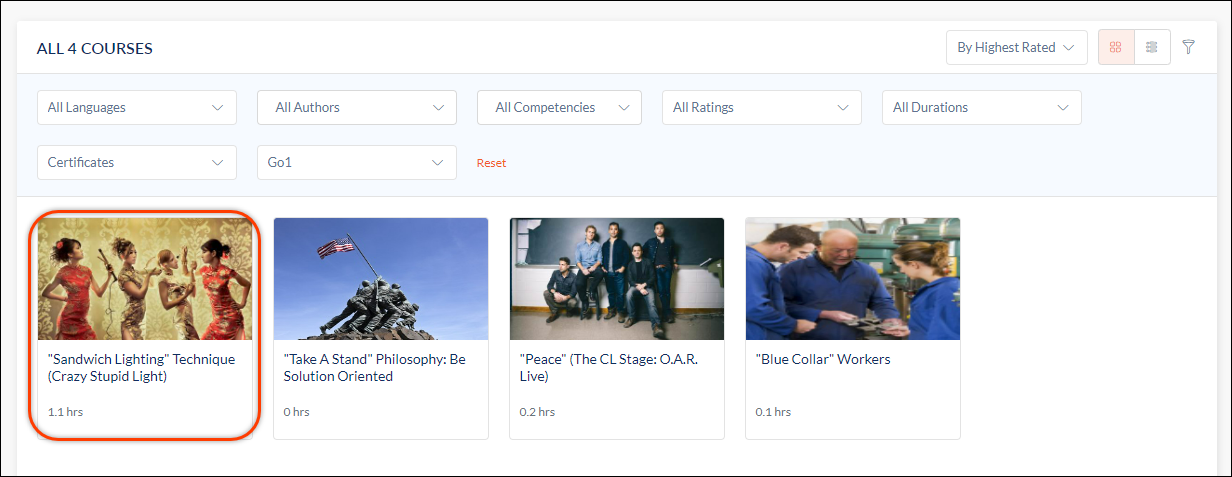
Step 5: Click ENROLL to enroll in the course. 

You are now enrolled to the course.
