- Help Center
- Integrations
- Microsoft Teams
Add a Comment on Praise from Microsoft Teams
The user can add comment on the praise post from Microsoft Teams when you or anyone else is praised in the organization.
Follow the steps below to add a comment to the praise post.
Step 1: Go to the “Engagedly” app in Microsoft Teams and click React.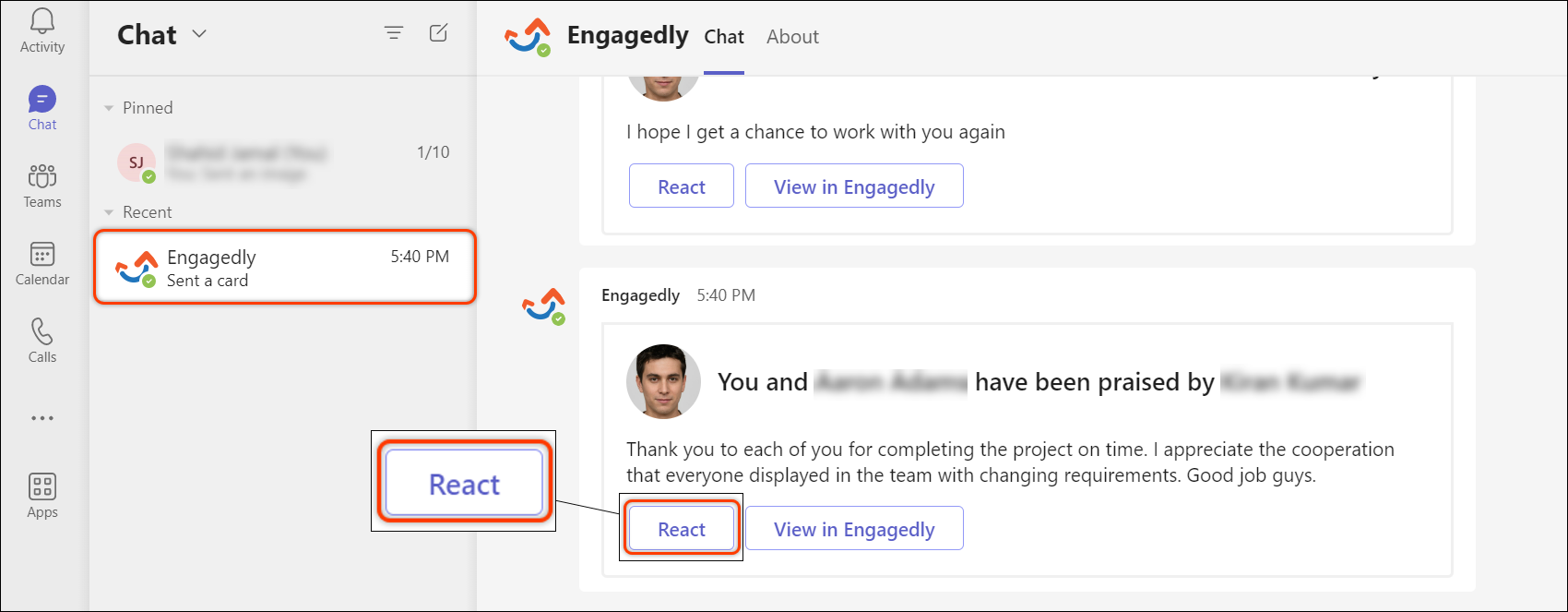
Mobile Screenshot
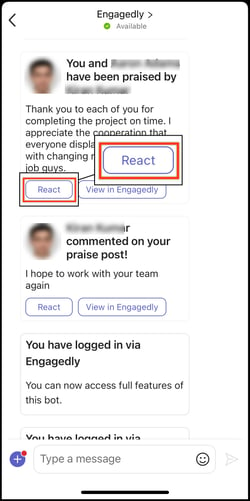
Step 2: Type your comment in the comment box.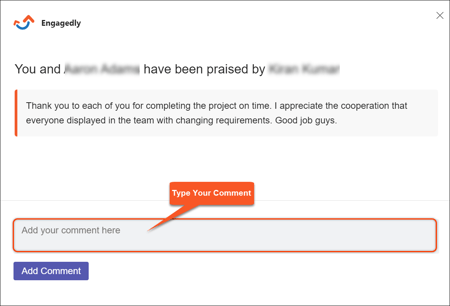
Mobile Screenshot
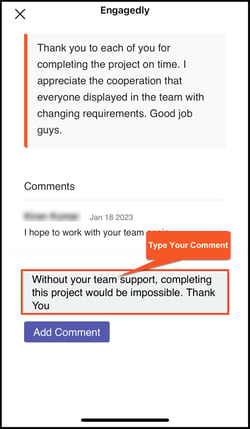
Step 3: Click Add Comment to add your comment to the praise post.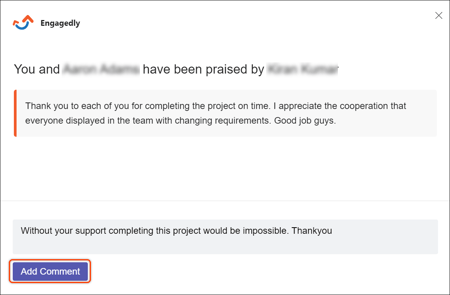
Mobile Screenshot
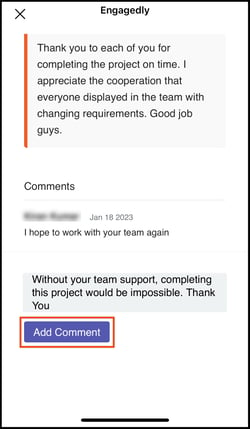
Your comment is now added to the praise post.
