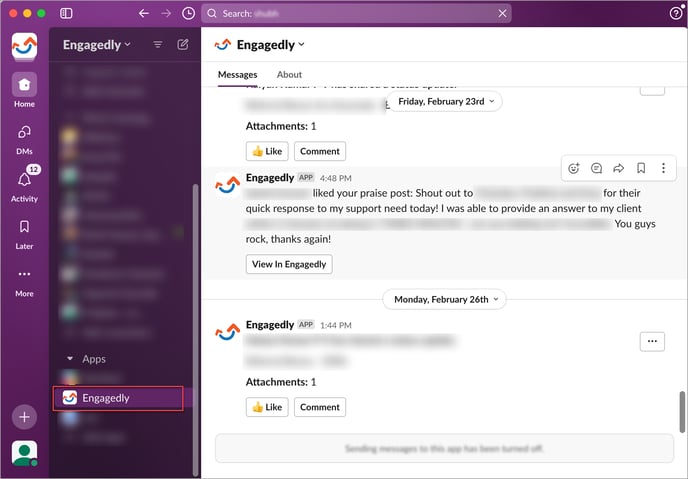Connect Slack with Engagedly
Employees can view Slack in their workspace if the organization has enabled Slack integration. They can connect their Slack account with Engagedly.
Step 1: At the top right, click your profile and select Manage Profile.
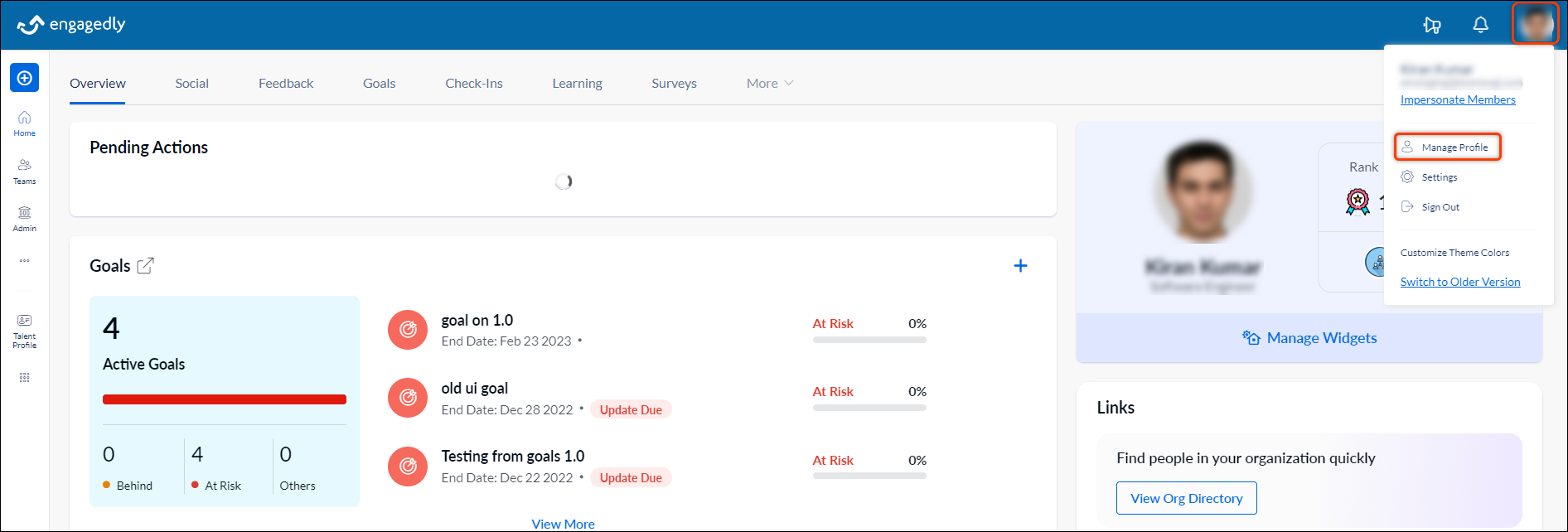
Step 2: Scroll down and click INTEGRATIONS, and click CONNECT in the Slack field.
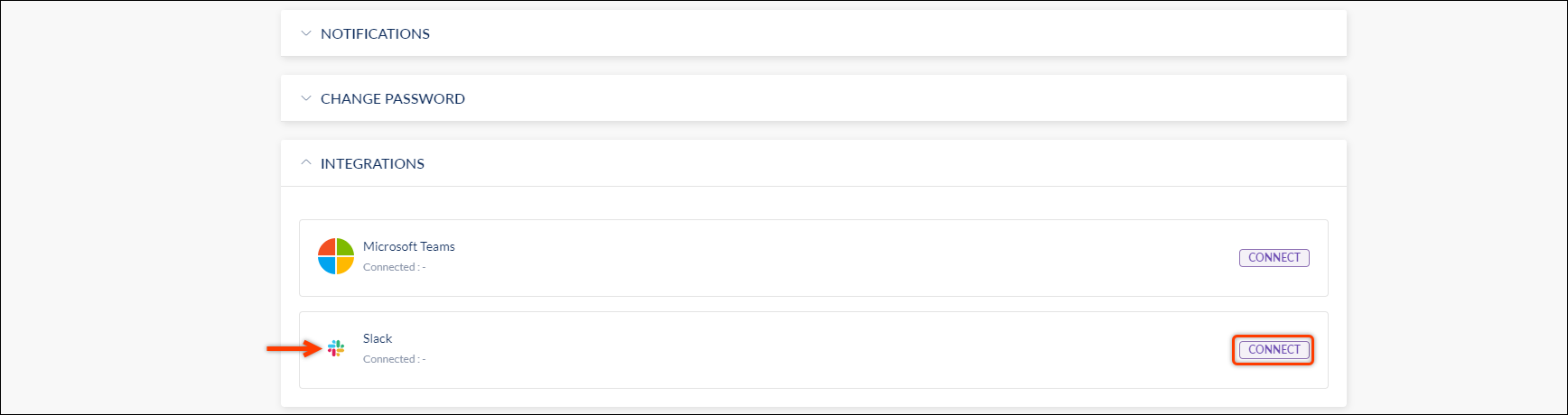
Note: You can view Slack only if it is enabled.
The Slack sign-in window opens.
Step 3: Type the name of your workspace and click Continue.
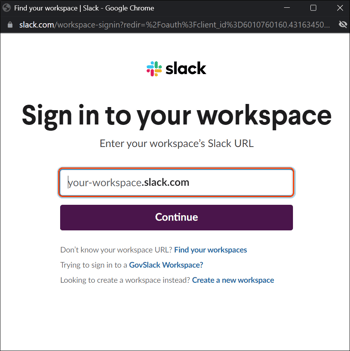
Your Slack account is now connected with Engagedly.

You will receive a notification on Slack.