- Help Center
- Integrations
- Learning Path
Edit a Learning Path
The editing process of a learning path involves changing the learning path title, description, category, tags, competencies, language, and co-author.
To edit a learning path:
Step 1: Navigate to Admin > Learning > Learning Path
Step 2: Click a learning path to edit it.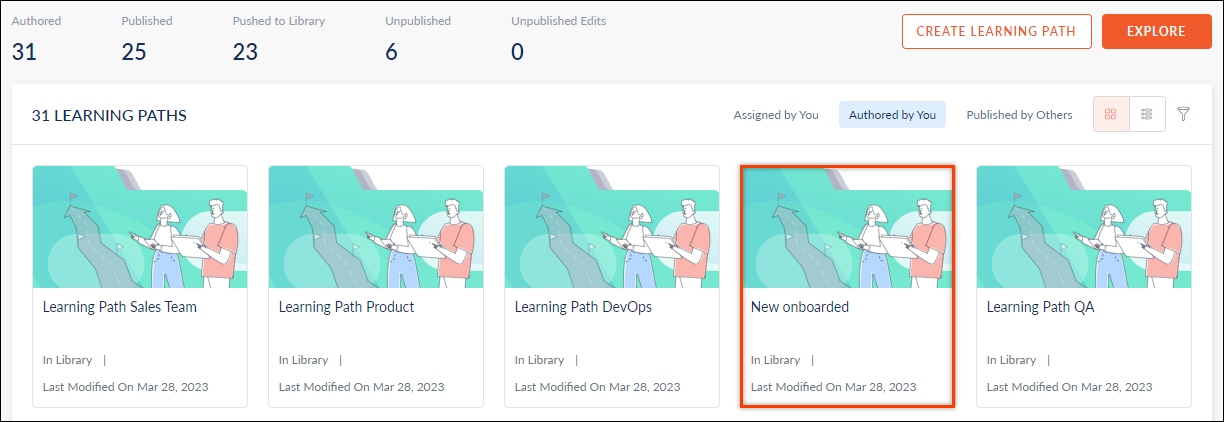
Step 3: Click the Overflow Menu ![]() Icon and select Edit Info.
Icon and select Edit Info.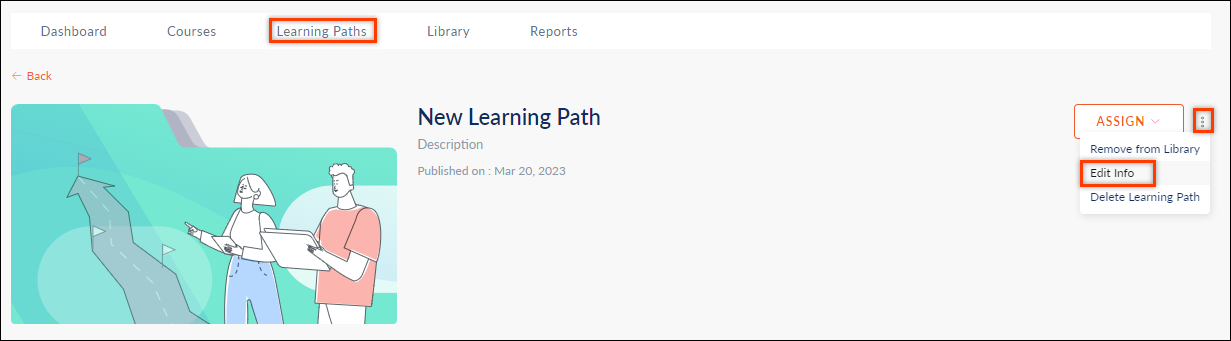
OR
Step 3: Click the Info tab and select EDIT to edit the learning path.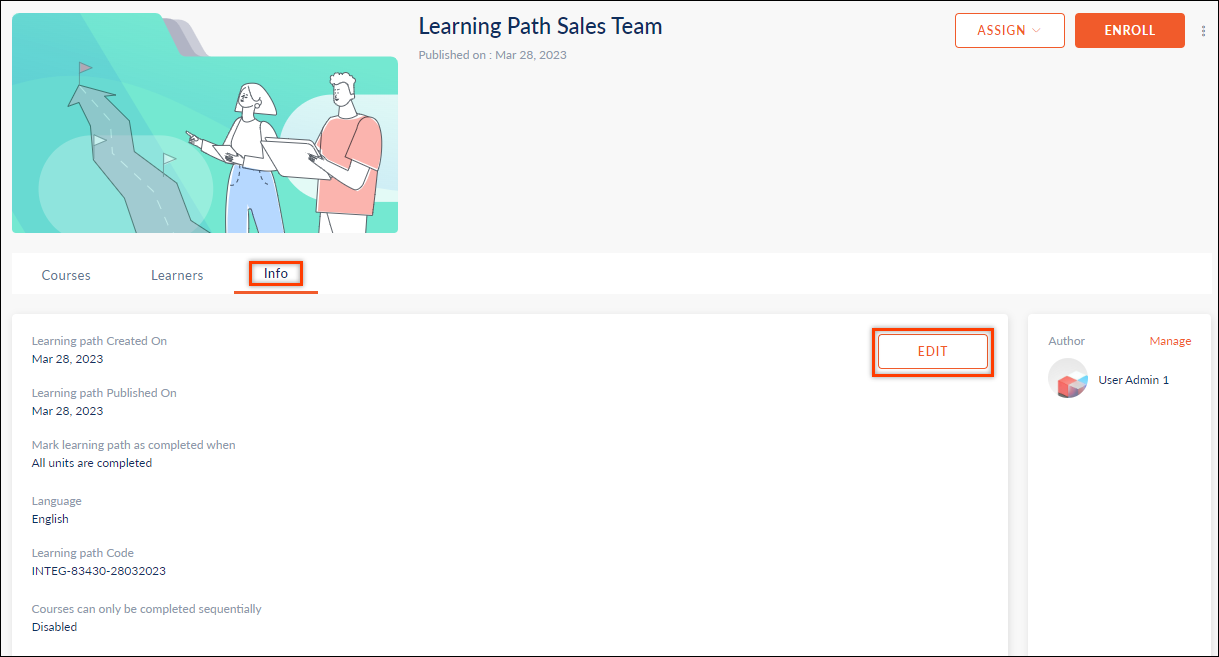
Step 4: Make the required changes and click Update.
