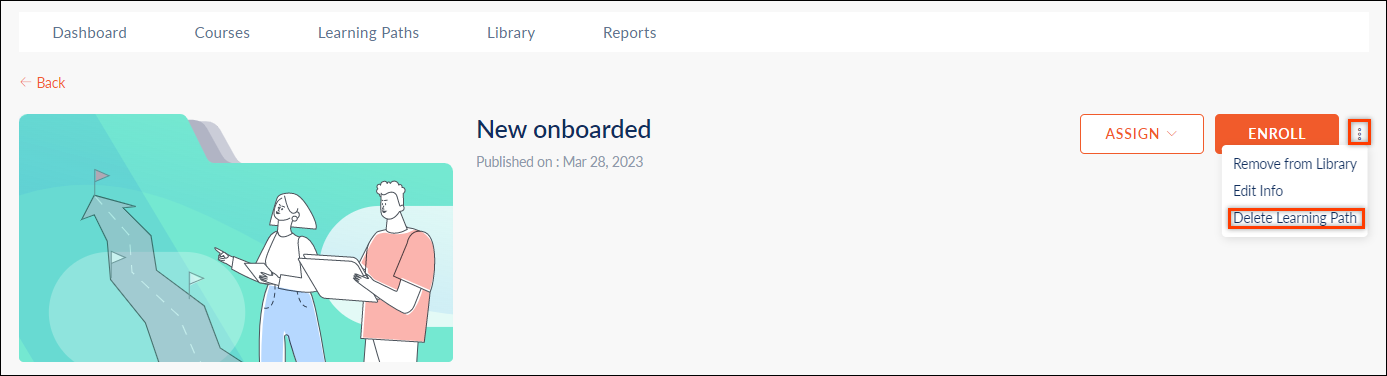- Help Center
- Integrations
- Learning Path
Delete a Learning Path
Deleting a learning path will remove the non-started courses from the employee's list. Learners can still access the courses that are "In Progress" from the "My Courses" section.
To delete a learning path:
Step 1: Navigate to Admin > Learning > Learning Paths
Step 2: Click a learning path to delete it.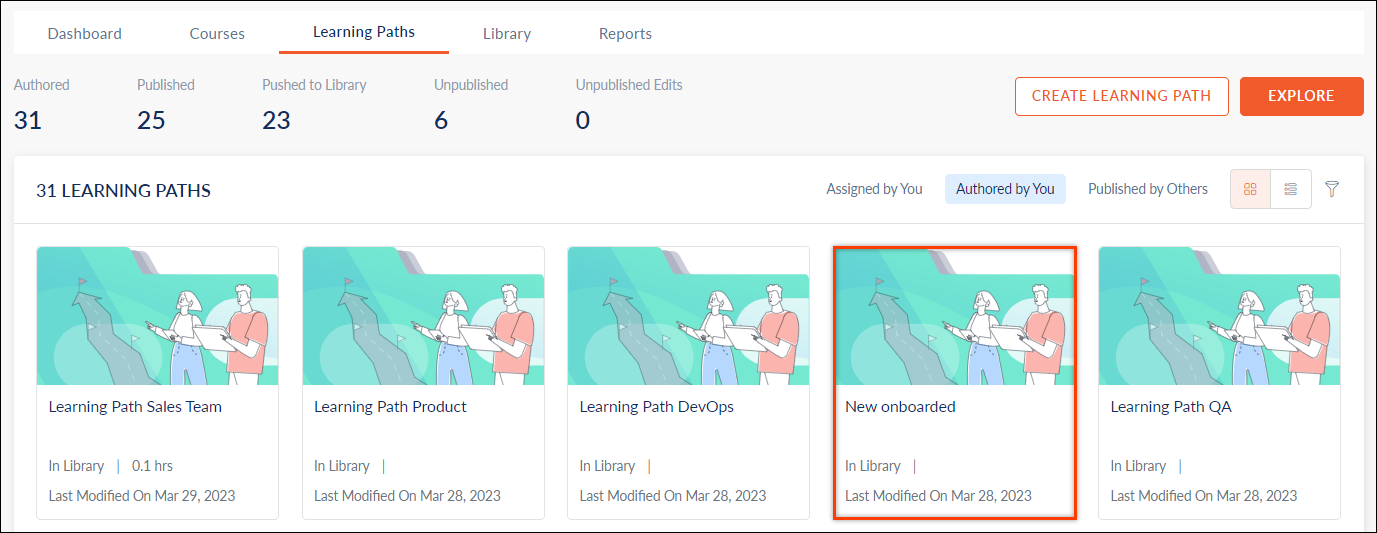
Step 3: Click the Overflow Menu ![]() Icon and select Delete Learning Path.
Icon and select Delete Learning Path.