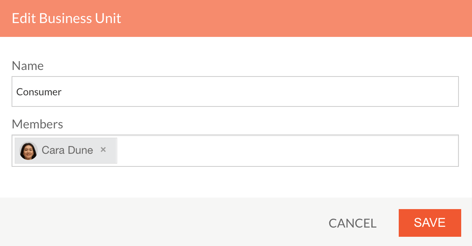Add Members in Org Directory
Navigation: Home > My Workspace > Org Directory
- Head over to Org Directory overview.
- Visit associated Business unit or Department tab.
- Click on Manage in the top right corner of the tab.
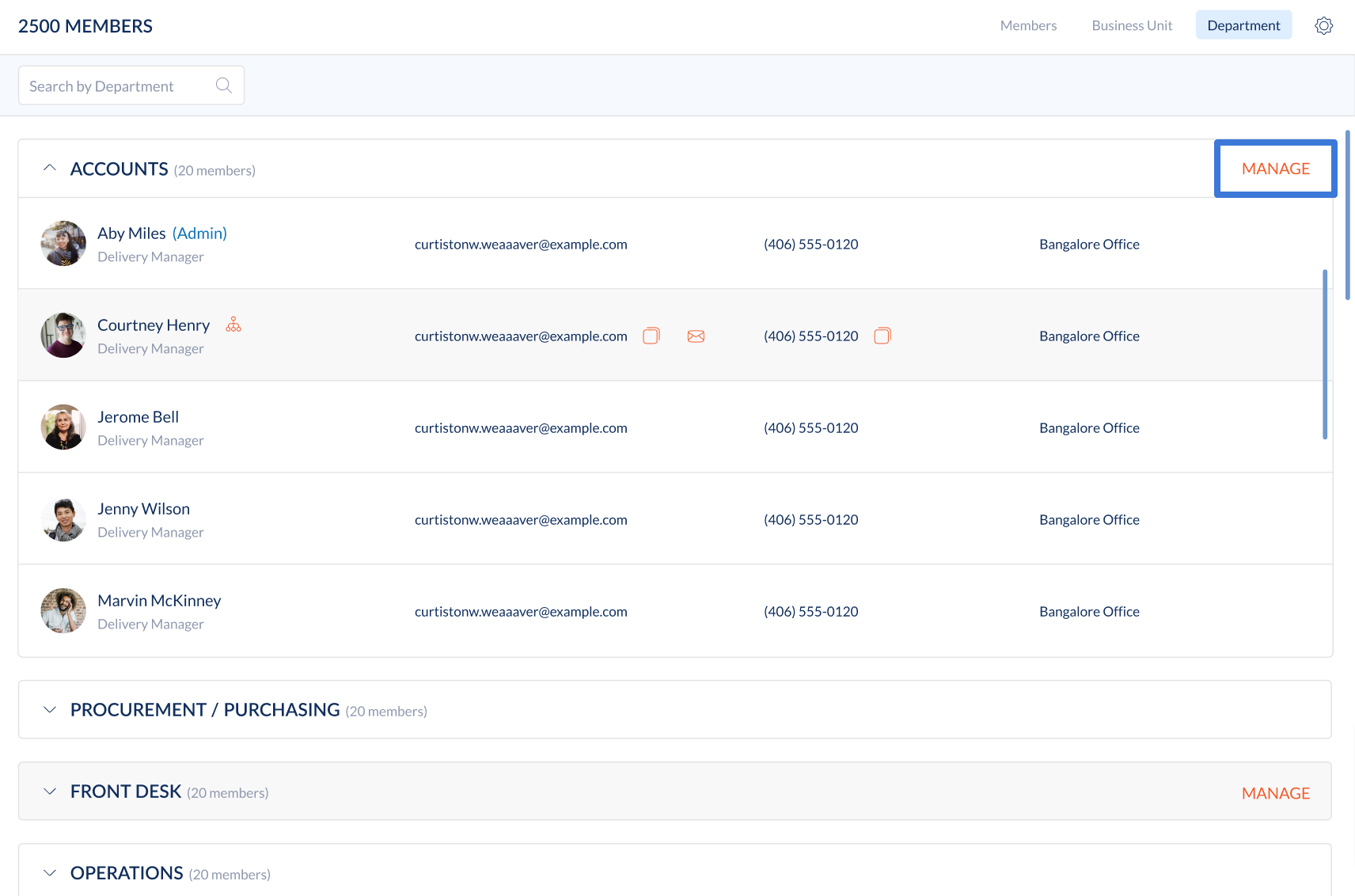
- Click the Edit icon.
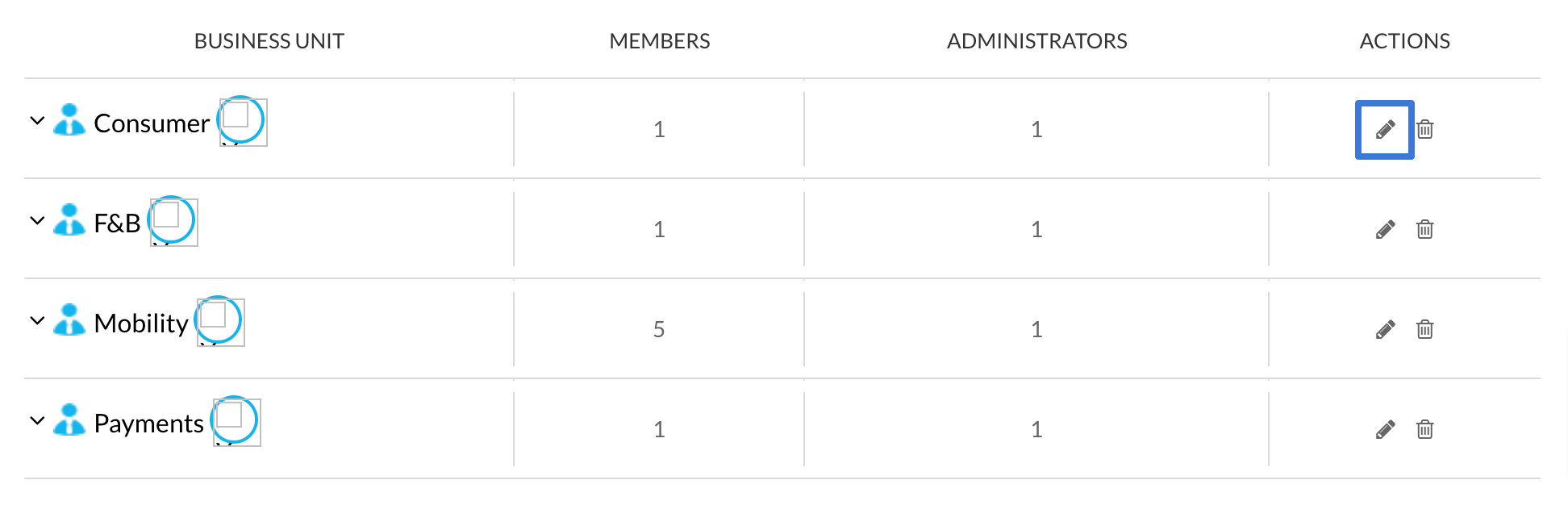
- Search and Select the member(s) to be added.
- Click Save.