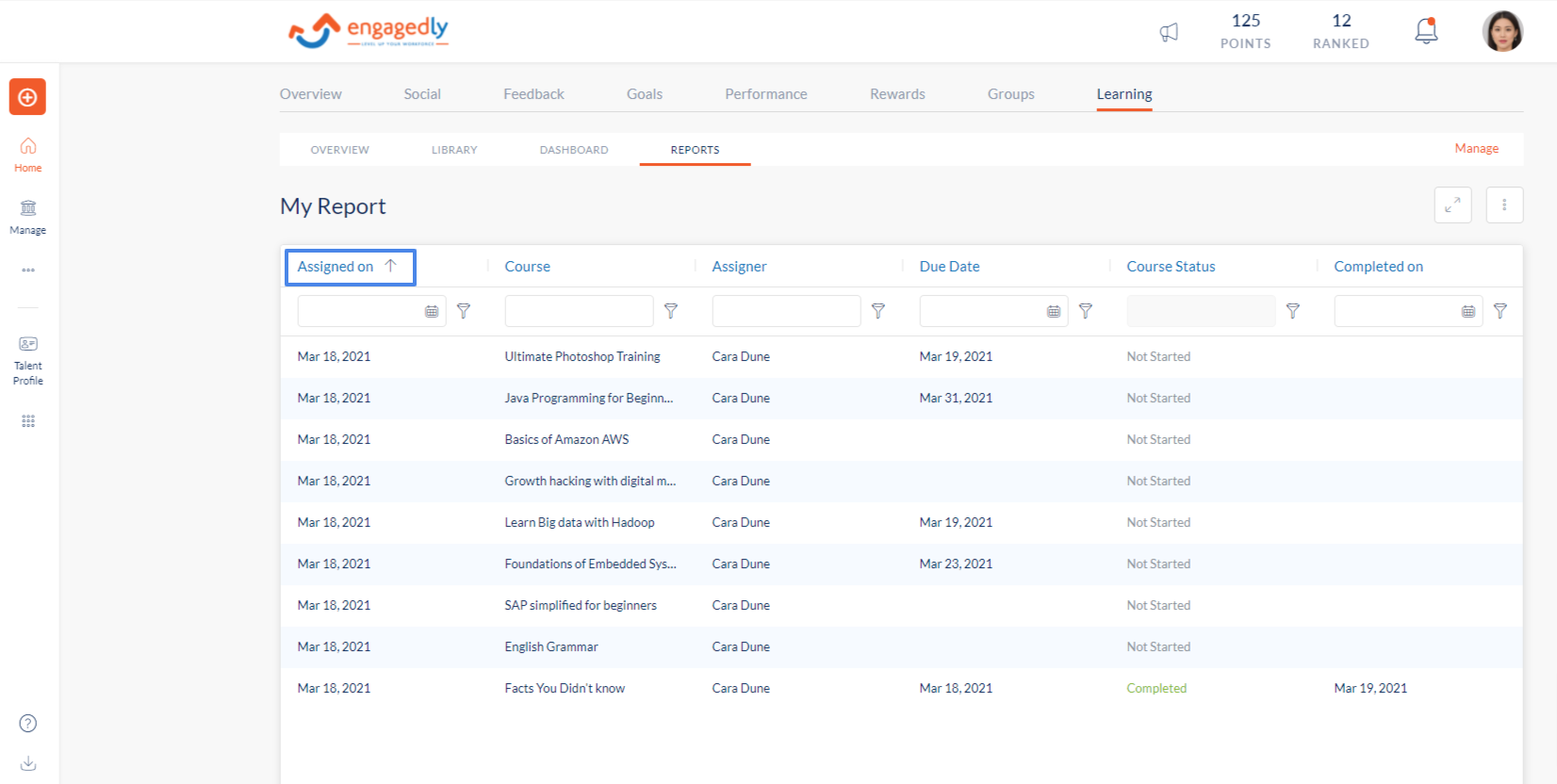- Help Center
- LXP (Learning)
- Employee (Previous Version)
Sort Reports
Navigation: Home > Learning
- Click the Reports tab.
- Hover over the report heading you want to sort and click on it.
- An arrow mark will appear showing if the report is getting sorted in ascending or descending order.