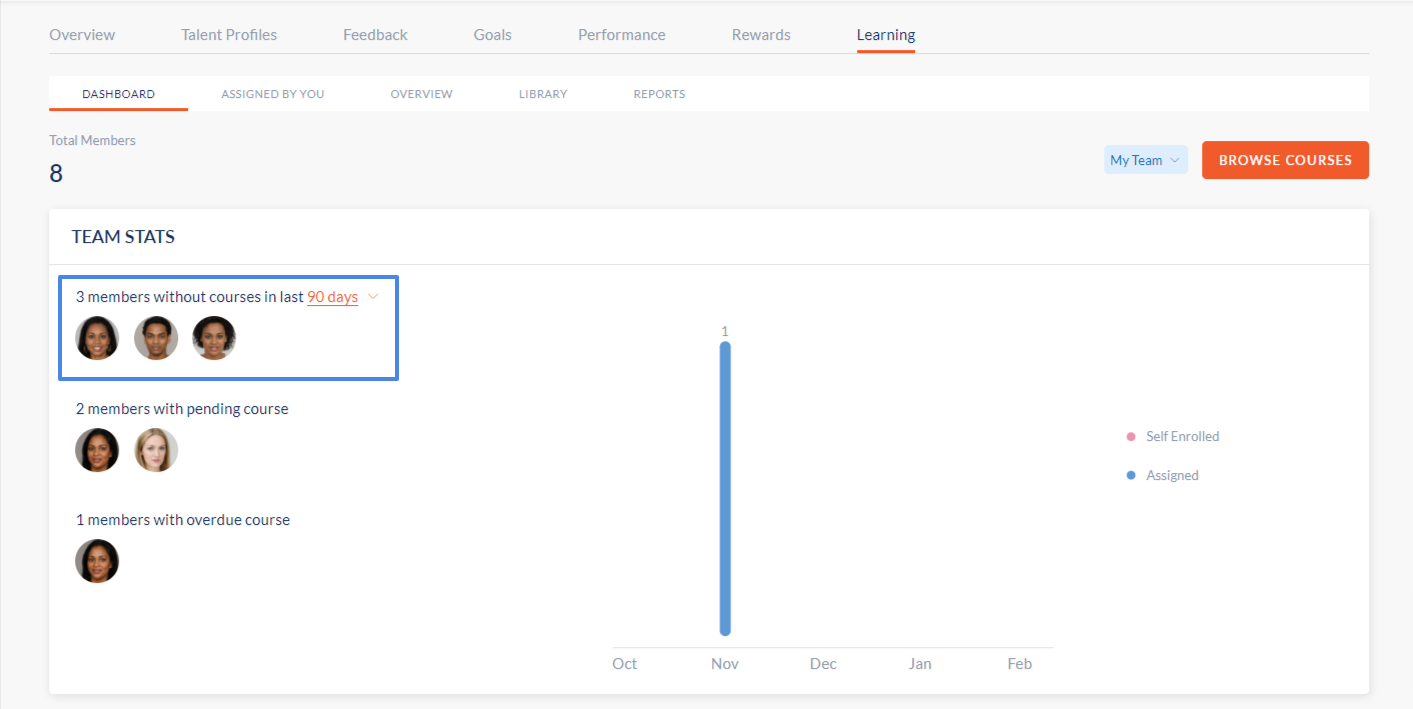View Team Members Without Courses
Navigation: Teams > Learning
- Click the Dashboard tab.
- Navigate down to the Teams stats widget.
- Inside the Team Stats Widget, you can view the total number of members without courses.
- Click on the (+) icon to view more Members.
- You can hover over their profile picture to assign courses from the library.
- The Information can be sorted by clicking the (90 days >).
Note: The user can filter the information based on (30,90,180 and 365) Days.