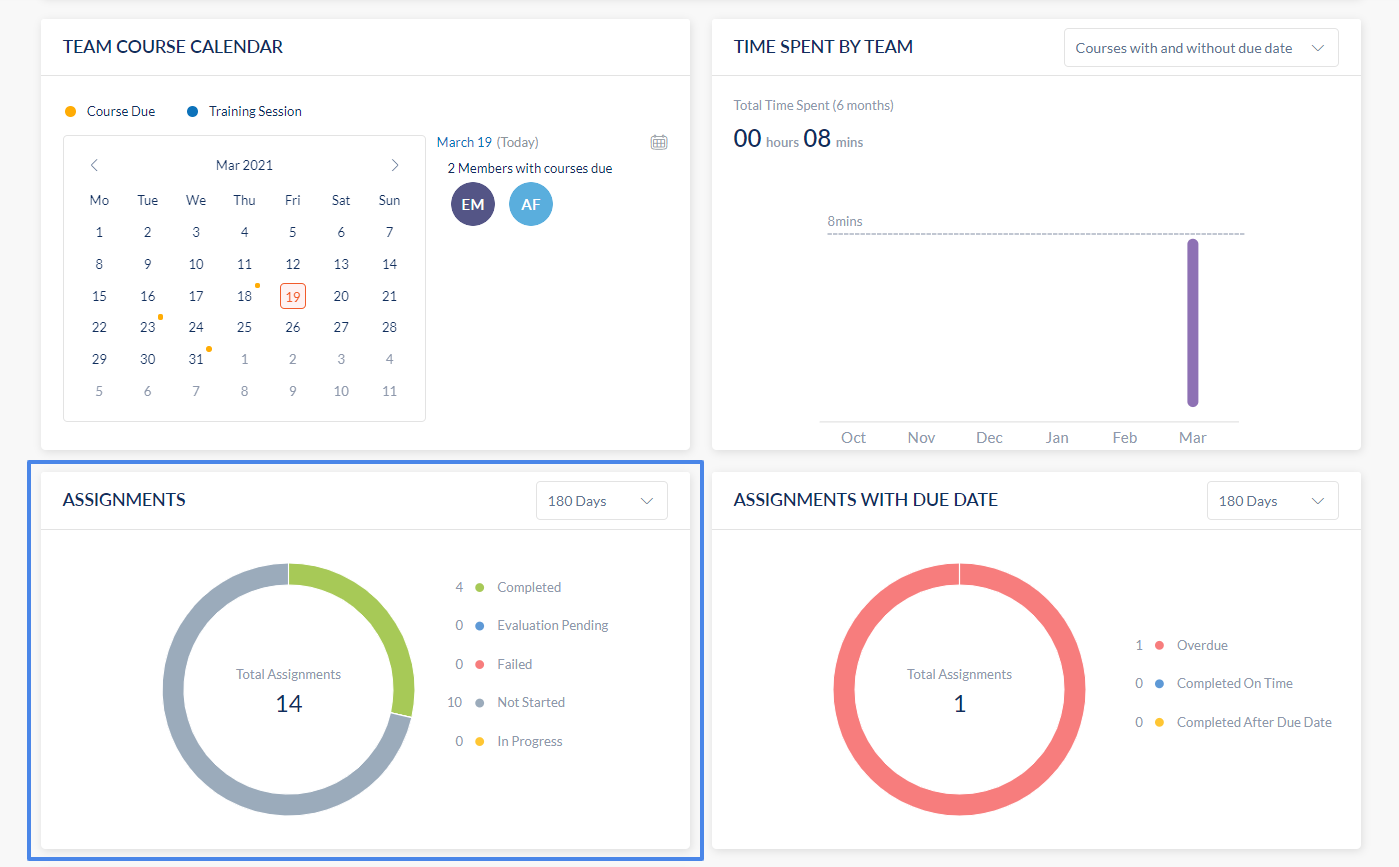View Data on Assignments Taken by my Team
Navigation: Teams > Learning
- Click the Dashboard tab.
- Navigate below to the Assignments chart.
The Assignments chart shows the current status of courses taken by your team members.
The chart is categorized to show the following information on the courses:
- Completed - Courses Completed by your team members.
- Evaluation pending - Courses that are yet to be evaluated.
- Failed - Courses your team members have attempted and failed.
- Not started - Courses enrolled by your team members but have not yet started taking them.
- Ongoing - Courses in which your team members have enrolled and started taking them.
- You can hover over the graph to see the details on that section of the graph.
Note: Clicking on the graph will take you to the root of the data where you can see the detailed information.