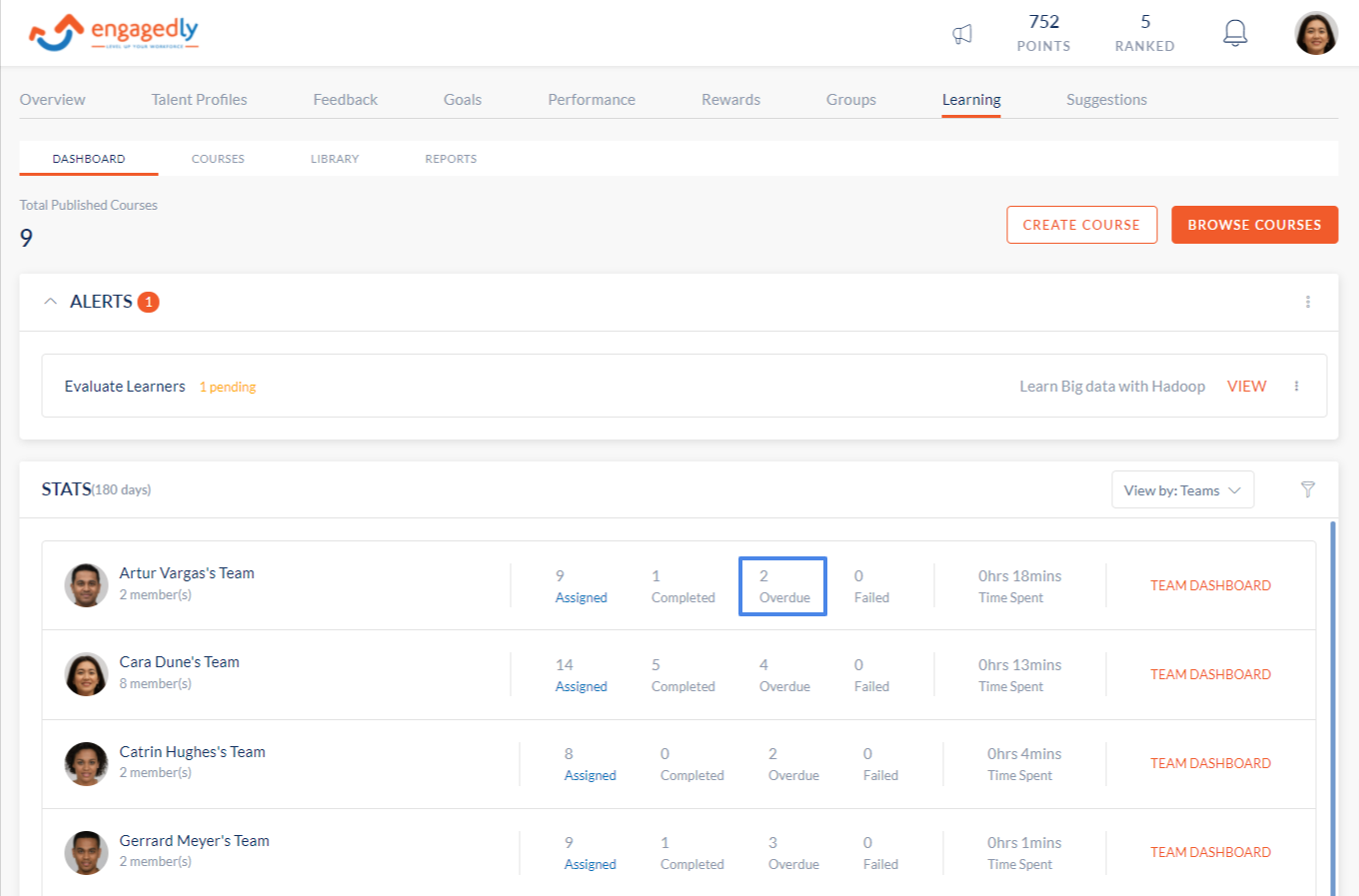View Overdue Courses Within a Team
Navigation: Admin > Learning
- Click the Dashboard tab.
- Under the Stats widget, navigate to the desired team managers Icon.
- The total overdue courses of that team will be displayed.
- On clicking the number it will take you to a new window containing the detailed information.