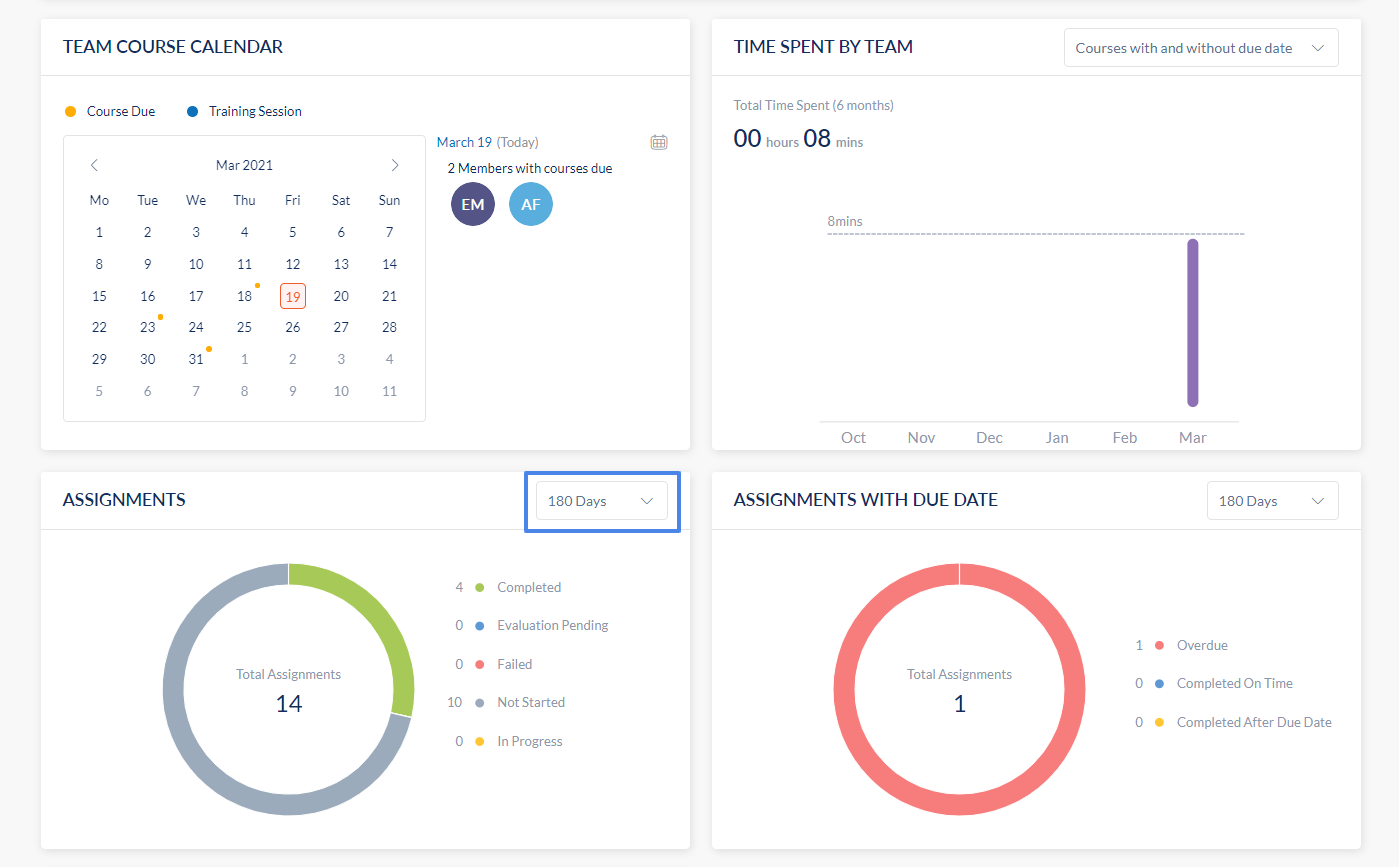Sort the Data Within the Graphs
Navigation: Teams > Learning
- Click the Dashboard tab.
- Navigate down to the chart you want to sort.
- Click the sort dropdown in the chart.
- The graphs can be viewed and sorted based on days, You can sort by 30,90,180,365 days.