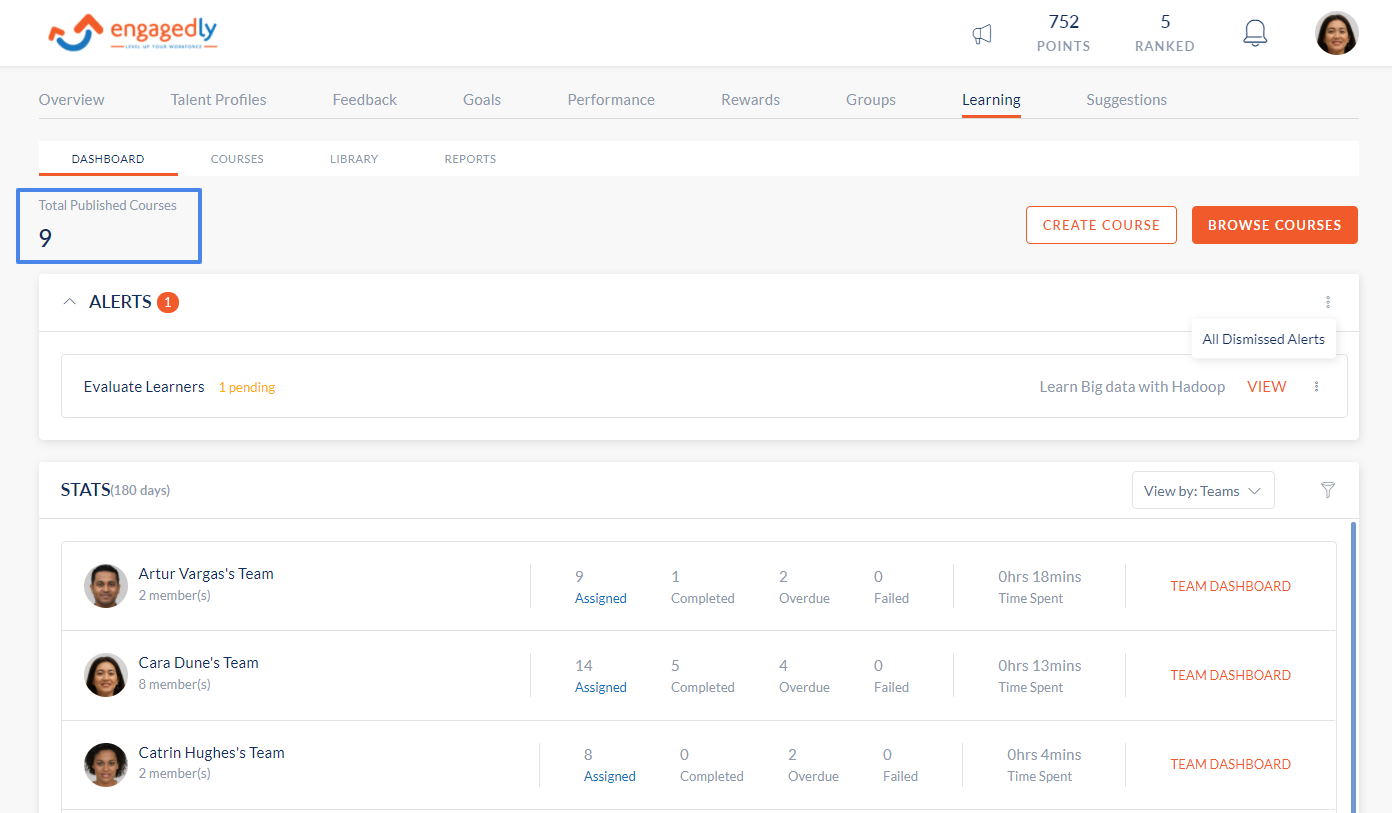View Total Courses Published Within the Organization
Navigation: Admin > Learning
- Click the Dashboard tab.
- Navigate to the top left corner of the screen.
- Under Total Published Courses, the total number of courses created and published within your organization will be displayed.
Note: By default, the total courses taken are calculated for 180 days.