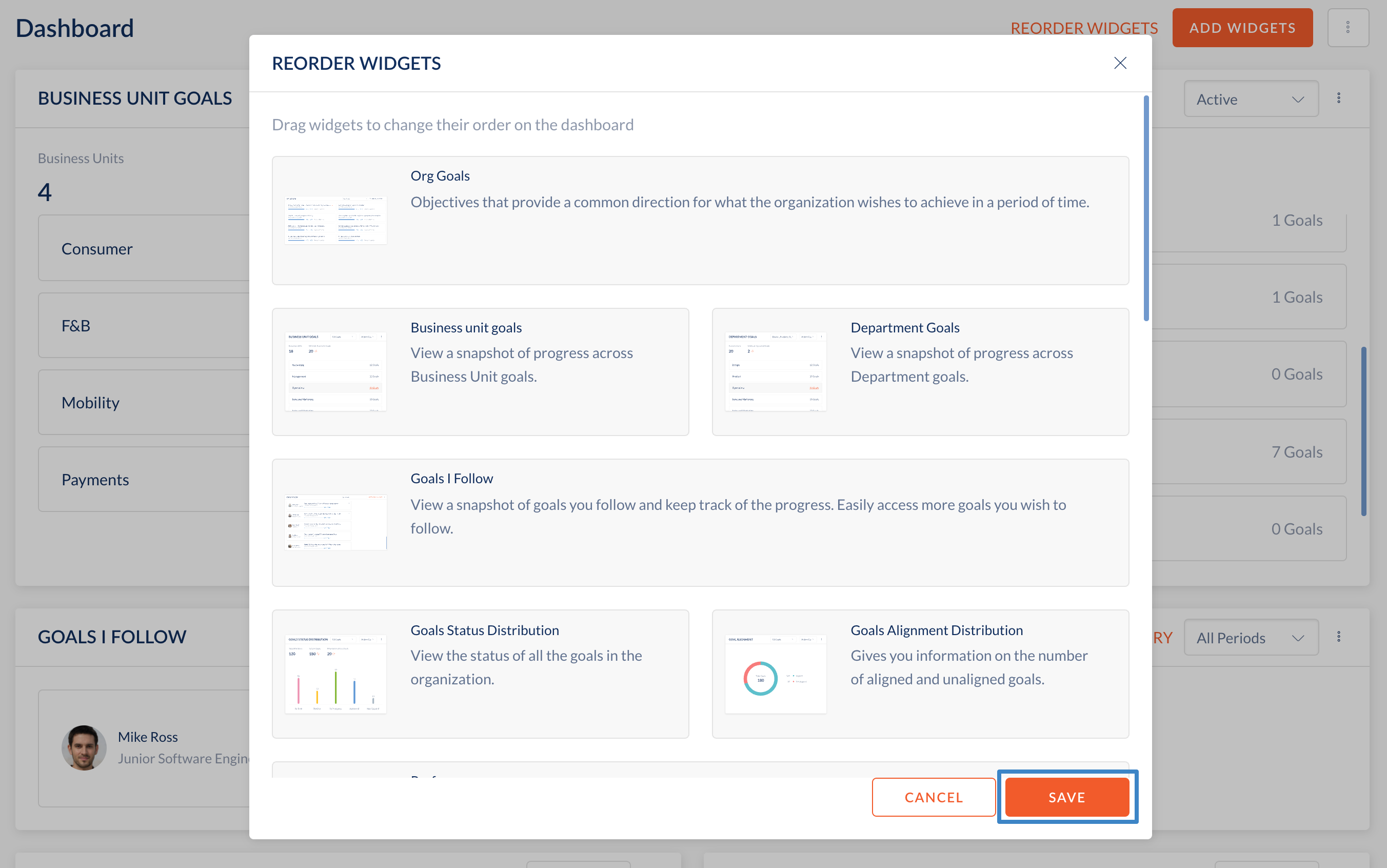Configure my CXO Dashboard
Navigation: Click 'CXO' on the left pane
You can custom-select the widgets you wish to see on the CXO Dashboard.
-
Add Module-wise Widgets
- Click Add Widgets.
- The module bar will slide up. Add the new widgets from the modules to your dashboard.
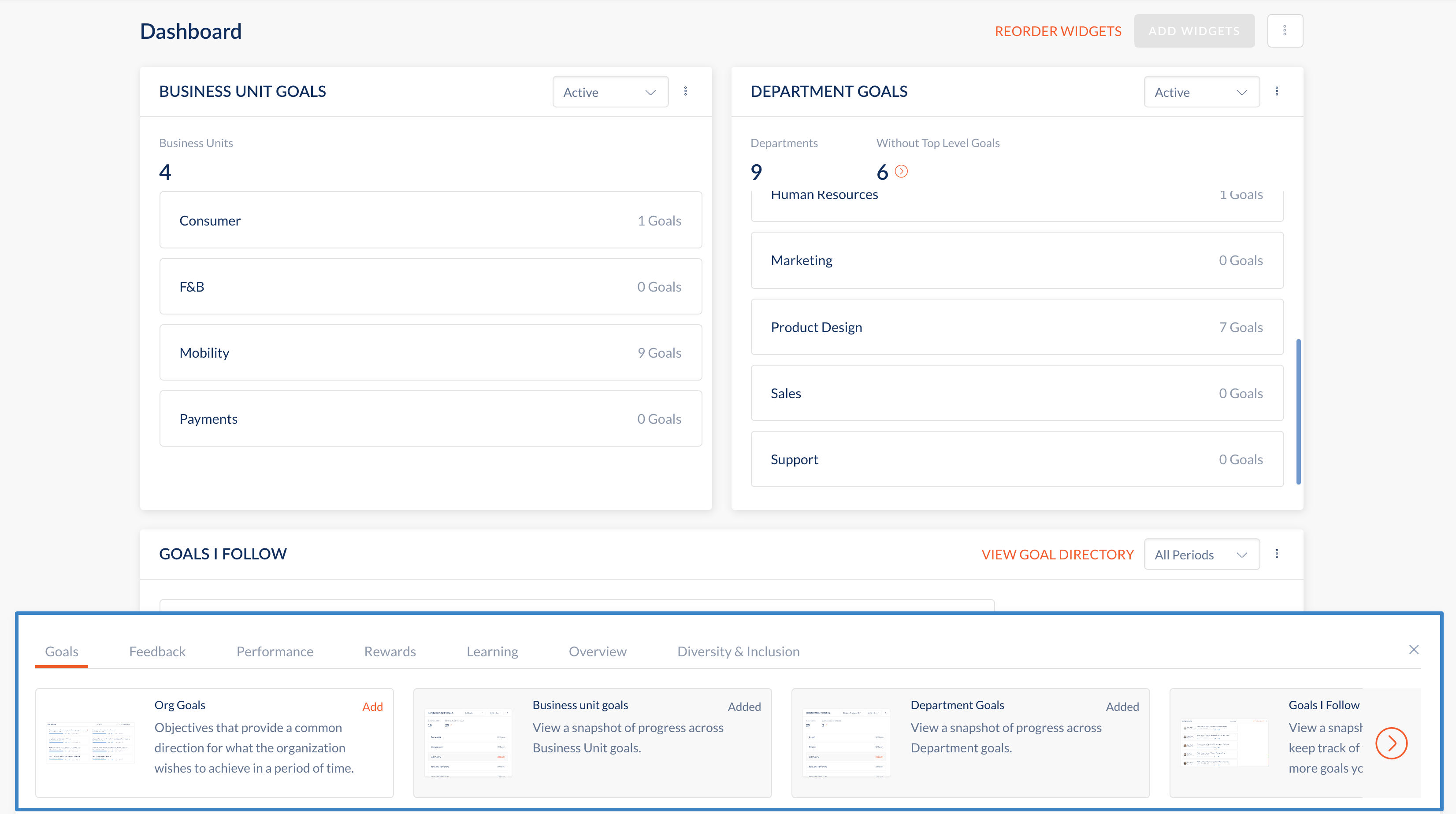
-
Remove Widget
- Click on the overflow menu located on the corner of each widget.
- Click Remove.
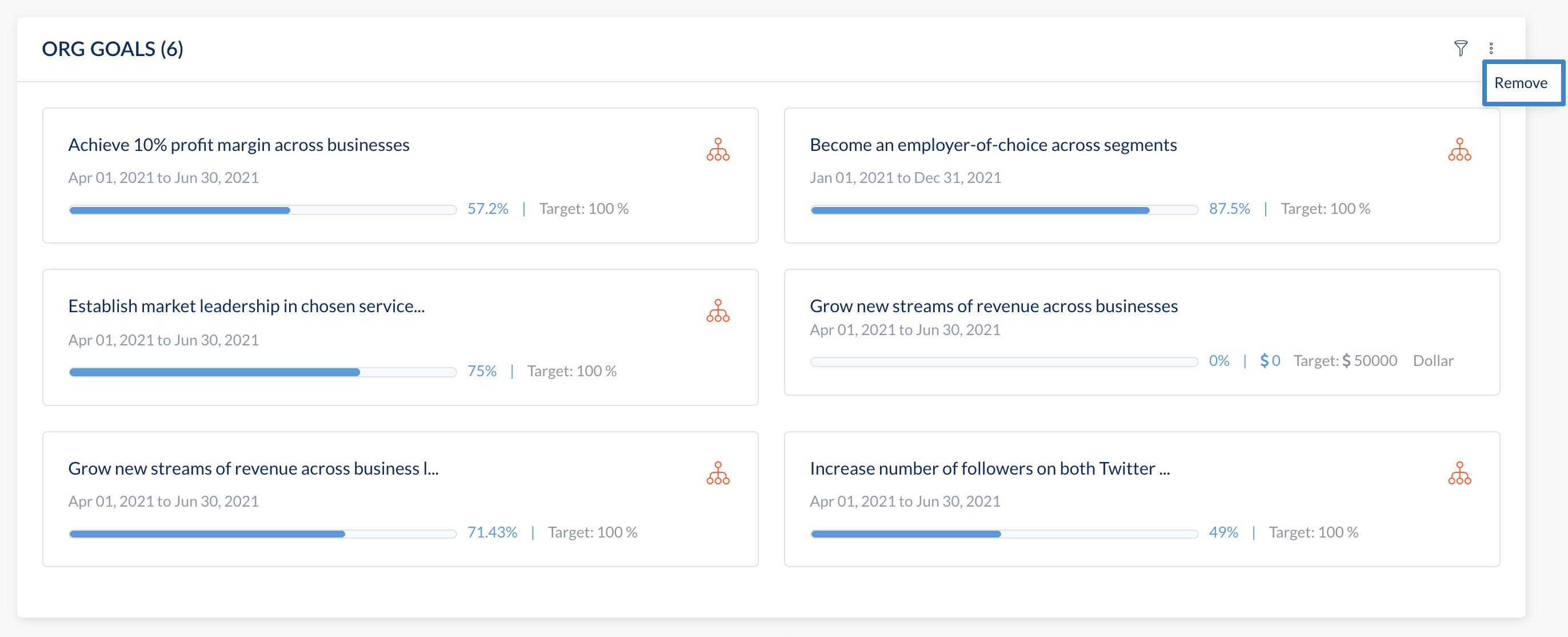
-
Reorder Widget
- Click Reorder Widgets.
- Using the Drag icon, arrange the widgets.
- Click Save.