Compare Diversity & Inclusion Data Within and Across Locations
Navigation: Admin > Overview
- Head over to the Diversity & Inclusion Data section.
- Click on the Location tab.
- Check the Include Organization option to compare with the overall organization's data.
- In the drop-down menu, select all Locations you wish to compare data across.
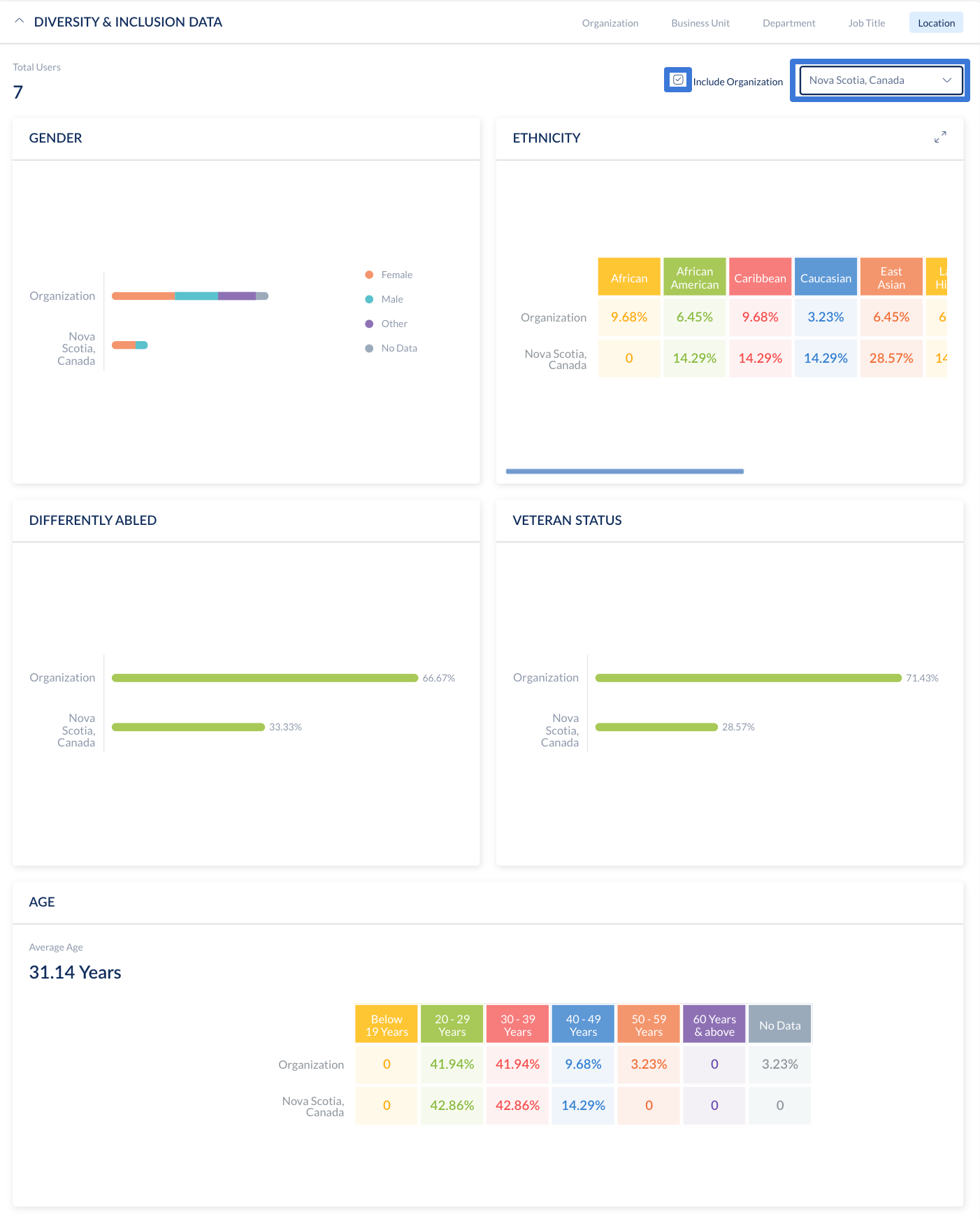
Note: You may analyze other tabs like Department, Job Title, and Business Unit using similar steps.