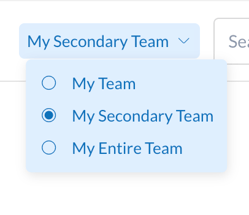View the Talent Card of Other Employees
Only Managers and Admins can view the talent cards of other employees.
For Admin:
Navigation: Admin > Talent Profiles
- Under Org Report, Click General Report or Role Readiness Report.
- Click on any row to open the Talent Card of that employee.
- Click on the overflow menu and select Export to download all employee talent profile details.
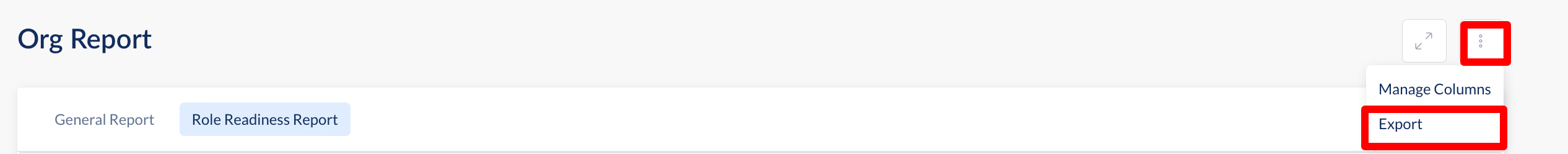
For Manager:
Navigation: Teams > Talent Profiles
To view the talent cards of your team, Select My Team and click on any team member's user profile to view their respective talent cards on the dashboard.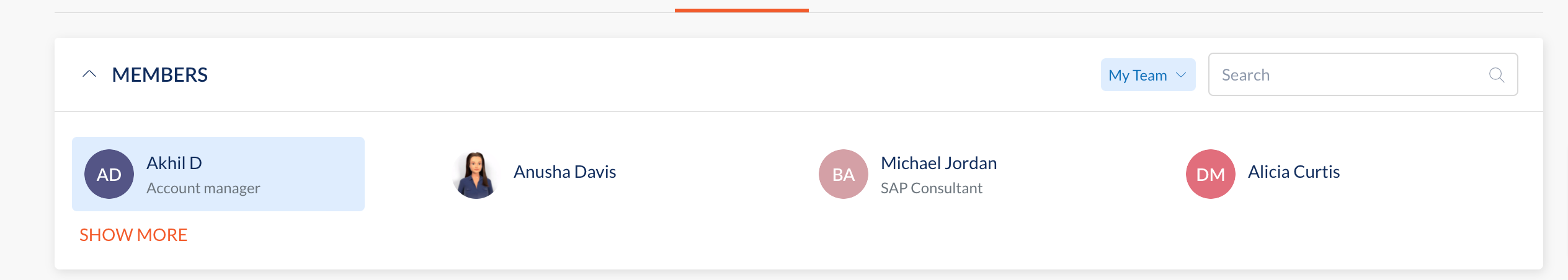
Similarly, you can select Secondary Team and Entire Team from the dropdown menu to look at other team members' Talent Card.