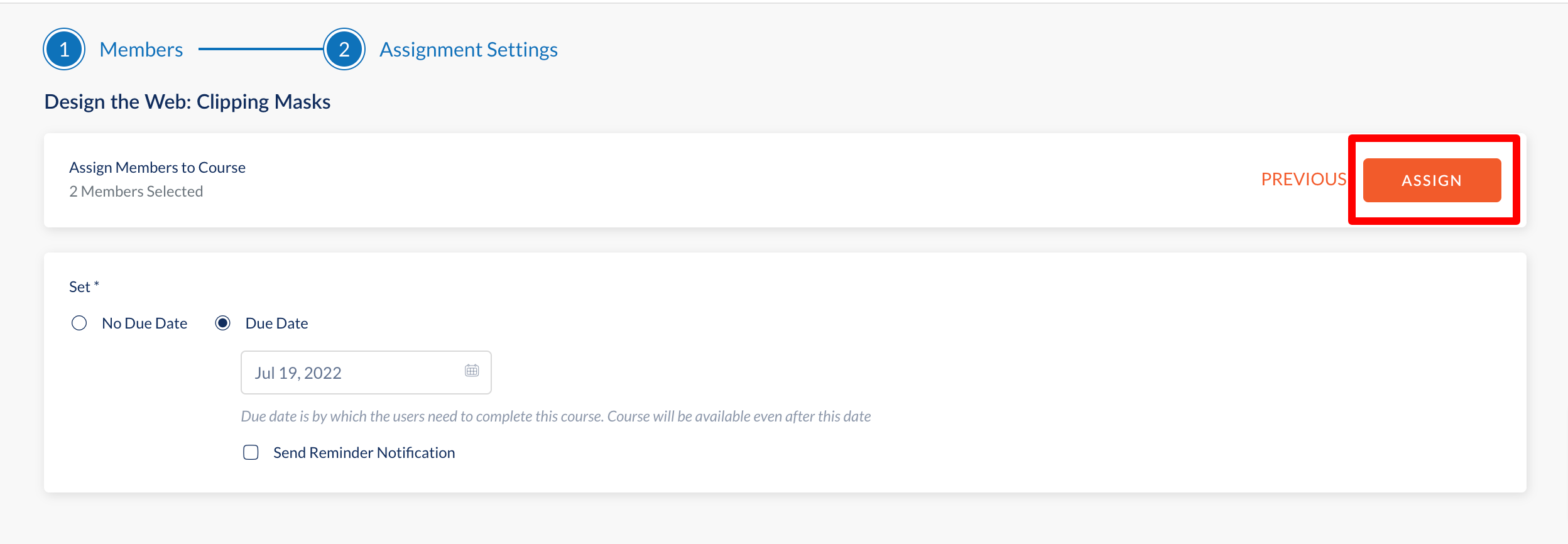Assign a Course
Navigation: Admin > Learning > Courses
1. Select a course from the list of courses.
2. Click Assign and select Assign to Members to assign the course to individual members or Select Assign to Groups to assign the course to a group of members.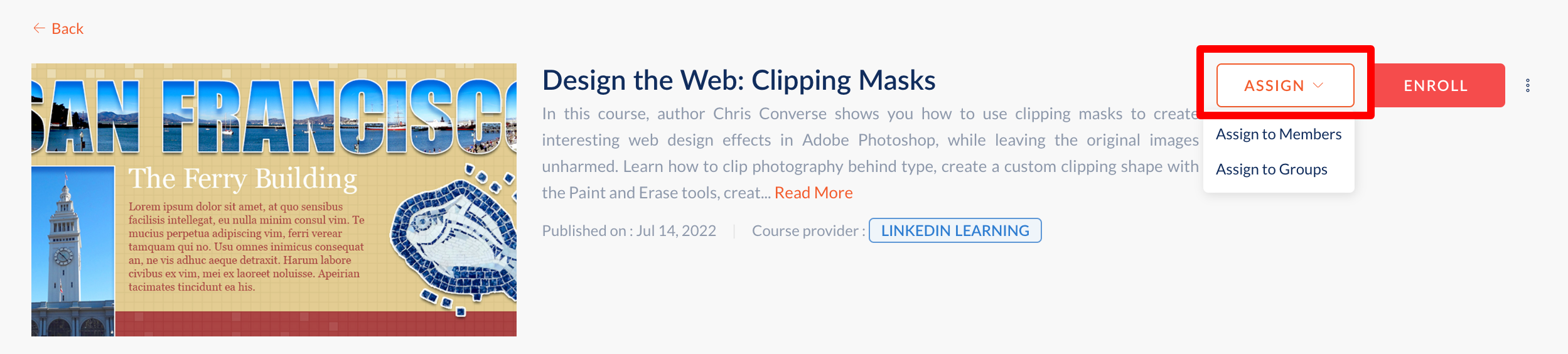
3. Mark the employees as selected and click Next.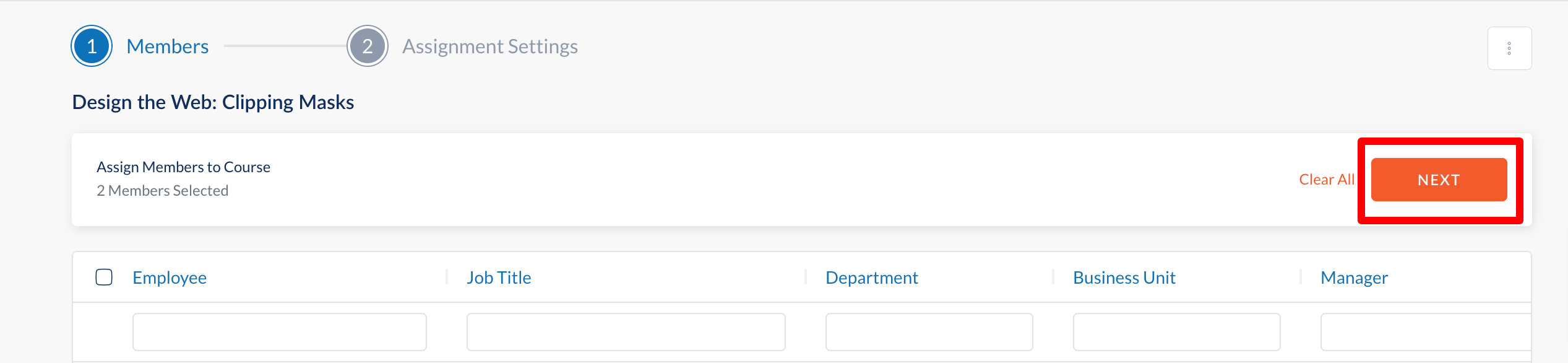
4. Set up a Due date for course completion. Employees can complete the course even after the due date passes. Click Assign to complete the process.