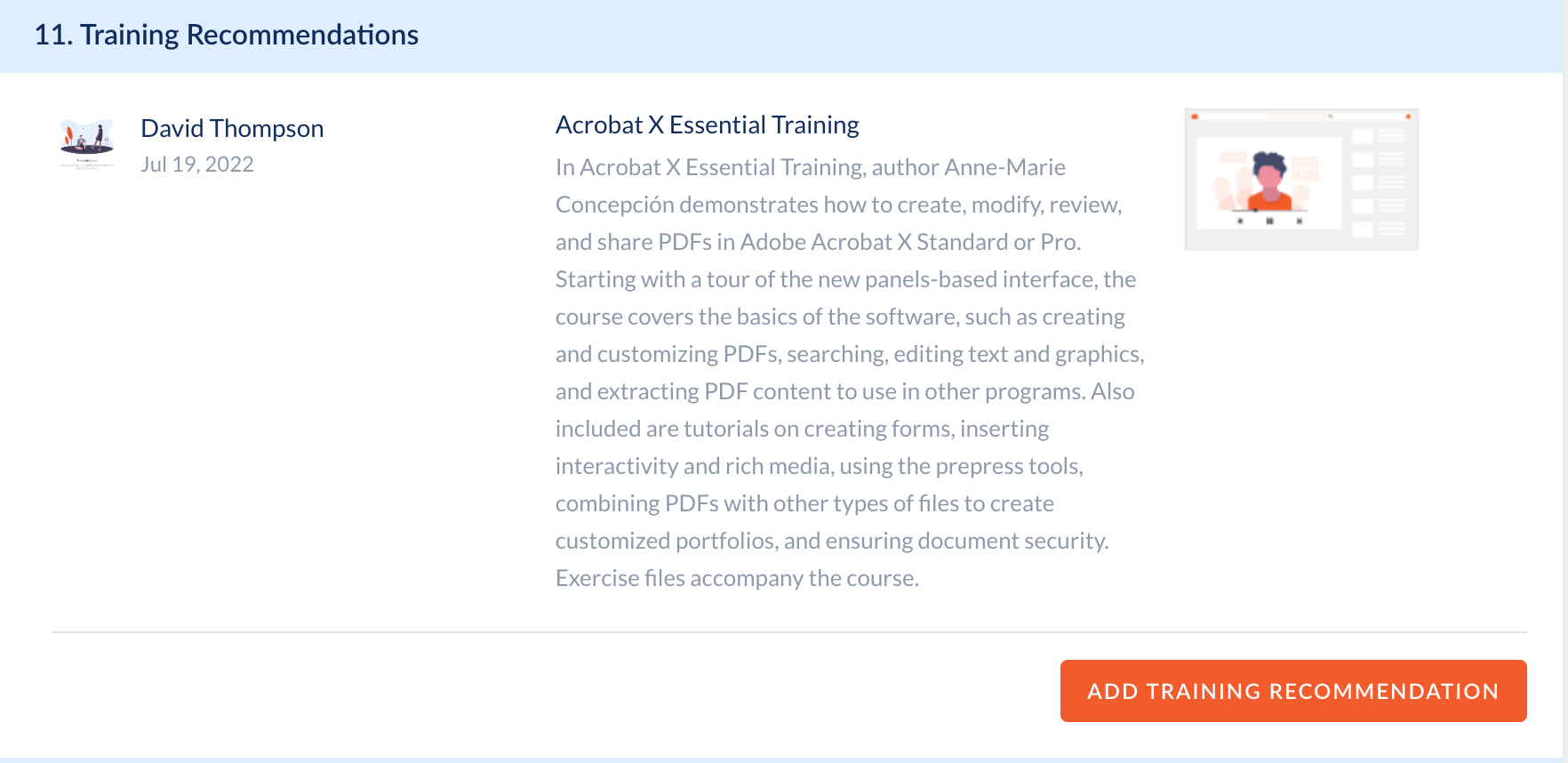- Help Center
- Integrations
- LinkedIn Learning
Add LinkedIn Courses in Performance Review
Navigation: Admin > Performance > Cycles
1. Select a cycle from the list and click Manage. 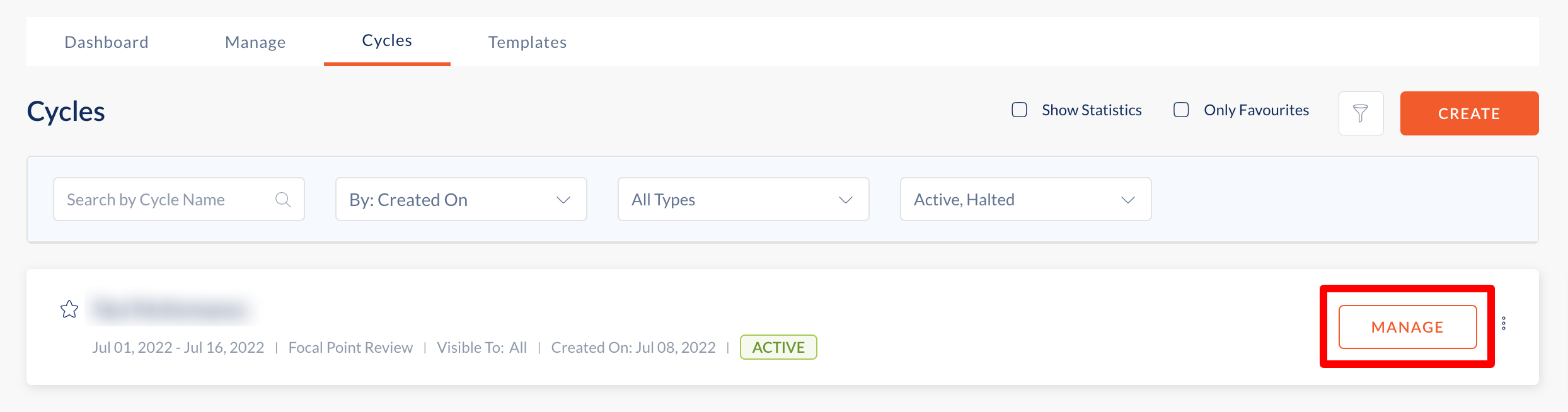
2. Search for an employee and click the view form icon.
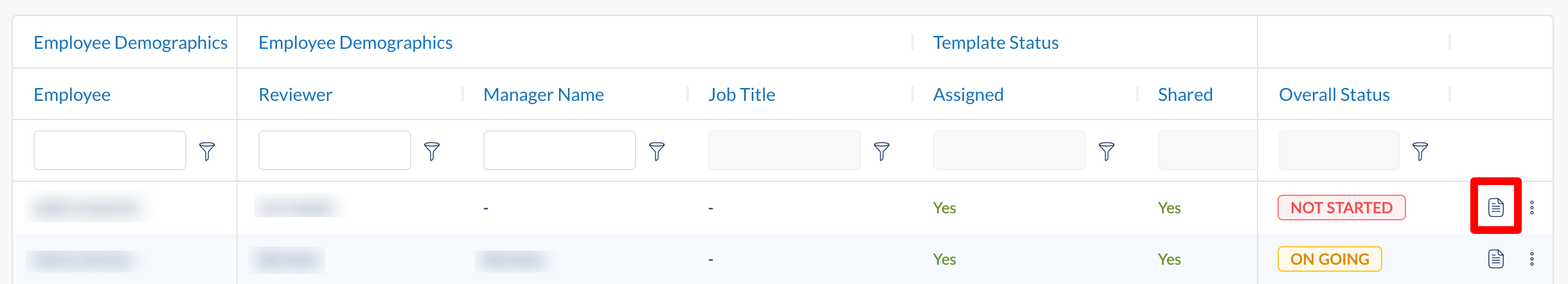
3. Scroll down to the Training Recommendations section and click Add Training Recommendation.
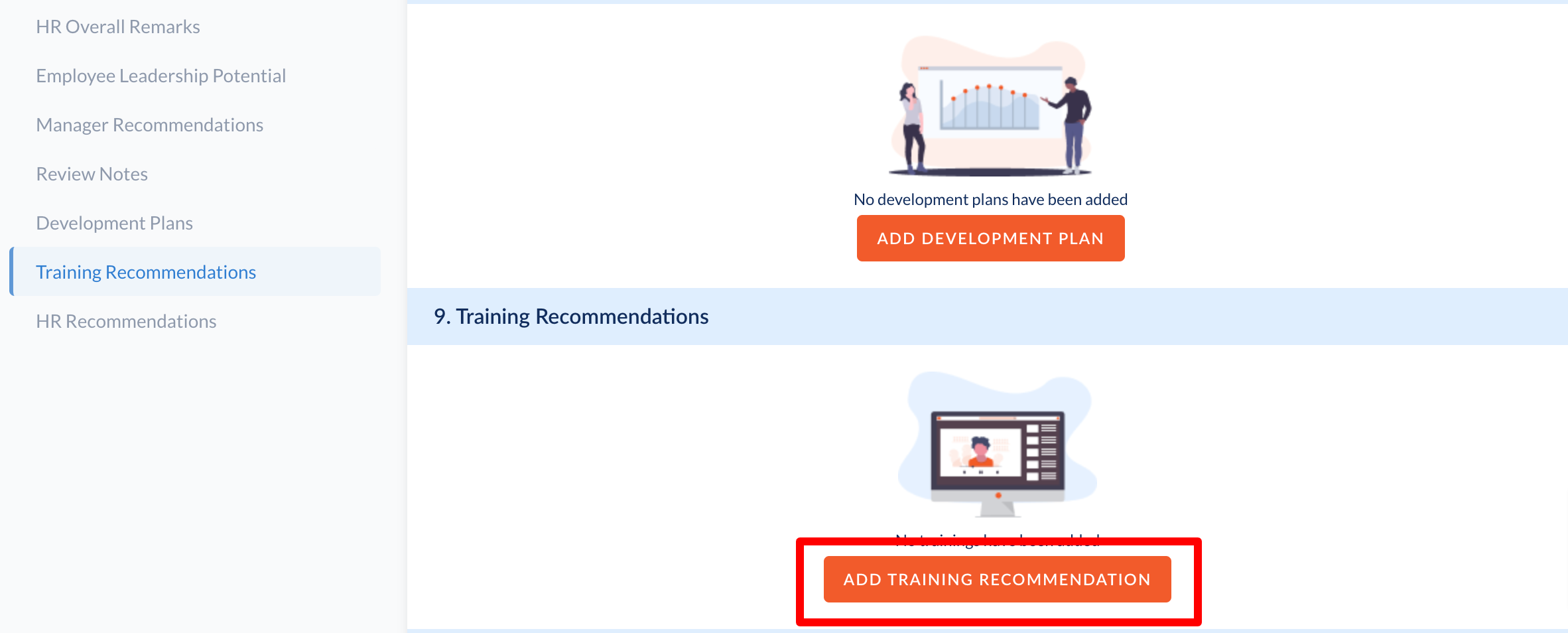
4. Under the All Providers dropdown, select LinkedIn to view all the courses available in LinkedIn Learning.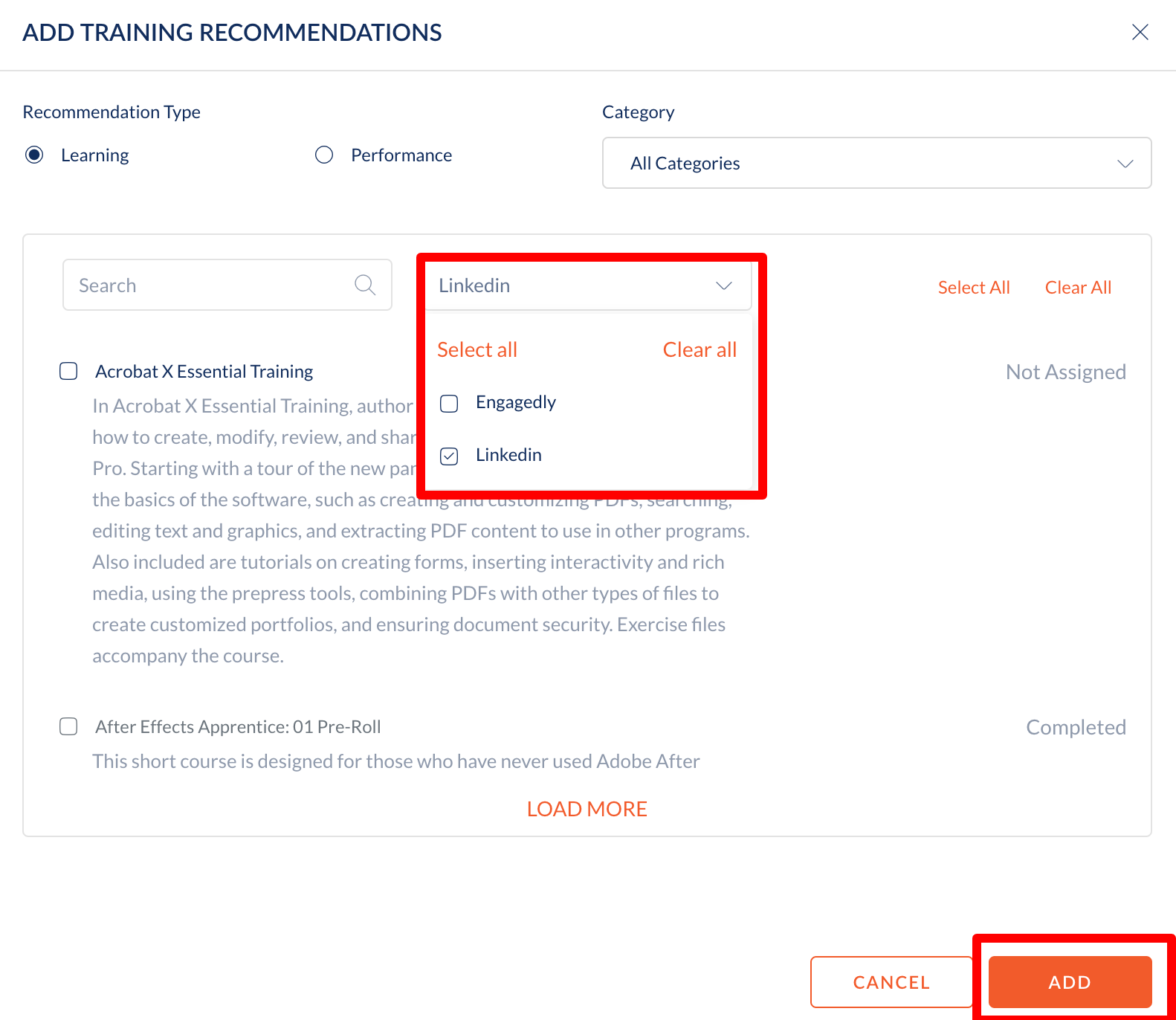
5. Mark the course as selected and click Add.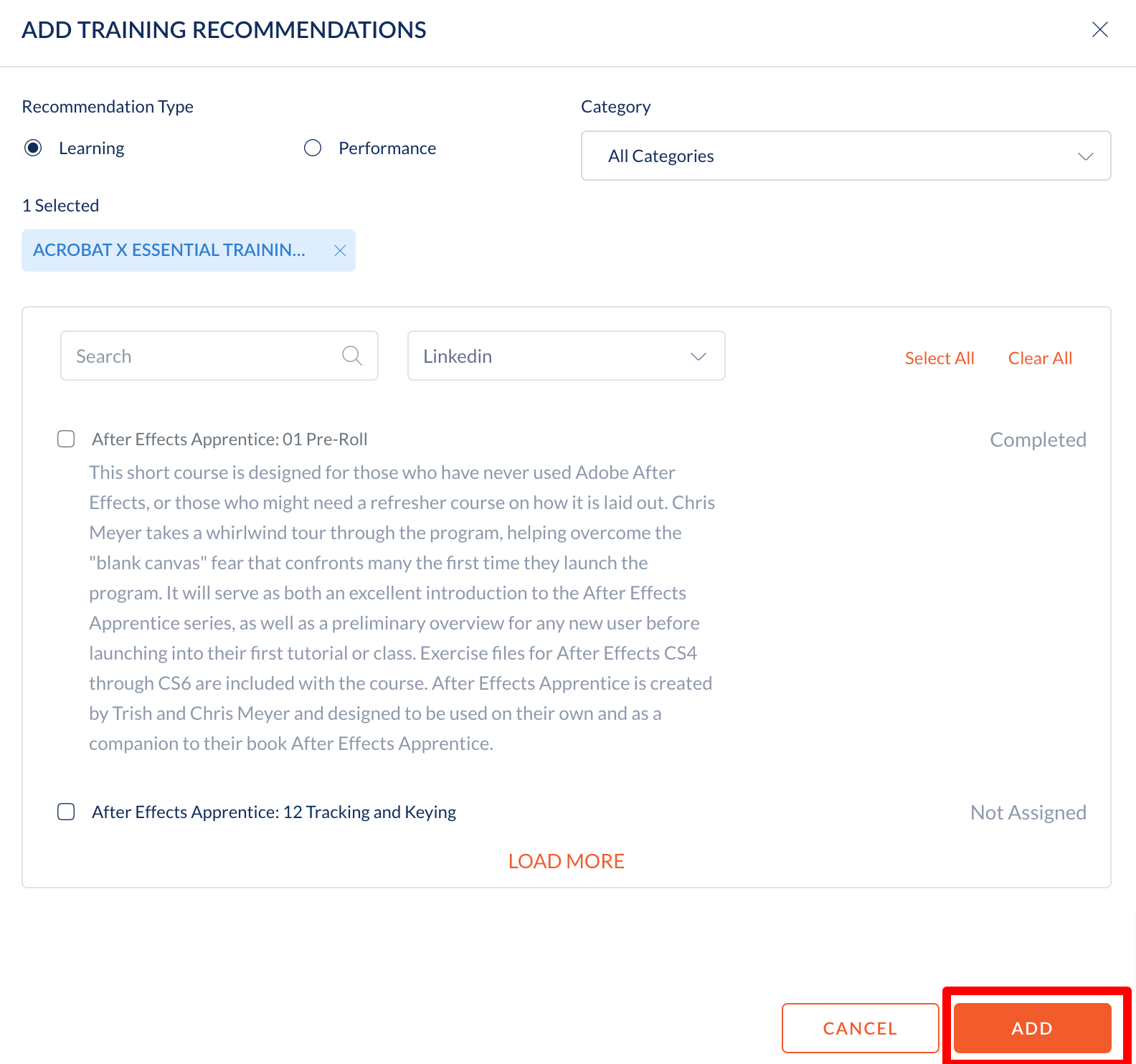
6. Added course will show up in the Training Recommendation section for the employees.