Create, Assign, and Explore Courses
Navigation: Manage > Learning
1. Under the Courses tab, click Create to create a new course.
2. Click Explore to view all the imported courses. Choose to enroll and assign a course from the explore page.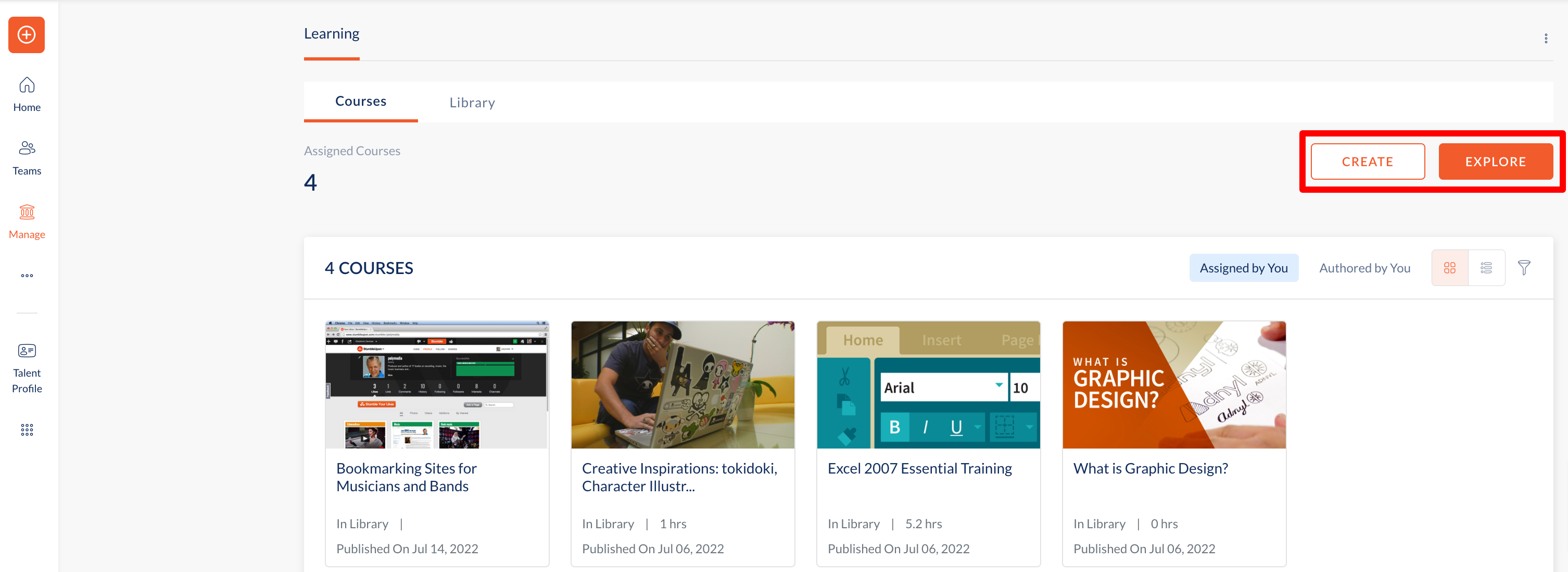
3. Click Go to LinkedIn to access all the courses offered by LinkedIn Learning.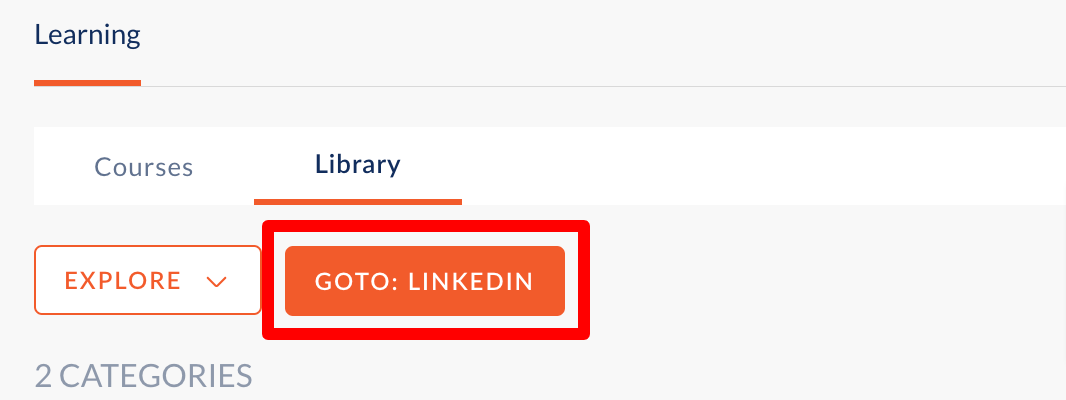
4. Under the Library tab, click Assign and select Assign to members for assigning the course to employees.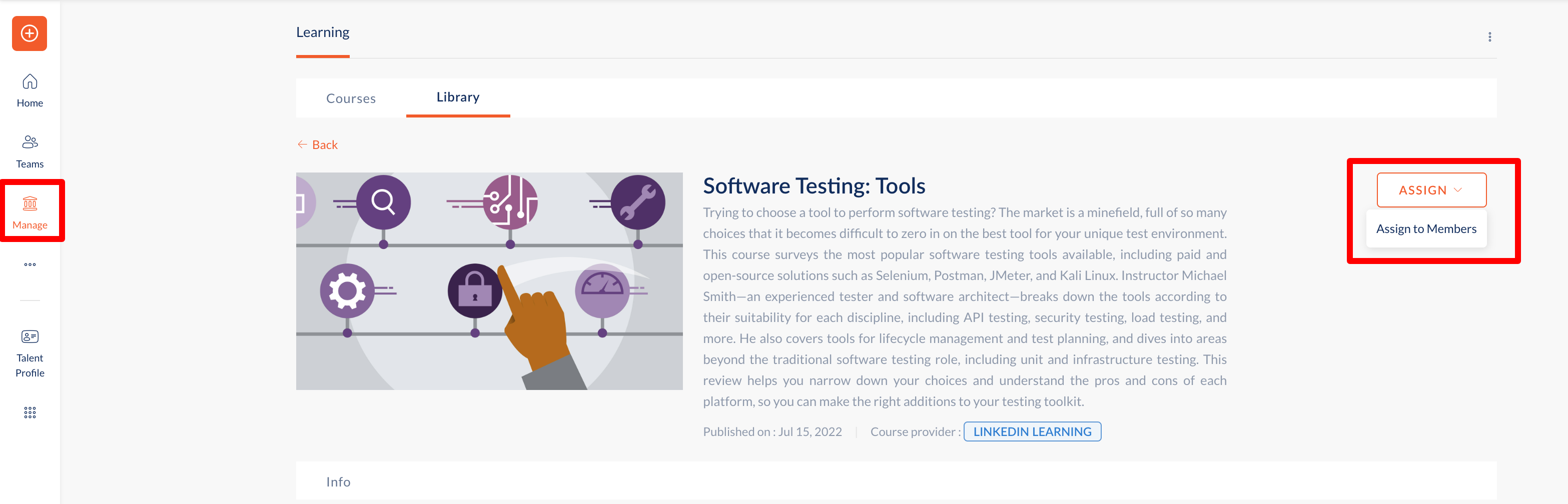
Note: As a manager, you can assign courses to your direct reports and the members below them.