- Help Center
- LXP (Learning)
- Admin (Previous Version)
Delete a Course
Navigation: Admin > Learning > Courses
1. Select a course under Authored by You/Assigned by You tab.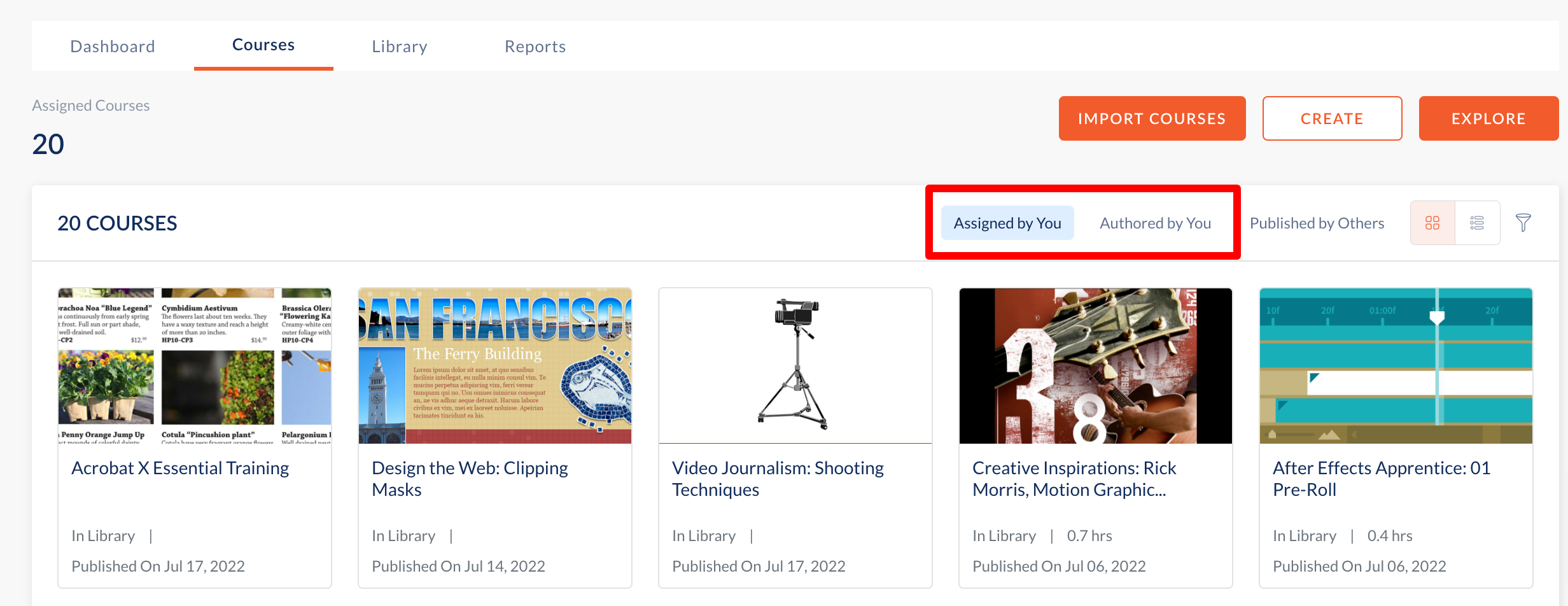
2. Click the overflow menu in the top right corner and select Delete Course.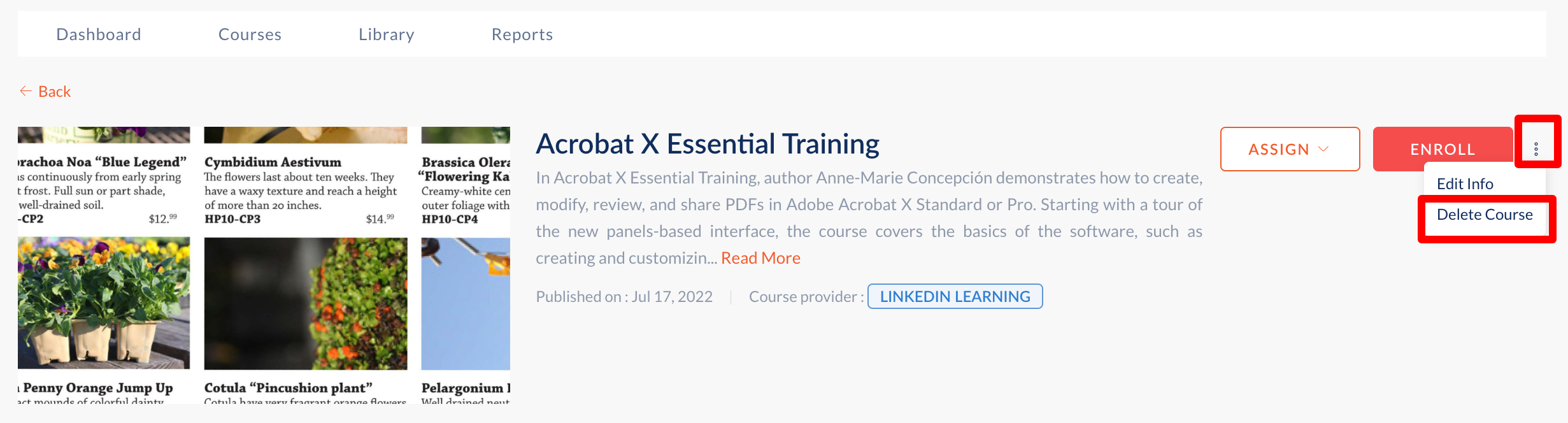
Note:
- You can delete any imported course which is not assigned yet.
- You can delete a course when the learners' status is Not Started.
- You can not delete a course when the learners' status is In Progress or Completed.
